Get MKV codec for MKV in Windows Media Player playback

MKV is a container format, a kind of Matroska media files, Matroska is a new multimedia package format, also known as multi-media containers (Multimedia Container). It can be a variety of encoded video and more than 16 different formats of audio and subtitle streams in different languages package them into a Matroska Media files. When trying to play MKV files in Windows Media Player, you may find it shows audio only but no video or other abnormal playback problem.
"Hi I have Windows Media Player Version and it will not play MKV files. Where can I get a reliable codec or reliable way to enable my media player to play mkv files? I have Windows 10."
According to Microsoft Windows Media Player list, we can easily find that Windows Media Player doesn't support MKV format natively. Then is there any way out to use Windows Media Player play MKV videos? Definitely Yes! In this article, we will offer you 2 useful solutions in the following parts.
Solution 1. Install MKV codec for Windows Media Player
In fact, there are 3 popular codec packs for Windows Media Player.
1. CCCP (Combined Community Codec Pack)
This is a DirectShow filter pack, includes almost all you need to play .mkv (matroska video) and .mka (matroska audio) files under DirectShow players. After this codec pack installed, Classic Player or Windows Media Player can play video animation MKV format right now.
2. Matroska Pack Full
A famous full pack, not only for playing matroska media files, but it will also allow playback of most modern video formats on any DirectShow player, work with Windows Media Player.
3. Media Player Codec Pack
It is a versatile codec pack for Microsoft Windows Media Player containing overall modern video/audio file types, of course MKV and supporting SD and HD resolutions, 720P, 1080P, 4K or even 8K.
Opitional: Directly Download codec from Web Help
Step 1. You will be familar with the following message saying that you cannot reproduce your file with Close or Web Help options if you open MKV videos in Windows Media Player. Click on Web Help, you will be relocated to the website help and in the main page, you will find a codec link under Codec is Missing. The link is so you should click on it and open it.
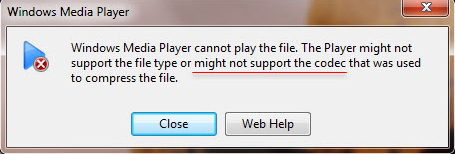
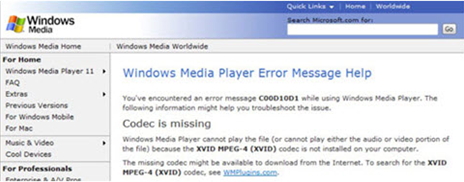
Step 2. In the plugins page, inside the search bar, copy and paste the link to open the codecs package.
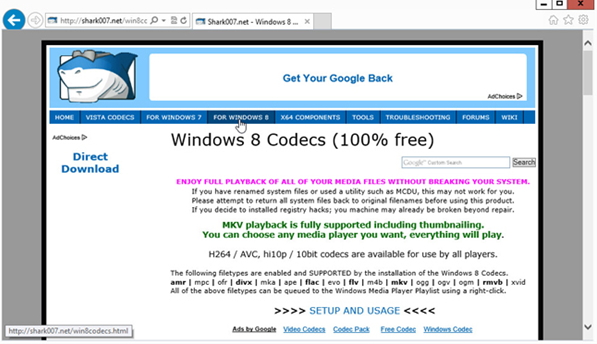
Step 3. Download and run to Install the codecs following its proper instructions.
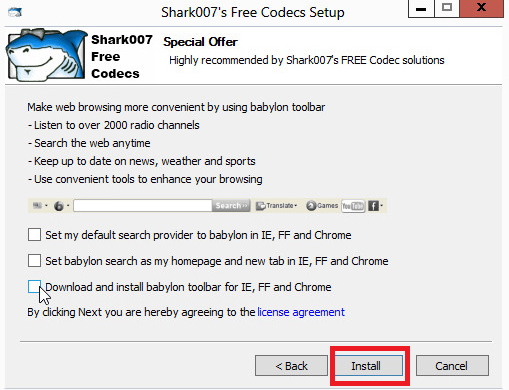
Step 4. After that, it will ask for settings, so for that click on recommended settings option. Note that if your system is using 64-bit, then opt for 64-bit versions for windows.
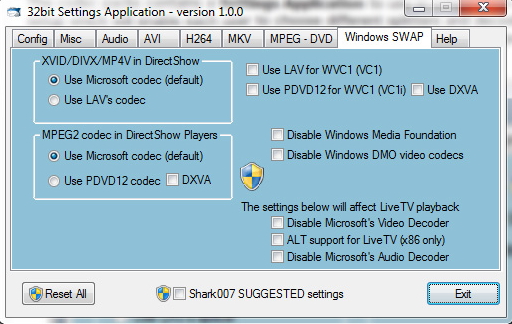
Now, you can reopen your MKV video file with Windows Media Player without problems. However, as far as we know, installing an external codec pack for Windows Media Player on Windows takes up more storage than a self-integrated MKV player, and may be bundled with malware unless carefully scanned. Therefore, we offer the second solution to play MKV videos.
Solution 2. Get Windows Media Player Alternative
There are several very good players right now which can make more than just support basic playback of matroska files on Windows, but also offer specific support for the more advanced features of it, like
- 4K/5K/8K/Ultra HD&1080P Support
- Video,Audio&Disc Playback Support including Blu-ray disc,DVD, H.265/264, MOV .etc
- Adjust of audio streams&subtitle without the need for 3rd party filters
- Record and Save Screen Videos
- Add a Bookmark for Movie Plans
Brorsoft 8K Video Player (Mac version) is such a perfect video player for users. It meets all demands listed above. You can freely download it on computer and play the videos you want.
The playback process is much simple. Install and launch this best 8K Video Player for Windows/Mac, either drag&drop MKV videos to the main interface directly; or Click "Arrow" button to add the target MKV files. That's all. Now, it's time for you to enjoy the videos.

Useful Tips
- 8K Resolution&8K Player
- VLC Player Windows 10 Update
- Best Media Player Classic Home Cinema Alternative
- Solve Audio Delay Issue in VLC Media Player
- Install MKV Codec for Window Media Player
- Get Best Blu-ray Player Hardware
- Install QuickTime Player on Windows 10
- Best 3D Movie Download Sites
- Solve VLC not working properly
- Best VLC Player Alternative
- H.265 vs H.264
- Best Windows Media Center Alternative
- Loop videos in VLC
- Turn videos into GIF
- H.264 vs MPEG-4
- Best Video Screen Recording software
- Best Cyberlink PowerDVD Alternative
- Solve Windows Media Player not play DVDs
- Solve Cyberlink PowerDVD not play DVDs
- Download DVD codec for Windows Media Player
- Solve DVD Player not play MKV
- Solve DVD Player not play MP4
- Get Best Blu-ray Player Hardware
- Install QuickTime Player on Windows 10
- Top 5 8K Players Review
- Top 5 Best Free H.265 Players
- Top 5 Best MP4 Players for Wins& Mac
- Top 3 Best DVD Player for Wins& Mac
- Top 5 Best MKV Players for Windows PC/Mac
- Top 5 4K Blu-ray Player for Windows
- Brorsoft 8K Player VS VLC Player Review
- Best Video_TS Player for macOS High Sierra
- Top 5 Media Players for Windows Review
- Top 4K Video Player for Windows & Mac Review
- Top 3 VOB Players for Windows Review
- Top 3 VOB Players for Mac Review
- 5 Top 3D Video Player for Windows&Mac Review
- Top 3 Blu-ray Player for Mac Review
- Top 3 MOV Player Review
- Top 3 3D Blu-ray Player Review
- Top 3 AVI Player Review
- Play H.265 videos on macOS High Sierra
- Play 4K videos&Blu-rays with best 4K UHD Player
- VLC not play H.265 files-Solved
- VLC not play MP4 files-Fixed
- Play ISO image on Windows
- Play 4K/8K MP4 files on Windows
- VLC not play MKV files-Fixed
- VLC not play DVD movies-Solved
- Play 3D videos on Windows 10/8/7
- Play Blu-ray Movie in VLC
- Play DVD movie in VLC
- Play MKV on Mac
- Play AVI on Mac
- Play WebM on Windows& Mac
- Play MTS on Windows& Mac
- Play H.264 on Windows& Mac
- 4K video not playing-Solved
- Play Ready Player One Blu-ray disc on computer
- Play 4K Blu-ray disc in Panasonic DMP-UB900
- Play MP4 on Windows Media Player
- Camstudio not record screen properly-Fixed
- Play MTS on Windows Media Player
- Play VOB on Windows Media Player
- Play MTS on QuickTime Player
- Play Avengers: Infinity War Blu-ray movie on computer
- Play MKV in QuickTime
- Best VLC Alternative to play 4K H.265 files
- Play 4K 10Bit MKV in VLC
Best Video Player Reviews
Play Digital Video formats
Copyright © Brorsoft Studio. All Rights Reserved.







