Fixed-Cyberlink PowerDVD Won't Play DVD Movies

"Today, I upgrade my Cyberlink PowerDVD into 18 which claims that it can deal with 4K Blu-rays. However, the issue I encounter now is that it even can not play my DVDs now. It crashed constantly. What's the trouble? Much frustrated!"
There are many reasons which may cause crash issue. Users may contact CyberLink Customer Support for assistance and advice. However, you'd better ensure following things before contacting CyberLink Customer Support.
What to do if Cyberlink PowerDVD crashed on playing DVD movie
A)Ensure your CyberLink PowerDVD is up-to-date.
You can check software updates from here.
B) Update graphic card driver to the latest.
You can download latest driver from AMD/NVIDIA/Intel's web site. If you have any problem with installing graphics card drivers, please contact your computer manufacturer or the manufacturer of the display and sound cards for latest drivers.
C) Check whether the installed drive has enough space on it.
This is because large amount of memory space is required for buffering.
D) Make sure you logged in as an Administrator.
E) Disable or uninstall antivirus
Sometimes CyberLink PowerDVD may be affected by antivirus software. Disable antivirus software might resolve your issue. If the situation persists, try the following steps:
1) Uninstall antivirus software
2) Uninstall CyberLink PowerDVD
3) Reboot
4) Reinstall CyberLink PowerDVD
If all solutions mentioned above can not help you out, then it's time for you to get a best Cyberlink PowerDVD Alternative. There are a lot of free or expensive players online for you to choose. What we recommended is Brorsoft 8K Video Player (Mac version).
As the best 4K DVD/Blu-ray Player, it features region Blu-ray player, DVD player, 4K video palyer, 4K Blu-ray player, media player and ISO player. With the support of several different advanced audio decoding technologies like Dolby, DTS, AAC, TrueHD, DTS-HD, etc., this top player could play 4K UHD Blu-ray disc without any quality loss. Now, download the software to play 4K Blu-rays.
Prepare: To play 4K Blu-ray&DVD discs on computer, the very first thing you need to make clear is whether your computer has a drive for DVD and Blu-rays.
Guide to Fix Cyberlink PowerDVD not play DVD movie
Step 1: Download and install this 8K video player program on your computer. Insert DVD disc into the computer.
Step 2: Launch it and click "Open File", "Open Bluray" or "Open DVD" to load media files for playback.

Tip:
1. To play ISO file, a virtual drive should be installed on your computer in advanced. Launch the virtual drive and load the ISO file, then you can operate the same way as playing Blu-ray disc.
2. You could right click the video and choose "Subtitle Track" or "Audio Track" to do subtitle or audio track settings during playback.
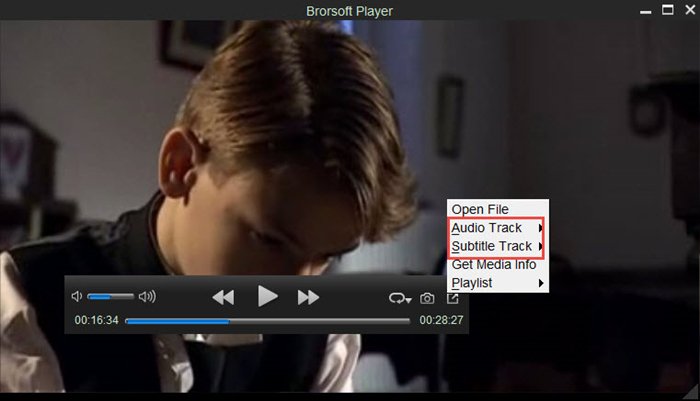
Useful Tips
- 8K Resolution&8K Player
- VLC Player Windows 10 Update
- Best Media Player Classic Home Cinema Alternative
- Solve Audio Delay Issue in VLC Media Player
- Install MKV Codec for Window Media Player
- Get Best Blu-ray Player Hardware
- Install QuickTime Player on Windows 10
- Best 3D Movie Download Sites
- Solve VLC not working properly
- Best VLC Player Alternative
- H.265 vs H.264
- Best Windows Media Center Alternative
- Loop videos in VLC
- Turn videos into GIF
- H.264 vs MPEG-4
- Best Video Screen Recording software
- Best Cyberlink PowerDVD Alternative
- Solve Windows Media Player not play DVDs
- Solve Cyberlink PowerDVD not play DVDs
- Download DVD codec for Windows Media Player
- Solve DVD Player not play MKV
Copyright © Brorsoft Studio. All Rights Reserved.







