Play DVD with Best DVD Player Software on Windows PC/Mac
Microsoft has removed DVD player support ever since Windows 8, yet Apple has dropped DVD media playback on the latest Mac computers. So, to play DVD movies on Windows PC/Mac, you gonna help from a third party DVD video players (Review: Top 5 DVD Player Software). Luckily, in this article, we will quickly walk you through how to play DVD movies on Windows PC/Mac with the best DVD player software.
Solution 1. Play DVD with Brorsoft Player
Brorsoft Player is one of the best DVD video player software with recording fuction for your Windows PC and Mac. It's up-to-date to play 4K UHD and HEVC/H.265 content, Blu-ray/DVD, as well as 8K/4K/HD videos in MKV, MP4, MOV, AVI, WMV, etc formats on your Windows PC and Mac in sharper and vivid effect.
--Play 4K/1080P Blu-ray/DVD discs in high definition with DTS-HD Master Audio or Dolby TrueHD.
--Get sharper, vivid effect to play 4K H.265/HEVC videos on PC/Mac.
--Select any period of times and make animated GIF file for sharing to have more fun.
--Take snapshot of the shining moment of your movies.
--Record what's happening on the screen as a straightforward video. It saves time and is quite effective.
--Add a bookmark of the video for watching later or return to recent viewed point as you like.
-- 100% clean, no spyware, no ads and no user tracking.

Solution 2. Play DVD with VLC Media Player
VLC is a free multimedia player that supports a wide range of formats including DVD, VCD, H.264, MKV, MP4, MOV, WMV, FLV, etc without the need of codec packs. To play DVDs with VLC on Windows PC/Mac, you can set it to automatically when a DVD is inserted by choosing the “Play DVD movie VideoLAN VLC media player” option.
However, we also find that many VLC DVD playback errors on Windows 10/8/7 are posted online.
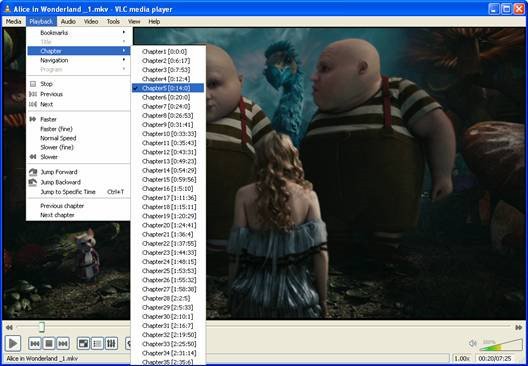
Solution3. Play DVD with RealPlayer
RealPlayer is an open source media player that supports multimedia content including: DVD, VCD, MPG, AVI, WMV, QuickTime MOV, FLV, and more. It's the ideal tool for the consumer who wants web video entertainment, but doesn’t want to sift through thousands of videos to find it. Best of all, once users find the videos they love, they can use the great tools and utilities already within RealPlayer to download, convert, bookmark for later or share them with friends. Here's the tutorial on how to play DVD and Videos with RealPlayer.
However, there're still lots of Video, DVD media playback errors with Real Player are showed online.
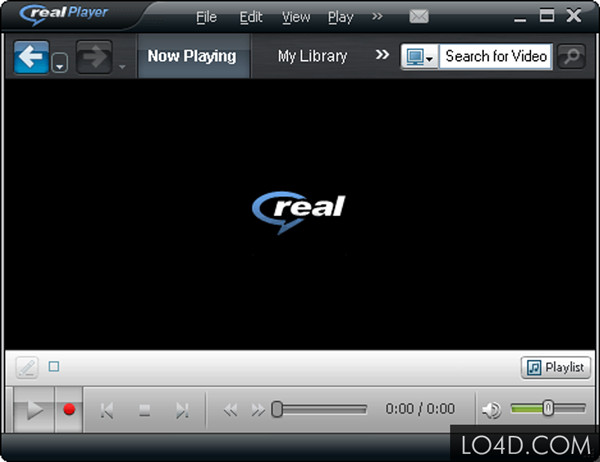
Final Verdict:
With above comparison, you can choose the desired ones to play DVD/Videos on Windows PC/Mac smoothly. What's worth to say is that the all-in-one Video/Blu-ray/DVD Player is Brorsoft Player.
Useful Tips
- 8K Resolution&8K Player
- VLC Player Windows 10 Update
- Best Media Player Classic Home Cinema Alternative
- Solve Audio Delay Issue in VLC Media Player
- Install MKV Codec for Window Media Player
- Get Best Blu-ray Player Hardware
- Install QuickTime Player on Windows 10
- Best 3D Movie Download Sites
- Solve VLC not working properly
- Best VLC Player Alternative
- H.265 vs H.264
- Best Windows Media Center Alternative
- Loop videos in VLC
- Turn videos into GIF
- H.264 vs MPEG-4
- Best Video Screen Recording software
- Best Cyberlink PowerDVD Alternative
- Solve Windows Media Player not play DVDs
- Solve Cyberlink PowerDVD not play DVDs
- Download DVD codec for Windows Media Player
- Solve DVD Player not play MKV
- Solve DVD Player not play MP4
- Get Best Blu-ray Player Hardware
- Install QuickTime Player on Windows 10
- Top 5 8K Players Review
- Top 5 Best Free H.265 Players
- Top 5 Best MP4 Players for Wins& Mac
- Top 3 Best DVD Player for Wins& Mac
- Top 5 Best MKV Players for Windows PC/Mac
- Top 5 4K Blu-ray Player for Windows
- Brorsoft 8K Player VS VLC Player Review
- Best Video_TS Player for macOS High Sierra
- Top 5 Media Players for Windows Review
- Top 4K Video Player for Windows & Mac Review
- Top 3 VOB Players for Windows Review
- Top 3 VOB Players for Mac Review
- 5 Top 3D Video Player for Windows&Mac Review
- Top 3 Blu-ray Player for Mac Review
- Top 3 MOV Player Review
- Top 3 3D Blu-ray Player Review
- Top 3 AVI Player Review
- Play H.265 videos on macOS High Sierra
- Play 4K videos&Blu-rays with best 4K UHD Player
- VLC not play H.265 files-Solved
- VLC not play MP4 files-Fixed
- Play ISO image on Windows
- Play 4K/8K MP4 files on Windows
- VLC not play MKV files-Fixed
- VLC not play DVD movies-Solved
- Play 3D videos on Windows 10/8/7
- Play Blu-ray Movie in VLC
- Play DVD movie in VLC
- Play MKV on Mac
- Play AVI on Mac
- Play WebM on Windows& Mac
- Play MTS on Windows& Mac
- Play H.264 on Windows& Mac
- 4K video not playing-Solved
- Play Ready Player One Blu-ray disc on computer
- Play 4K Blu-ray disc in Panasonic DMP-UB900
- Play MP4 on Windows Media Player
- Camstudio not record screen properly-Fixed
- Play MTS on Windows Media Player
- Play VOB on Windows Media Player
- Play MTS on QuickTime Player
- Play Avengers: Infinity War Blu-ray movie on computer
- Play MKV in QuickTime
- Best VLC Alternative to play 4K H.265 files
- Play 4K 10Bit MKV in VLC
Best Video Player Reviews
Play Digital Video formats
Copyright © Brorsoft Studio. All Rights Reserved.







