Top 3 Windows Media Center Alternative for Windows 8/10

As we all know, Windows 8 (and now 10) no longer comes with Windows Media Center by default. To get it, users need to upgrade to Windows 8 Pro and purchase the Media Center Pack. If you're using Windows 8 or 10 and don't want to buy two separate upgrades just to use a program that once came standard with Windows, you can try one of 3 Alternative Windows Media Center applications list below for your computer.
Top 3 Windows Media Center Alternative for Windows 8/10
1: Brorsoft 8K Video Player (Mac version)
It is probably the most popular alternative to Windows media Center out there. This alternative:
supports popular audio and video formats on Windows 10, including 3GP, AAC, AVCHD, MPEG-4, WMV, and WMA, AVI, DivX, MOV, Xvid files and more. In addition, it can playback DVD/Blu-rays as well.
Main features of Brorsoft 8K Video Player:
 4K/5K/8K/Ultra HD&1080P Support with 2D/3D Effect
4K/5K/8K/Ultra HD&1080P Support with 2D/3D Effect
 Record and Save Screen Videos
Record and Save Screen Videos
 Take Snapshot for Video Scenes
Take Snapshot for Video Scenes
 Add a Bookmark for Movie Plans
Add a Bookmark for Movie Plans
 Dolby, DTS, AAC, TrueHD, DTS-HD Advanced Audio Decoding Technology
Dolby, DTS, AAC, TrueHD, DTS-HD Advanced Audio Decoding Technology
 Video,Audio&Disc Playback Support including Blu-ray disc,DVD, H.265/264, MOV .etc
Video,Audio&Disc Playback Support including Blu-ray disc,DVD, H.265/264, MOV .etc
Free download Brorsoft 8K Video Player:
Download and run the software on computer. After that, you can play all videos you wanna play without trouble.
Three ways to play the H.264/MPEG-4.
- Drag and drop the files for playing directly;
- Click Arrow button on the software main interface to choose the file you want to play;
- Right click on target file, move to "Open with" and choose "8KPlayer" to open it.

2: Plex
Plex, based off XBMC, is another fairly popular media player. With Plex, you could make one computer in your house a media server and access it using the Plex Media Center on your home theater PC. You could also use the apps for iOS and Android devices to stream media to all of your devices from the central server. Plex is accessible for Windows, Mac and Linux, alongside gushing focused applications for Android, iOS, Windows Phone and Windows 8.
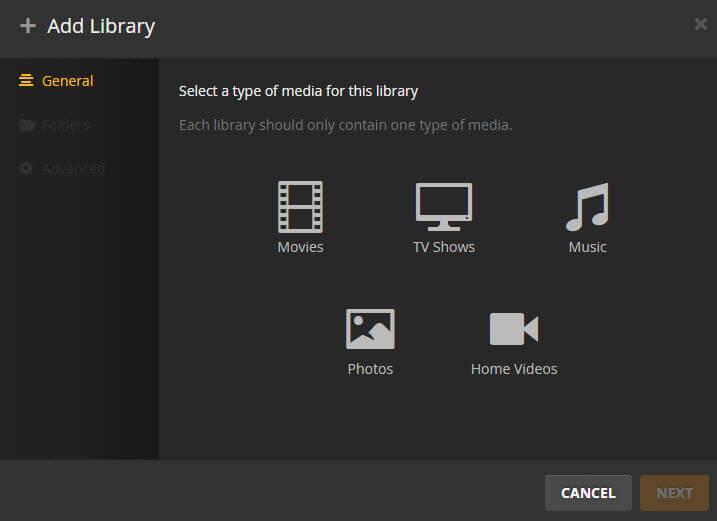
3: MediaPortal
Like XBMC, MediaPortal contains the standard PVR features for playing, recording, and pausing live TV, laying DVDs, and watching online video services. When these components are combined with the excellent User Interface and the easy-to-access society method of MediaPortal, the tool shows to be an passable WMC alternative.

There are definitely many other Windows Media Center alternatives out there. But you can pick a suitable one from above for enjoying videos.
Quick Learn:
If you just got a message "Media Center has stopped working. A problem caused the program to stop working correctly. Please close the program." and are looking for the solution, look at below tutorial:
1. Click Start button, type run in the Start Search box, and then click Run in the Programs list.
2. In the Open box, type %systemdrive%programdatamicrosoftehome, and then click OK.
3. In the details pane, right-click mediacenterdatastore.db, and then click Delete.
4. Click Yes to confirm that you want to move the Mediacenterdatastore.db file to the Recycle Bin.
5. Start Windows Media Center.
Useful Tips
- 8K Resolution&8K Player
- VLC Player Windows 10 Update
- Best Media Player Classic Home Cinema Alternative
- Solve Audio Delay Issue in VLC Media Player
- Install MKV Codec for Window Media Player
- Get Best Blu-ray Player Hardware
- Install QuickTime Player on Windows 10
- Best 3D Movie Download Sites
- Solve VLC not working properly
- Best VLC Player Alternative
- H.265 vs H.264
- Best Windows Media Center Alternative
- Loop videos in VLC
- Turn videos into GIF
- H.264 vs MPEG-4
- Best Video Screen Recording software
- Best Cyberlink PowerDVD Alternative
- Solve Windows Media Player not play DVDs
- Solve Cyberlink PowerDVD not play DVDs
- Download DVD codec for Windows Media Player
- Solve DVD Player not play MKV
- Solve DVD Player not play MP4
Copyright © Brorsoft Studio. All Rights Reserved.







