Top Video Player for VOB files playback on Windows

What is VOB file format
VOB (Video Object) is the container format in DVD-Video media which can contain digital video, digital audio, subtitles, DVD menus and navigation contents multiplexed together into a stream form. The VOB format is based on the MPEG program stream format to keep the file sizes down.
VOB file with .vob extension can be located in the VIDEO_TS folder (ISO, IFO included) at the DVD root. In other words, files in VOB format may be encrypted that can't be well supported by the built-in media players on Windows such as Windows Media Player. Here we need a powerful player, equipped with a DVD decoder and many other required decoders, to playback any data in VOB without any trouble.
Top 3 Best VOB Players for Windows 10/8/7
No.1: Brorsoft 8K Video Player (Mac version)

Brorsoft 8K Player is a powerful media player which plays VOB files on both Windows 10/8.1/7 and Mac OS, no matter the original file is compressed with MPEG or H.264. This VOB player is embedded with 450+ video codecs and 180+ audio codecs, saving you the hassle of finding and downloading any codec pack.
What this superb VOB player will do for you:
>>Play Encrypted VOB Videos
>>Play VOB files with best video quality smoothly
>>Select Subtitle/Soundtrack during the playback process
>>Offer amazing features like recording/saving screen videos, taking snapshot, adding bookmark, looping videos .etc
No.2: VLC Player
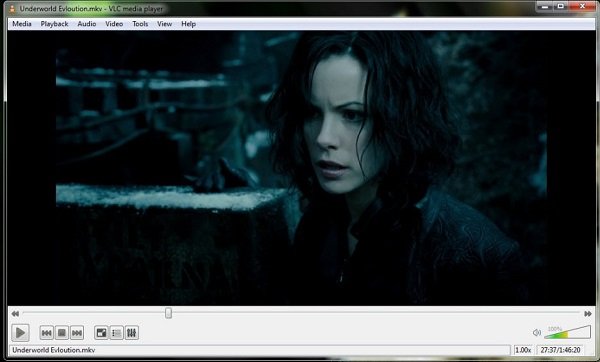
It is indeed a powerful VOB Player when playing DVD VOB movies and online VOB videos on Windows 10/Mac. It can smoothly play digital video, digital audio, subtitles, DVD menus, etc contained in VOB.
Although VLC claimed that the encrypted VOB files on DVDs could be read exactly by VLC media player as it can find where the decryption codes are and well handle the encryption programs written specifically for DVD playback, users still encountered issues while playing VOB files from DVD disc via VLC.
No.3: MPlayer
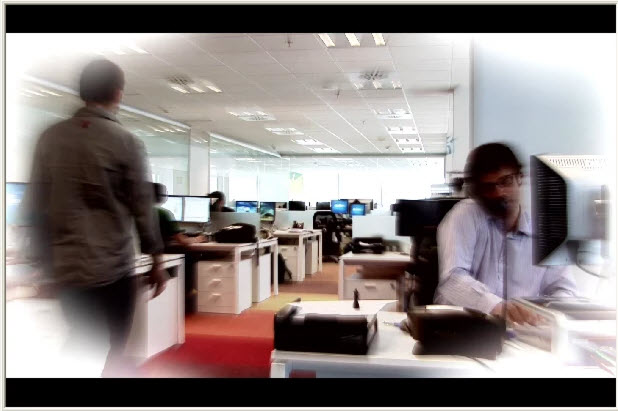
MPlayer may not be the most attractive player in the world, but like in VLC Media Player, this little app hides a great potential under its dull design. It is a simple yet great media player that supports more than 192 video and 85 audio codecs natively, which means it'll probably be able to open just about anything you throw at it, definitely including VOB files.
From the list of best 3 free VOB Player software review, you may have decided which VOB player is the best for you to manage and play your .vob or DVD VOB files. Enjoy!
Useful Tips
- 8K Resolution&8K Player
- VLC Player Windows 10 Update
- Best Media Player Classic Home Cinema Alternative
- Solve Audio Delay Issue in VLC Media Player
- Install MKV Codec for Window Media Player
- Get Best Blu-ray Player Hardware
- Install QuickTime Player on Windows 10
- Best 3D Movie Download Sites
- Solve VLC not working properly
- Best VLC Player Alternative
- H.265 vs H.264
- Best Windows Media Center Alternative
- Loop videos in VLC
- Turn videos into GIF
- H.264 vs MPEG-4
- Best Video Screen Recording software
- Best Cyberlink PowerDVD Alternative
- Solve Windows Media Player not play DVDs
- Solve Cyberlink PowerDVD not play DVDs
- Download DVD codec for Windows Media Player
- Solve DVD Player not play MKV
- Solve DVD Player not play MP4
- Get Best Blu-ray Player Hardware
- Install QuickTime Player on Windows 10
- Top 5 8K Players Review
- Top 5 Best Free H.265 Players
- Top 5 Best MP4 Players for Wins& Mac
- Top 3 Best DVD Player for Wins& Mac
- Top 5 Best MKV Players for Windows PC/Mac
- Top 5 4K Blu-ray Player for Windows
- Brorsoft 8K Player VS VLC Player Review
- Best Video_TS Player for macOS High Sierra
- Top 5 Media Players for Windows Review
- Top 4K Video Player for Windows & Mac Review
- Top 3 VOB Players for Windows Review
- Top 3 VOB Players for Mac Review
- 5 Top 3D Video Player for Windows&Mac Review
- Top 3 Blu-ray Player for Mac Review
- Top 3 MOV Player Review
- Top 3 3D Blu-ray Player Review
- Top 3 AVI Player Review
- Play H.265 videos on macOS High Sierra
- Play 4K videos&Blu-rays with best 4K UHD Player
- VLC not play H.265 files-Solved
- VLC not play MP4 files-Fixed
- Play ISO image on Windows
- Play 4K/8K MP4 files on Windows
- VLC not play MKV files-Fixed
- VLC not play DVD movies-Solved
- Play 3D videos on Windows 10/8/7
- Play Blu-ray Movie in VLC
- Play DVD movie in VLC
- Play MKV on Mac
- Play AVI on Mac
- Play WebM on Windows& Mac
- Play MTS on Windows& Mac
- Play H.264 on Windows& Mac
- 4K video not playing-Solved
- Play Ready Player One Blu-ray disc on computer
- Play 4K Blu-ray disc in Panasonic DMP-UB900
- Play MP4 on Windows Media Player
- Camstudio not record screen properly-Fixed
- Play MTS on Windows Media Player
- Play VOB on Windows Media Player
- Play MTS on QuickTime Player
- Play Avengers: Infinity War Blu-ray movie on computer
- Play MKV in QuickTime
- Best VLC Alternative to play 4K H.265 files
- Play 4K 10Bit MKV in VLC
Best Video Player Reviews
Play Digital Video formats
Copyright © Brorsoft Studio. All Rights Reserved.







