Get Top VLC Alternative to Play Videos on Windows/Mac
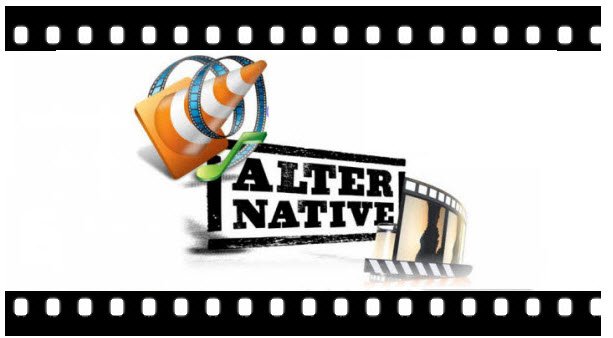
VLC is a free and open source cross-platform multimedia player and framework that plays most multimedia files as well as DVDs, Audio CDs, VCDs, and various streaming protocols.
Features
Simple, fast and powerful media player.
Plays everything: Files, Discs, Webcams, Devices and Streams.
Plays most codecs with no codec packs needed:
MPEG-2, DivX, H.264, MKV, WebM, WMV, MP3...
There is no doubt that VLC is a superb media player one could have in his or her computer. However, some of you might be looking for a few effective VLC alternatives as well. Reasons for doing so can be simple enough: VLC not working on Windows&Mac; or, you may not like design&UI; or at least, you might be looking for a different experience than that VLC offers-who doesn't like a change! In this post, we have compiled the best VLC Media Player Alternative for you.
Best VLC Alternative-Brorsoft 8K Video Player for Mac (Windows version)
It would be the best VLC alternative when you are looking for a bit more enhanced software for your computer. One of the major reasons that made Brorsoft 8K Video Player popular is its support for a wide range of formats, such as H.265/264, MOV, MKV, AVI, FLV, WMV, MP4, M4V, ASF, VOB, MTS, M2TS encoded with AVCHD, FLAC, AAC, MP3, OGG, WAV, WMA, AC3 with Dolby Digital and DTS 5.1/7.1 channel audio. It can fully solve VLC won't play MP4, VLC won't play MKV... issues.
On top of all these, this best VLC alternative also can deal with Blu-ray/DVD/ISO files with almost all kinds of region code. That is to say, users can freely enjoy Blu-ray/DVD/ISO movies on computer without limitation. If we are to give consideration to all these features, Brorsoft 8K Video Player will be a best VLC Alternative definitely, especially if you prefer High-Quality!
How to Use the VLC Alternative to Play Video/Disc movie
Step 1: Download, install and launch 8K Video Player, the recommended VLC alternative.
It is a lightweight player, thus you can download and install it with zero effort. After launching, you'll find that the UI is very friendly.
Step 2: Load video/Disc file.
This VLC alternative enables you to input files for playback in various ways, such as,
- Drag and drop the files for playing directly;
- Click Arrow button on the software main interface to choose the file you want to play;
- Right click on target file, move to "Open with" and choose "8KPlayer" to open it.

Additional Feature:
Besides movie playing function, this professional Video Player offers other useful features for desired Movie playback.
1. Record and Save Screen Videos
2. Take Snapshot for Video Scenes
3. Add a Bookmark for Movie Plans
4. Loop&Repeat videos for exercise
Useful Tips
- 8K Resolution&8K Player
- VLC Player Windows 10 Update
- Best Media Player Classic Home Cinema Alternative
- Solve Audio Delay Issue in VLC Media Player
- Install MKV Codec for Window Media Player
- Get Best Blu-ray Player Hardware
- Install QuickTime Player on Windows 10
- Best 3D Movie Download Sites
- Solve VLC not working properly
- Best VLC Player Alternative
- H.265 vs H.264
- Best Windows Media Center Alternative
- Loop videos in VLC
- Turn videos into GIF
- H.264 vs MPEG-4
- Best Video Screen Recording software
- Best Cyberlink PowerDVD Alternative
- Solve Windows Media Player not play DVDs
- Solve Cyberlink PowerDVD not play DVDs
- Download DVD codec for Windows Media Player
- Solve DVD Player not play MKV
- Solve DVD Player not play MP4
Copyright © Brorsoft Studio. All Rights Reserved.







