Easy Way to Load AVI on Mac for Playback

As a defaulted player-QuickTime in Mac OS X support a wide variety of video files and video codecs, including most AVI. Users can watch AVI movies without any additional software on a Mac just by playing them in the included QuickTime Player. While, what if it doesn't? This article offers you some easy ways to watch AVI videos on Mac.
There are situations when AVI movies won't play at all, this is usually a video codec issue, and you might get an error message like the following:
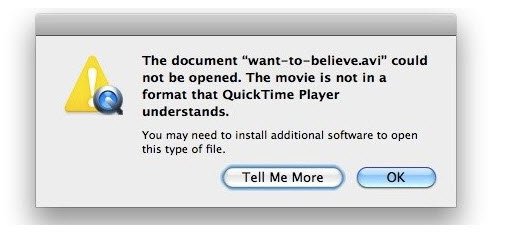
In this cases it's likely because you need to get a particular codec on your Mac to watch the AVI file. As to the AVI codec, we need to know more about it.
About AVI:
Normally, AVI files can contain both audio and video data in a file container that allows synchronous audio-with-video playback. Recent files might be compressed with one or another codecs (like DivX and XviD). Owing to the different codec, users meet the playback trouble on Mac OS X mentioned above. There are several solutions for you to play AVI video files on Mac.
How to Play AVI on Mac
Solution One: Install the AVI CODEC
Download and install the 3ivx MPEG-4 CODEC per the installation instructions in the associated ReadMe file. This CODEC adds support for a variety of DivX and other formats which often carry the .avi extension.
Solution Two: Install Perian
You can try to install Perian which is a free open source QuickTime component that extends QuickTime support for many popular media types including AVI. With Perian, you can play AVI files on Mac with QuickTime in most of the time.

Solution Three: Use VLC
Probably the most preferred solution to play AVI and DivX files on Mac OS X is to download and install the freeware VLC Media Player for OS X. There's also subtitle support for AVI and other video files, and you can control much more. It's a great tool. While, if VLC not working on Mac properly, the last solution is your best choice.
Ultimate Solution: Use Brorsoft 8K Video Player for Mac (Windows version)
It is one of the best AVI players for Mac OS (High Sierra included). On one hand, it is capable of playing any AVI files at SD/HD/4k UHD resolution by supporting all AVI video and audio codecs like DivX, Xvid, Cinepak, ALaw 2:1 and Motion JPEG. On the other hand, it is perfectly supporting other videos formats like MP4, MKV, WMV, MOV, WebM, .etc as well as DVD/Blu-ray/ISO files.
Free download Brorsoft 8K Video Player:
How to Play AVI on Mac smoothly
After downloading, you are offered three ways to play the videos movie want.
- Drag and drop the files for playing directly;
- Click Arrow button on the software main interface to choose the file you want to play;
- Right click on target file, move to "Open with" and choose "8KPlayer" to open it.

Useful Tips
- Play H.265 videos on macOS High Sierra
- Play 4K videos&Blu-rays with best 4K UHD Player
- VLC not play H.265 files-Solved
- VLC not play MP4 files-Fixed
- Play ISO image on Windows
- Play 4K/8K MP4 files on Windows
- VLC not play MKV files-Fixed
- VLC not play DVD movies-Solved
- Play 3D videos on Windows 10/8/7
- Play Blu-ray Movie in VLC
- Play DVD movie in VLC
- Play MKV on Mac
- Play AVI on Mac
- Play WebM on Windows& Mac
- Play MTS on Windows& Mac
- Play H.264 on Windows& Mac
- 4K video not playing-Solved
- Play Ready Player One Blu-ray disc on computer
- Play 4K Blu-ray disc in Panasonic DMP-UB900
- Play MP4 on Windows Media Player
- Camstudio not record screen properly-Fixed
- Play MTS on Windows Media Player
- Play VOB on Windows Media Player
- Play MTS on QuickTime Player
- Play Avengers: Infinity War Blu-ray movie on computer
- Play MKV in QuickTime
- Best VLC Alternative to play 4K H.265 files
- Play 4K 10Bit MKV in VLC
Copyright © Brorsoft Studio. All Rights Reserved.







