How to Download and Install QuickTime Player on Windows 10
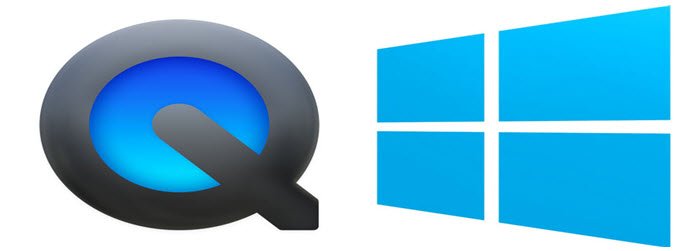
QuickTime Player, from Apple, allows the playback of QuickTime movie files (.mov) and lots of other file formats including, audio, still images, graphics, and virtual reality (VR) movies.
The new QuickTime Player not only delivers crisp quality, but the app is easy to use with a simple interface. Obviously, according to Microsoft official website, we can easily find that the New QuickTime Player is compatible with Windows 10.
QuickTime Player for Windows 10 Features:
QuickTime Player Free & Safe Download!
QuickTime Player Latest Version!
Works with Windows 10 64 bit/32 bit versions!
Compatible with All others Windows versions
Users choice!
Although it claimes that QuickTime player is compatible with Windows 10, users still encounter issues during the installation.
"I tried to install QuickTime today on Windows 10, but was soon halted by a stupid check that Apple has built in to the installation file, preventing installation of QuickTime on a newer OS such as Windows 10."
What to do if you can not install QuickTime Player on Windows 10? Don't worry, this article will help you out. The workaround is pretty straightforward, just follow the steps below!
1: Download the latest QuickTimeInstaller.exe from the official QuickTime for Windows 10 page.
2: Open the folder, right-click the QuickTimeInstaller.exe and choose "Extract here". If you can't extract the installation file, you can download and install WinRAR or 7Zip to have a try.
3: Now, you should have a folder that looks something like this, under C:QT or whichever folder you creat.
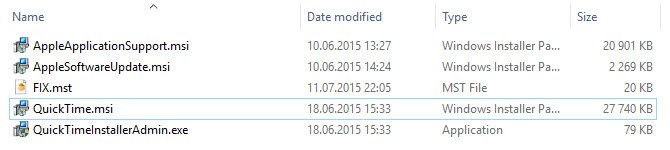
4: Install the easy prerequisites:
*Double-click the AppleSoftsUpdate.msi file and click "OK", "I accept" etc until the install finishes.
*Do the same with ApplicationSupport.msi.
*Just ignore the file called QuickTimeInstallerAdmin.exe as we won't need it.
5: Right-click the QuickTime.msi file inside the folder you extracted the QuickTimeInstaller.exe file to earlier.
a. Select "Troubleshoot compatibility"
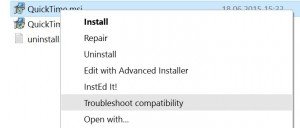
b. Wait for the wizard to scan the QuickTime.msi file for possible culprits (which we already know to be the Windows version check).
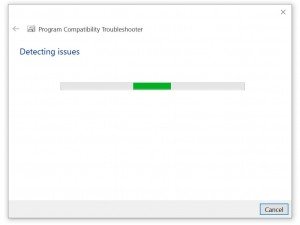
c. It should say that it has applied a "Skip Version Check" workaround to enable the QuickTime.msi installer to run.
d. Click "Test the program" and run the installation. Then click "Next" and finish the installation.
e. If it worked without error, you're now done! If not, or if all else fails, continue to refer to point 6 to point 10.
6: Download this TRANSFORM file and extract it to the same folder. We will use this file to temporarily remove the OS checks preventing the installation.
7: Click the Windows icon or Search icon and search CMD. Right-click the Command Prompt shortcut/icon and choose Run as administrator.
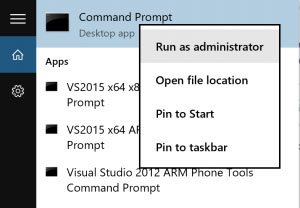
8: Type the following command and hit ENTER:
msiexec /i QuickTime.msi /qn TRANSFORMS=FIX.mst ALLUSERS=1 /log C:QTinstall.log
9: Installation shouldn't take more than a couple of minutes.
Tip: A log file called install.log will be created in the C:QT folder, which should end with something along the lines of "Return code 0". If not, and QuickTime wasn't installed, you may look in this file for any possible error codes (opens fine in Notepad or WordPad).
(Editor Note: The process of QT Player on Windows 10 installation is originally from Tommy Stephansen's post on TommyNation.)
Do we have a Simpler choice to play videos on Windows 10? It is Obvious that the above process is quite complicated. Yes, we do have another choice-Get QuickTime Player Alternative for Windows 10. There are a lot of players on the market for you to choose. Brorsoft 8K Video Player (Mac version) is one of the best Video Player on the market which can play any 8K 4K HD 1080p 720p AVI SWF MKV DivX MPEG MP3 AAC etc video music smoothly. In addition, this professional Video Player also can afford DVD/Blu-ray/ISO files playing without region limited. Download the Player on PC&Mac to enjoy the Videos!

Useful Tips
- 8K Resolution&8K Player
- VLC Player Windows 10 Update
- Best Media Player Classic Home Cinema Alternative
- Solve Audio Delay Issue in VLC Media Player
- Install MKV Codec for Window Media Player
- Get Best Blu-ray Player Hardware
- Install QuickTime Player on Windows 10
- Best 3D Movie Download Sites
- Solve VLC not working properly
- Best VLC Player Alternative
- H.265 vs H.264
- Best Windows Media Center Alternative
- Loop videos in VLC
- Turn videos into GIF
- H.264 vs MPEG-4
- Best Video Screen Recording software
- Best Cyberlink PowerDVD Alternative
- Solve Windows Media Player not play DVDs
- Solve Cyberlink PowerDVD not play DVDs
- Download DVD codec for Windows Media Player
- Solve DVD Player not play MKV
- Solve DVD Player not play MP4
- Get Best Blu-ray Player Hardware
- Install QuickTime Player on Windows 10
Copyright © Brorsoft Studio. All Rights Reserved.







