Get Best 3D Video Player Software for 3D Movie Playing

Sometimes you may download or receive a few 3D movies. But if you want to watch 3D movies through your computer, you may need a 3D Video player software. Below article has listed 5 top 3D video players for you, which can easily play 3D movies and also some common 2d formats on Windows&Mac. Let's find out.
Part I: Preparation to watch 3D movies:
1: Anaglyph Red and Blue 3D Glasses
2: A computer with 3D capable video-card and/or 3D capable monitor
3: A licence of best 3D Video Player software
Part II: Top 5 Best 3D Player Software List
Top 1. Brorsoft 8K Video Player
Brorsoft 8K Video Player (Mac version) is the world's leading Blu-ray, 3D & HD media player which delivers spectacular 3D experience combined with a slick performance. It fully supports Blu-ray/DVD discs, upscale standard definition content, plays just about any other type of video include YouTube and Facebook, and even supports audio playback .etc.
Main features of Brorsoft 8K Video Player:
 4K/5K/8K/Ultra HD&1080P Support with 2D/3D Effect
4K/5K/8K/Ultra HD&1080P Support with 2D/3D Effect
 Record and Save Screen Videos
Record and Save Screen Videos
 Take Snapshot for Video Scenes
Take Snapshot for Video Scenes
 Add a Bookmark for Movie Plans
Add a Bookmark for Movie Plans
 Dolby, DTS, AAC, TrueHD, DTS-HD Advanced Audio Decoding Technology
Dolby, DTS, AAC, TrueHD, DTS-HD Advanced Audio Decoding Technology
 Video,Audio&Disc Playback Support including Blu-ray disc,DVD, H.265/264, MOV .etc
Video,Audio&Disc Playback Support including Blu-ray disc,DVD, H.265/264, MOV .etc
Free download this best 3D Video Player:
Launch it and Click "Arrow" button to choose a 3D movie whether it is from Blu-ray, DVD or regular video formats like MKV, MP4 .etc. It will play 3D movies with superb quality immediately without any trouble.
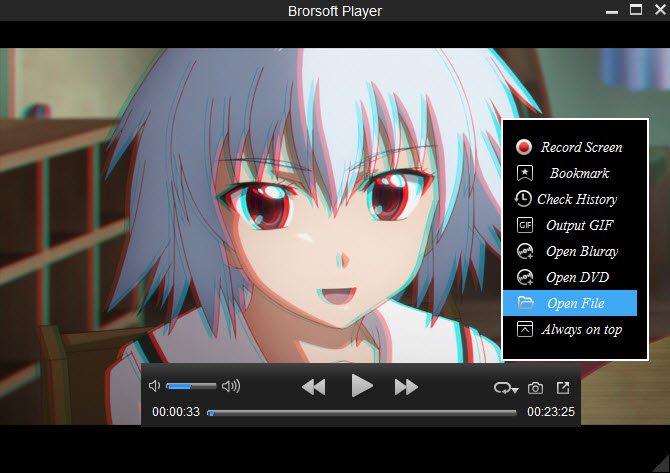
Top 2. VLC Media Player
VLC is available on multiple platforms like the Windows, MacOS X and Linux versions (2.1.0 or newer!) and is capable of playing a SBS 3D movie as an Anaglyph movie. When you play 3D video with VLC, it by default opens in side by side 3D mode. However, you can switch from this mode to Anaglyph 3D by using these steps: Tools-> Effects and Filters-> Video Effects-> Advanced. You can also apply multiple effects in a video, like water effect, mirror, waves, motion detect, etc.
VLC definitely only can well support SBS 3D effect. That is to say, if you wanna get more 3D effect, you'd better change another 3D Video Player.
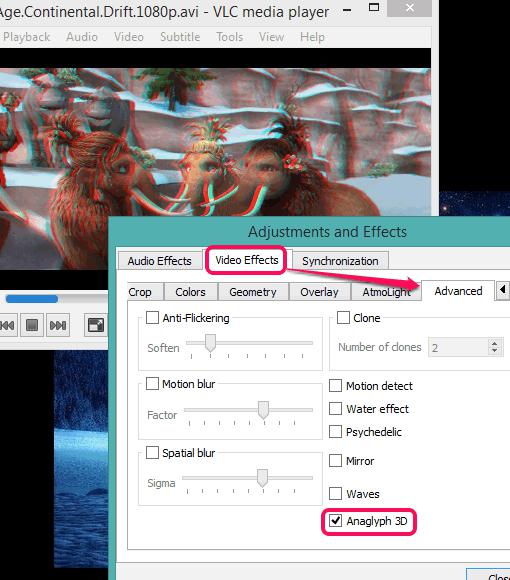
Top 3. Bino Player
Bino is a superb professional 3D video player that plays stereoscopic 3D videos with a wide range of video format. It is free and efficient, and can work on both Mac and Windows. But it is experiencing curent unstable development. It supports a lot of input and output formats, like side-by-side, top-bottom, red-cyan glasses, polarized glasses, and much more!
However, according to users feedback, it seems to be not so table while playing large 3D video files.
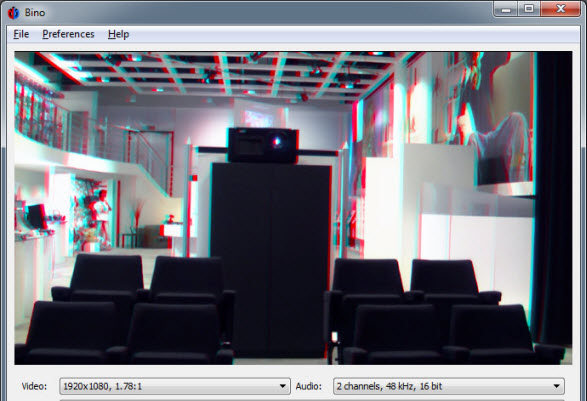
Top 4. KM Player
As a free video player for 3D movies, one of the best feature about KM Player is that it does some conversion from 2D to 3D by adding anaglyph effects, so your will use 3D glasses in order to view the movie.
KM Player can be widely used for playing videos on computer. It is a versatile media player which can cover various types of container format such as VCD, DVD, AVI, MKV, Ogg Theora, OGM, 3GP, MPEG-1/2/4, WMV, RealMedia, and QuickTime among others. It handles a wide range of subtitles and allows you to capture audio, video, and screenshots in many ways.
If it is equipped with more additional features and support Blu-rays well, I will rank it as first class of Free Video Player.

Top 5. PowerDVD 17
It allows users to play 4K video shot on some cameras, and it can convert 2D videos to 3D. PowerDVD also allows for streaming to and from your mobile devices. You are able to program a mobile device for use as a remote control. The only reason that user may reject this software may be its price. You can get it at $ 99.95.
Hope this 5 Best 3D Video Player Review will give you some clues on how to pick a proper 3D Video Player to afford 3D movies on computer.
Useful Tips
- 8K Resolution&8K Player
- VLC Player Windows 10 Update
- Best Media Player Classic Home Cinema Alternative
- Solve Audio Delay Issue in VLC Media Player
- Install MKV Codec for Window Media Player
- Get Best Blu-ray Player Hardware
- Install QuickTime Player on Windows 10
- Best 3D Movie Download Sites
- Solve VLC not working properly
- Best VLC Player Alternative
- H.265 vs H.264
- Best Windows Media Center Alternative
- Loop videos in VLC
- Turn videos into GIF
- H.264 vs MPEG-4
- Best Video Screen Recording software
- Best Cyberlink PowerDVD Alternative
- Solve Windows Media Player not play DVDs
- Solve Cyberlink PowerDVD not play DVDs
- Download DVD codec for Windows Media Player
- Solve DVD Player not play MKV
- Solve DVD Player not play MP4
- Get Best Blu-ray Player Hardware
- Install QuickTime Player on Windows 10
- Top 5 8K Players Review
- Top 5 Best Free H.265 Players
- Top 5 Best MP4 Players for Wins& Mac
- Top 3 Best DVD Player for Wins& Mac
- Top 5 Best MKV Players for Windows PC/Mac
- Top 5 4K Blu-ray Player for Windows
- Brorsoft 8K Player VS VLC Player Review
- Best Video_TS Player for macOS High Sierra
- Top 5 Media Players for Windows Review
- Top 4K Video Player for Windows & Mac Review
- Top 3 VOB Players for Windows Review
- Top 3 VOB Players for Mac Review
- 5 Top 3D Video Player for Windows&Mac Review
- Top 3 Blu-ray Player for Mac Review
- Top 3 MOV Player Review
- Top 3 3D Blu-ray Player Review
- Top 3 AVI Player Review
- Play H.265 videos on macOS High Sierra
- Play 4K videos&Blu-rays with best 4K UHD Player
- VLC not play H.265 files-Solved
- VLC not play MP4 files-Fixed
- Play ISO image on Windows
- Play 4K/8K MP4 files on Windows
- VLC not play MKV files-Fixed
- VLC not play DVD movies-Solved
- Play 3D videos on Windows 10/8/7
- Play Blu-ray Movie in VLC
- Play DVD movie in VLC
- Play MKV on Mac
- Play AVI on Mac
- Play WebM on Windows& Mac
- Play MTS on Windows& Mac
- Play H.264 on Windows& Mac
- 4K video not playing-Solved
- Play Ready Player One Blu-ray disc on computer
- Play 4K Blu-ray disc in Panasonic DMP-UB900
- Play MP4 on Windows Media Player
- Camstudio not record screen properly-Fixed
- Play MTS on Windows Media Player
- Play VOB on Windows Media Player
- Play MTS on QuickTime Player
- Play Avengers: Infinity War Blu-ray movie on computer
- Play MKV in QuickTime
- Best VLC Alternative to play 4K H.265 files
- Play 4K 10Bit MKV in VLC
Best Video Player Reviews
Play Digital Video formats
Copyright © Brorsoft Studio. All Rights Reserved.







