QuickTime Player won't Play MKV videos-Solved
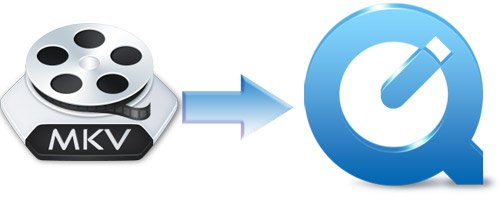
So far, MKV is not a friendly format that a lot of QuickTime users encounter issues while playing it. Usually, we are recommended to use VLC which can afford MKV videos well. However, some users point out sometimes VLC not afford MKV. If you do not want to change QuickTime Player to VLC, follow this article to learn how to play MKV files on QuickTime Player.
Solution One: Using Perian
Perian a free plug-in conversion tool that you can download and enables you to play .flv files in QuickTime Player and save them in basically any format you want. Perian also converts other popular formats such as AVI, DIVX, MKV, GVI, VP6, and VFW. It's a great tool to get QuickTime to play a lot of formats that usually you wouldn't be able to.
Once you have the tool installed, simply right-click on the .mkv file you want to play in QuickTime, and choose Open With>Perian-Open in QT Player.
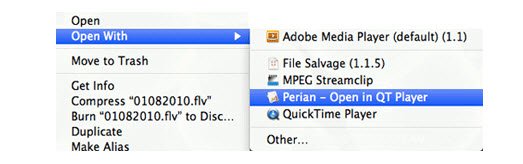
While the problem is that Perian is no longer updating, AVI/MKV video files are not playing on QuickTime with Perian installed, sound is not working on QuickTime, Perian doesn't work on Windows, Yosemite, macOS High Sierra or later... It's time for users to find out the best alternative to Perian for Windows and macOS. Have a close look at the best Perian alternatives and choose yours to play 4K/HD MKV, AVI, WMV, FLV, HEVC etc. smoothly on your computer without QuickTime components Perian installed.
Here Brorsoft 8K Player for Mac (Windows version) is highly recommended, which is a powerful MKV video player on Windows&Mac.
Overall, it not only can play all MKV files without trouble, but also can afford various common videos on Windows/Mac like H.265/264, MOV, MKV, AVI, FLV, WMV, MP4, M4V, ASF, VOB with Dolby Digital and DTS 5.1/7.1 channel audio. Moreover, it is able to help users to open DVD/Blu-ray/ISO movies without region limitation. Now, download the software and learn how to play MKV videos on computer freely.
Free download Brorsoft 8K Video Player:
After that, you are offered several ways to watch MKV videos such as drag&drop MKV files, make use of "Video" option in the main window, right click certain MKV file and choose "open with" 8KPlayer. And then, you can view MKV files on your computer immediately without any issue.

Useful Tips
- Play H.265 videos on macOS High Sierra
- Play 4K videos&Blu-rays with best 4K UHD Player
- VLC not play H.265 files-Solved
- VLC not play MP4 files-Fixed
- Play ISO image on Windows
- Play 4K/8K MP4 files on Windows
- VLC not play MKV files-Fixed
- VLC not play DVD movies-Solved
- Play 3D videos on Windows 10/8/7
- Play Blu-ray Movie in VLC
- Play DVD movie in VLC
- Play MKV on Mac
- Play AVI on Mac
- Play WebM on Windows& Mac
- Play MTS on Windows& Mac
- Play H.264 on Windows& Mac
- 4K video not playing-Solved
- Play Ready Player One Blu-ray disc on computer
- Play 4K Blu-ray disc in Panasonic DMP-UB900
- Play MP4 on Windows Media Player
- Camstudio not record screen properly-Fixed
- Play MTS on Windows Media Player
- Play VOB on Windows Media Player
- Play MTS on QuickTime Player
- Play Avengers: Infinity War Blu-ray movie on computer
- Play MKV in QuickTime
- Best VLC Alternative to play 4K H.265 files
- Play 4K 10Bit MKV in VLC
Copyright © Brorsoft Studio. All Rights Reserved.







