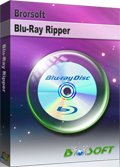How to Stream 3D Blu-ray via iTunes with 3D Effect

Now that streaming video on iTunes offer movies at a 1080p resolution. However, resolution is only part of the story. If you have some 3D Blu-ray movies, how can you stream 3D Blu-ray via iTunes with 3D effect? Well, in this page, we will outline the best method for you.
Before you can watch or stream 1080p 3D Blu-ray movies via iTunes, you have to rip and convert the 3D Blu-rays to iTunes supported video formaton Mac OS X El Capitan first. Brorsoft Blu-ray Ripper for Macis a nice Mac 3D Blu-ray converter to help you achieve the goal. With it, you can easily rip and convert 3D Blu-ray to iTunes friendly MP4, MOV format with Side by Side, Anaglyph 3D and Top-Bottom 3D effects. And with the disc copy feature, you can backup the full BD disc or just copy the main movies without any extras on Mac if you want. Download it and follow the easy steps here.
P.S. For those who want to convert and rip 3D Blu-ray files on Windows PC, you can turn to Blu-ray Ripper.
Download 3D Blu-ray Ripper:
How to rip 3D Blu-ray to iTunes with 3D effect
Step 1. Load 3D Blu-ray movie to the software
Insert the Blu-ray disc to the external Blu-ray drive as the source file. Launch the top 3D Blu-ray Ripper, click the disc button to load the entire Blu-ray disc for ripping. Blu-ray movie folder and ISO image files are supported as well.
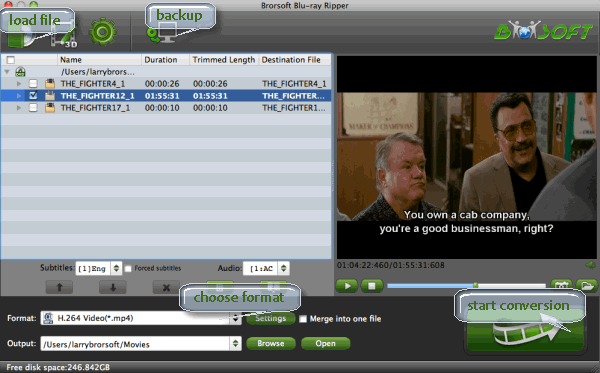
Step 2. Choose output format
Click the format bar to follow "3D Video" and choose a proper format like MP4 Side-by-Side 3D video, MOV Side-by-Side 3D Video, MP4 Anaglyph 3D Video, which is compatible with iTunes.
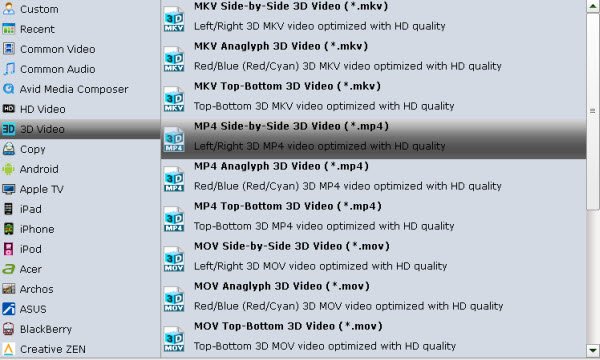
Tip: If you plan to rip 3D Blu-ray to iTunes for streaming to Apple TV, 3D Side-by-Side MP4 is highly recommended. The basic reason is that Side-by-Side 3D is usually used for cable or air television, and most TVs and someprojectorsare using this kind of 3D technology to achieve better perspective.?
Step 3. Profile Settings
You can click Settings to free change your target video size, bitrate, frame rate, and 3D depth. If you want to get best video quality, please switch them to original.
Step 4. Start ripping 3D Blu-ray
Start the 3D Blu-ray to iTunes conversion by clicking on the "Start conversion" button at the bottom right corner. After the short conversion, you will be able to get the output files for iTunes via clicking on "Open" button effortlessly. Now you can play or stream 3D Blu-ray with 3D effects via iTunes freely high quality.
Useful Tips
- VR Headset Supported Video Formats
- 3D Blu-ray on Archos VR Glassess
- 3D Blu-ray on Freely VR
- 3D Movies on Gear VR using S7 Edge
- Watch 3D Blu-ray in Gear VR
- Rip 3D Blu-ray to SBS 3D MP4
- 2D/3D Blu-ray on 3D TV
- 3D Blu-ray to SBS MKV
- 2D/3D Video to SBS 3D MP4
- 3D Blu-ray to Oculus Rift DK2
- Blu-ray/DVD on Samsung 3D TV
- 3D Blu-ray to View on Google Cardboard
- 3D Blu-ray to Zeiss VR One
- 3D Blu-ray via iTunes with 3D Effects
- Play ISO on Gear VR
- Watch DVD on Gear VR
- View DVD on Zeiss VR One
- Convert DVD to SBS 3D MKV
- DVD Movies on Oculus Rift DK2
- SBS 3D VS Anaglyph 3D VS Top Bottom 3D
- Half SBS Vs. Full SBS: What’s The Difference?
- Rip Blu-ray/DVD to Daydream View
- MKV to iTunes
- AVI to iTunes
- WMV to iTunes
- VOB to iTunes
- MP4 to iTunes
- MPG to iTunes
- FLV to iTunes
- Blu-ray to iTunes
- Best DVD Ripper for iTunes
- Copy DVD to iTunes
- Video_TS to iTunes
- 3D Blu-ray to iTunes
iTunes Tips:
Copyright © Brorsoft Studio. All Rights Reserved.