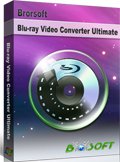Encode 2D/3D Videos to SBS 3D MP4 for Playback on 3D TV
Not matter have some 3D movies yet or just get some 2D files, ever dreamed of creating some 3D movies that can be playable on your LG, Samsung, Sony 3D TV? If so, you're in the right place. In this article, you can learn how to convert 2D/3D videos to SBS 3D MP4 for playback on 3D TV, so that you can enjoy 3D movies at home.
In order to encode 2D/3D videos to MP4 Side-by-Side 3D format, a professional 3D video converter is what you need. At first blush, there are a number of different 3D video converting software options for you. Don't know which one to choose? Here we highly recommend Brosoft Video Converter Ultimate to you.
This all-in-one 3D video converter enables users to convert any general video files to 3D modes. It makes available the possibility to enjoy 3D movies at home. Any popular video format is supported, like MPEG-4, H.264, MOV, AVI, DivX, XviD, WMV, 3GP, MKV, FLV, VOB in HD, Full HD and even 4K. And no matter the video source is in 3D or 2D. After converting, you'll be allowed to turn your sitting room into a home theater. Basically, you can easily convert any 2D/3D video to SBS 3D MP4 for great enjoyment. If you are on Mac OS X(El Capitan included), you can get iMedia Converter for Mac to finish the task.
Download Bes 3D Video Converter:
How to Encode Any Video to 3D Format for Playing on 3D TV
Step 1. Load video files
Launch the 3D Video Converter program and click the "Add" button on the main interface to load the 3D or 2D videos in MKV, FLV, VOB, MP4, WMV, AVI, etc you want to convert.

Step 2. Choose output format
Tap on "Format" bar and find "3D Video", there are a lot of format options for you. "MP4 Side-by-Side 3D Video (*.mp4)" is what you need here.
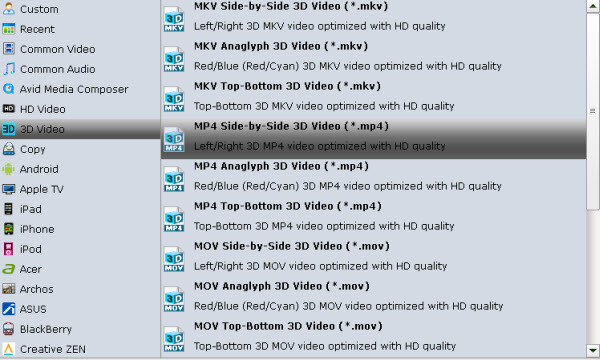
Tip: If you like, you can click "Settings" to change your target video size, bitrate, frame rate and 3D depth. To get best video quality, you'd better switch them to "original".
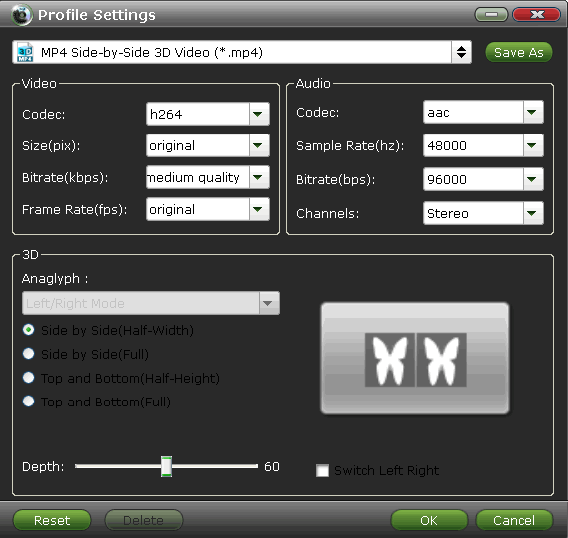
Step 3. Start encoding videos to 3D SBS MP4
Click Convert button to start converting your movie to side-by-side 3D MP4 video. After the conversion, you can get the resulted videos by clicking the Open button. Now you can enjoy the output 3D videos on a 3D TV with your families. Enjoy.
Useful Tips
- VR Headset Supported Video Formats
- 3D Blu-ray on Archos VR Glassess
- 3D Blu-ray on Freely VR
- 3D Movies on Gear VR using S7 Edge
- Watch 3D Blu-ray in Gear VR
- Rip 3D Blu-ray to SBS 3D MP4
- 2D/3D Blu-ray on 3D TV
- 3D Blu-ray to SBS MKV
- 2D/3D Video to SBS 3D MP4
- 3D Blu-ray to Oculus Rift DK2
- Blu-ray/DVD on Samsung 3D TV
- 3D Blu-ray to View on Google Cardboard
- 3D Blu-ray to Zeiss VR One
- 3D Blu-ray on Freefly VR
- 3D Blu-ray via iTunes with 3D Effects
- Play ISO on Gear VR
- Watch DVD on Gear VR
- View DVD on Zeiss VR One
- Convert DVD to SBS 3D MKV
- DVD Movies on Oculus Rift DK2
- SBS 3D VS Anaglyph 3D VS Top Bottom 3D
- Half SBS Vs. Full SBS: What’s The Difference?
- Rip Blu-ray/DVD to Daydream View
- Play DVD Movies on Cmoar VR
- Play 3D DVD Movies on Homido V2 VR
- Convert 3D AVCHD MTS to 3D SBS MP4 or MKV
- Rip and Watch 3D DVD on PSVR
- Blu-ray & DVD Ripper Review
- Open Source DVD Ripper
- DVD Ripper macOS Sierra
- Top 5 FREE DVD Ripper
- Top 5 Best Blu-ray Ripper
- Top 5 Best DVD Players
- Top 5 Best Blu-ray Players
- Blu-ray vs DVD: What difference?
- Blu-ray & DVD Ripper for Plex Review
- Ripping Copy Protected Disney DVD Review
- Brorsoft DVD Ripper vs Winx DVD Ripper
- Brorsoft Blu-ray Ripper vs Leawo Blu-ray Ripper
- Brorsoft Video Converter Ultimate vs Wondershare Video Converter Ultimate
- [Review] Best 4K Blu-ray Ripper
- [Review] Comparison of Best Blu-ray to MP4 Ripper
- [Review] Comparison of Best DVD to MP4 Ripper
- Convert ISO files to MP4/H.264/H.265 Review
- Download Best Blu-ray Ripper Applications for Mac
- Download Free DVD Ripper Applications
- Review: Best Blu-ray Ripper & Blu-ray Copier 2016-2017
- Review: Best DVD Ripper & DVD Copier 2016-2017
- The Best DVD Ripper Software 2017
- The Best Blu-ray Ripper Software 2017
- The Best ISO Converter Software 2017
- Best Tool to Easily Rip your Blu-ray & DVD as Well as Videos 2017
Blu-ray/DVD Review
Copyright © 2009- Brorsoft Studio. All Rights Reserved.