How to Rip DVDs into iTunes with Best DVD Ripper for Itunes

How to get a commercial DVD into iTunes so we can watch it on an iPhone, iPad or through an AppleTV?
If you think rip a commercial DVD into a digital format for iTunes is a task that just isn’t worth your time, you’d be wrong. The typical cost of a movie from iTunes ranges from $10 to $20 dollars. Ripping commercial DVDs you already own, or possibly DVDs you’ve picked up from Amazon.com, then import them to iTunes, you will able to watch your DVD movie in the backyard on your iPhone 100% FREE. Those movies are just sitting there, why not get them into a format that you can actually benefit from, and maybe get yourself even closer to breaking the cable! If you agree with me, please continuing reading.
[Eidtor Note: Rip and copy commercial dvd DVD ONLY for personal entertament, please do not use for Business Communications.]
Best DVD Ripper for iTunes
Which DVD Ripper can be named as best dvd ripper for itunes? What features it should have? There are more than thouand of DVD Ripper for iTunes when searching via Google, which one is ture? Actually, I don't know.
In my opinion, a best DVD Ripper should have the features below, in other words, as long as the one could rip the DVDs into itunes with high quality and stream to apple devices without problems, is the best one in my heart. So far, Brorsoft DVD Ripper is the best one in my heart with the features:
- Brorsoft DVD Ripper totally compatible with Windows 2000 to Windows 10, and Mac OS 10.5 to Mac OS Sierra.
- Brorsoft will updating DVD Ripper to supported the latest DVD until the DVD movie have no DVD AACS encryption, region codes, even any MKB copy protection.
- Brorsoft DVD Ripper outputs HD standards as well as common standards foramt like H.264 MP4, MOV, WMV, AVI, etc.
- Support H.265/HEVC output format.
- It provide select the preset format for your devices like Andorid Phones, Apple devices, Game consoles, NLEs.
- It could convert 2D to 3D to output 3D movies for you to freely enjoy 3D movies with your computer or any portable players on the go.
- It also enables you to select the proper subtitle available or add the subtitle totally in your own language.
- Video editing features are provided: trim video length, crop video size, adjust videoeffect, watermark, and merge several videos into one for complete enjoyment etc.
- Fast processing of this DVD Ripper: multi-thread process withaccelerated disc-reading speed via NVIDIA CUDA graphic card acceleration technology, and advanced video&audio synchronization technology.
- Batch-convert mode and after-done actions are available for choice.
Free download DVD Ripper:
note:( Note: Click here for OS X 10.5)
How to rip DVD to iTunes highly compatible video formats
Note: For Mac (Mac OS Sierra included) users, just follow the detailed guide to complete your conversion. The way to add DVD movies to iTunes (iTunes 12) on Windows PC(including Windows 10) is the same. Just make sure you've downloaded the right version.
1. Add DVD Movies
Install and launch the program, then click "disc" button to import the DVD movies that you want to import to iTunes library. After the files are loaded, you can preview them on the right and take snapshots of any movie scenes.
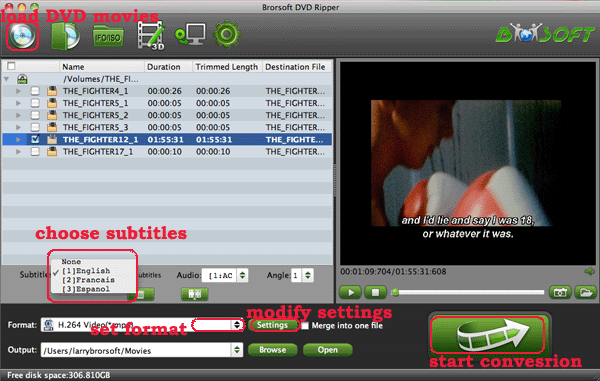
2. Select Output Format
As we know, iTunes supports MP4, M4V and MOV formats. So here you can click Format bar and choose any of the three from Common Video as the output file format. If you want to import the DVD movie to iTunes for play on iPhone, iPad, iPod, Apple TV, etc., you can also directly select iPhone, iPad, Apple TV or iPod as the output format to get videos with optimized settings for your iDevices.
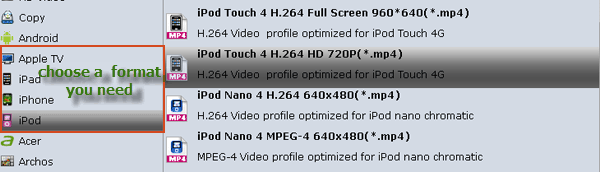
Tips :
1. If you need, you can click Settings to set the video parameters like bit rate, resolution, frame rate, etc. Remember the file size and video quality is based more on bitrate than resolution which means bitrate higher results in big file size, and lower visible quality loss.
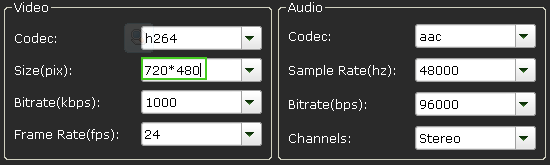
2. You can also click the Edit or Trim button to personalize the movie with provided editing functions like Crop, Trim, Watermarks, Video Effects, etc.
3. Start converting DVD to iTunes
After above steps, just click "Convert" to begin ripping to iTunes supported video formats.
Once the conversion finished, click Open button on the main interface to get the videos. Run iTunes app to import the output videos to it just by dragging and dropping.
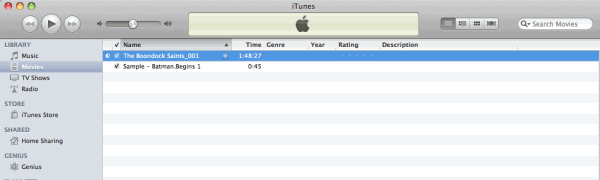
In this way, you can transfer your DVDs to your iPod Touch, the new iPad, iPad 2, iPhone 5, iPhone 4S, etc. and easily enjoy them anwhere you like.
Related Reading:
Best Video Format for iTunes: MP4, MOV, M4VAccording to Apple, iTunes supports any video format that works with QuickTime and files purchased or downloaded from iTunes store.
MP4 (A digital multimedia format most commonly used to store video and audio, subtitles and still images.) is actually a standard that Apple really pushed with iTunes. So, generally speaking, you can play .mp4 format movie in iTunes. Attention shall be paid .mp4 video has its codec limitations that .mp4 video encoded as 540 kbit/s with H.264 and an approximately 128 kbit/s AAC audio track is regarded as the best video format for iTunes. And, .mp4 video encoded with other codec and sample rate will meet waterloo but nothing in iTunes.MOV (A filename extension for the QuickTime multimedia file format) uses a proprietary compression algorithm developed by Apple Computer, which is the standard and best video format for QuickTime. It is well-known with its unbeatable high quality so that it’s warmly-received by masses of iTunes users.
M4V (A video container format developed by Apple and is very similar to the MP4 format.) is widely utilized to encode video files, such as TV episodes, movies, and music videos, in iTunes Store. In general, the copyright of M4V files may be protected by using Apple's FairPlay DRM copy protection.
Best Audio Format for iTunes: MP3, AIFF, WAV, AAC, Apple Lossless (.m4a)If you just want a more powerfull tool to rip DVD, Blu-ray as well as converting videos in other format to iTunes for watching anytime and anywhere, then ![]() Brorsoft Video Converter Ultimate ($49) should your best choices: All-in-one video converter, DVD ripper, Blu-ray Ripper, DVD/Blu-ray copy software and video editor.
Brorsoft Video Converter Ultimate ($49) should your best choices: All-in-one video converter, DVD ripper, Blu-ray Ripper, DVD/Blu-ray copy software and video editor.
Tips & Tricks
- Free DVD Ripper Windows 10
- Best DVD Player Software
- Play DVD in Windows 10 for Free
- DVD Copying and Ripping Tools Review
- Top 5 Best Blu-ray Players
- Best Blu-ray to MKV Converters
- Free MKV Players for Mac
- Free Video Players for iPad
- Best Mac Blu-ray Player Software
- DVD5 vs DVD9 vs DVD10 vs DVD18
- What are Forced Subtitles
- iMovie supported video formats
- SBS 3D vs Anaglyph 3D vs Top-bottom 3D
- Best Apple Music Download Apps
- Plex Supported/Unsupported Formats
- Set Up Plex Media Server and Plex Client
- Best Flash Players for iPhone
- Free Video Players for iPhone 6S
- Stream Any Format to Roku
- Stream Videos to Roku using Plex
- Convert Videos with VLC
- Convert MP4 to M4V for iDevices
- Convert MKV to iTunes
- Convert AVI to iTunes
- Convert WMV to iTunes
- Convert VOB to iTunes
- Convert MPG to iTunes
- Convert DVD to iTunes
- Convert Blu-ray to iTunes
- FLV to iTunes
- Video_TS to iTunes
- Rip Blu-ray/DVD to M4V for iTunes
- Best DVD Ripper for iTunes
- Play iTunes Movies and TV Shows on HTC U11
iTunes Guides:
Copyright © Brorsoft Studio. All Rights Reserved.




