Watch Blu-ray and DVD Film on Daydream View Headset with 3D SBS Format

In this article, show you the simple method to watch Blu-ray and DVD films on Google Daydream View Headset with ripping Blu-ray and DVD disc to 3D SBS format, such as 3D MKV, 3D MP4.
Daydream View is a VR headset and controller by Google that lets you explore new worlds, kick back in your personal VR cinema, and play games that put you at the center of action. The Daydream View headset is made with lightweight fabric, inspired by what you wear.
This is just the start. Apart from watching online videos and films or dowmload game Apps with Daydream View, have you ever think about the Blu-ray and DVD you have purchased? Here we provid you the simple method to watching the Blu-ray and DVD dics with 3D effect on Google Daydream View.
As a VR headset, when watching videos or playing games, a phone is required. For phones, no matter iPhone or Android phone, no Blu-ray or DVD drive are shapped. In order to watch the Blu-ray and DVD films on Daydream View, the very first things you need do is rip the Blu-ray and DVD to the digital foramt that can store into the phone you using. Here, 3d sbs format are required, for watching on Daydream View.
In this case, the 3D Blu-ray and DVD ripping tool comes out -- Brorsoft Blu-ray Ripper -- a perfessional 3D Ripper let you create 3D movies from DVD and 2D/3D Blu-ray, such as MP4, MKV, AVI, WMV, MOV format with 3D effects. To get better 3D visual effect, you can also the program to adjust 3D video depth or check “Switch Left Right” option to change the display order of the image for SBS 3d video.
Apart from 3D format, Provide 250+ optimized settings (150+ popular devices included), with Brorsoft, you are able to rip any Blu-ray and DVD(include the latest Blu-ray and DVD discs, keeping updating) you like. Such as rip Blu-ray DVD movies to NAS for Plex, play Blu-ray DVD on Samsung TV, transfer Blu-ray DVD to iPhone (iPhone 7/7 Plus), iPad (iPad Pro), Samsung Galaxy phones(Galaxy S7/S7 Edge and Note 7), etc.
| BTW, this program enable you copy main movie or whole structure of Blu-ray and DVD, steps given: | |
| Copy DVD Main Movie Only Backup DVD Whole Structure |
Copy Blu-ray Main Movie Only Backup Blu-ray Whole Structure |
==> Guide: Rip Blu-ray and DVD disc to Daydream View Headset with 3D SBS Format
Download and install Brorsoft Blu-ray Ripper FREE TRAIL version on your Windows (10) PC. Follow the guide to rip Blu-ray and DVD disc to Daydream View headset with 3D SBS format step-by-step. For Mac users, please switch toBrorsoft Blu-ray Ripper for Mac (compatible with macOS Sierra).
Here we take Windows Blu-ray Ripper screenshot, Mac version share the same steps besides the tiny difference in interface.
Step 1. Load Blu-ray or DVD movies.
Run the Blu-ray Ripper, then click the disc like button to load your Blu-ray/DVD disc. You can also click “IFO/ISO” or "Load from folder" icon to load your Blu-ray and DVD ISO image files.

Tip: Before loading Blu-ray content, a BD drive is needed and computer should networked so that the ripper can access key for cracking the copy-protections.
If you need to backup Blu-ray/DVD with wanted subtitles and audio track, you can click the drop down menu after "Subtitles" and "Audio" to select your desired tracks. What’s more, it also offers an option called Forced subtitles, which enables you to see subtitles only when actors are speaking a different language.
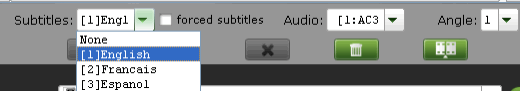
Step 2. Select output format for Gear VR
Click "Format" bar and find "3D Video", there are a lot of format options for you. "MP4 Side-by-Side 3D Video (*.mp4)" is recommended, for this type of 3D format is compatible with almost every devices, iPhone and Android phone included.
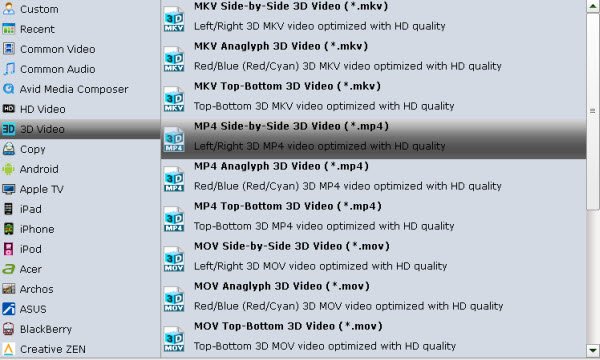
Step 3. Advanced Video/Audio settings
Click "Settings" button to do corresponding settings regarding to video, audio. Note that some phone model compatible audio has to be encoded in AAC or MP3. AC3 audio and DTS Dolby don't seem to work. Plus, in this Profile Settings window, you can also select 3D Anaglyph and 3D Depth.
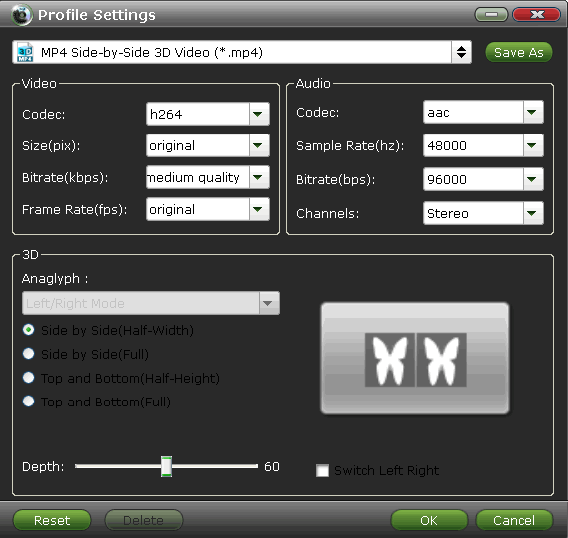
Step 4. Start converting
After you have done all the settings, return to the main interface to hit Convert button to start ripping Blu-ray and DVD disc to Daydream View headset with 3D SBS format.
You can view the conversion progress and are able to cancel the converting process at anytime..
When the conversion is over, click "open" to locate the ripped 3D Blu-ray and DVD movies, and then you can transfer them to phone you using for Google Daydream View headset.
Tips & Tricks
- Half SBS Vs. Full SBS: What’s The Difference?
- The Differences: SBS 3D vs Anaglyph 3D vs Top/Bottom 3D
- Watch 2D Blu-ray & DVD with 3D Effect on Samsung 3D TV
- Rip (2D/3D) Blu-ray Movies to SBS 3D MP4/MKV for Playback on (3D) TV
- Rip Blu-ray to SBS MP4
- Rip Blu-ray to SBS MKV
- Supported Video Formats by VR Headsets
- Play 3D Blu-ray on Gear VR with Controller (Galaxy Note8 Edition)
- Watch 3D Blu-ray on Cmoar VR
- Watch 3D Blu-ray in Gear VR
- Watch 3D Blu-ray on Oculus Rift DK2
- 3D Blu-ray to Zeiss VR One
- Rip Blu-ray to Oculus Rift DK2
- 3D Blu-ray on Freely VR
- 3D Blu-ray on Archos VR Glassess
- 3D Blu-ray to View on Google Cardboard
- Rip Blu-ray/DVD to Daydream View
- 3D Blu-ray to HTC Vive Focus
- 3D Blu-ray to Windows Mixed Reality
- Rip 3D Blu-ray to Homido V2 VR
- Rip 3D Blu-ray to PSVR
3D Blu-ray to VR Headsets
Copyright © Brorsoft Studio. All Rights Reserved.


