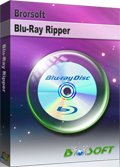How to Transfer Blu-ray to iTunes (iTunes 12) library on Windows and Mac
As you know, iTunes could only recognize video files in MP4, MOV, M4V, which means you can't play Blu-ray on iTunes directly(Videos upon Blu-ray disc have been in High definition format, many are usually in. m2ts file extension that is not based on apple iTunes).
Plus, Apple's popular devices like iPod, iPhone, iPad, Apple TV are all using iTunes to manage the digital music and video files on them. That is to say, no matter you just want to watch Blu-ray movies on your iTunes or wanna sync to your iDevices, you need firstly to convert Blu-ray to iTunes compatible *.mp4, *.mov, *.m4a videos and then import Blu-ray to iTunes for freely playbackw ith your device like iPad (iPad Pro), iPhone (iPhone 7/7 Plus), iPod and iTunes.

To complete the ripping, a tool is needed which you can use to remove the strict Blu-ray protection and region restrictions and rip Blu-ray movies to iTunes video very quickly while retaining great video quality. Brorsoft Blu-ray Ripper is an ideal app for you to rip Blu-ray to iTunes(iTunes 12), iPad, iPod/iPod Touch, Apple TV, iPhone and more.
Besides, it also can help you to convert Blu-ray, DVD to almost any other common video format such as H.264, MP4, MKV (Top 5 Blu-ray to MKV Converter for Mac Review), AVI or backup the BD, DVD keeping the whole movie structure as you need. If you are running on Mac, pleas turn to the Blu-ray Ripper for Mac(compatible with macOS Sierra). Now just download it and follow the tutorial below to rip and import Blu-ray movies to your iTunes (iTunes 12) library.
| You can follow the guide here to rip and import DVD movies to iTunes for iPad, iPhone, iPod and Apple TV. |
Free download the Blu-ray to iTunes Converter:
(Note: Click here for OS X 10.5)
Read More:
How to Convert Blu-ray movie to iTunes with high video quality
Step 1. Load Blu-ray movies
Place the disc from the BD drive. Launch the Blu ray to iTunes converter; click disc button to import Blu-ray movies into the program. Loaded Blu-ray movies can be previewed in the right preview window.
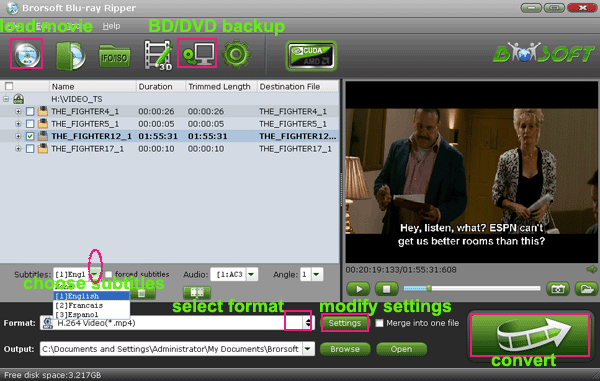
Step 2. Decide on output format
Click the drop down box of "Format", through which it is possible to select iTunes highly compatible format like H.264 MP4, MPEG-4 from "Common Video" profile list. If you want to add the Blu-ray movie to iTunes for play on iPhone, iPad, iPod, Apple TV, etc., you can also directly select iPhone, iPad, Apple TV or iPod as the output format to get videos with optimized settings for your iDevices.
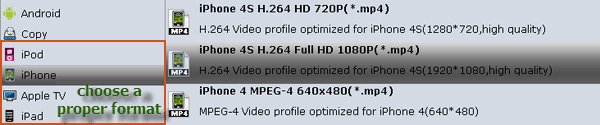
Tip: If you need, you can also click "Settings" to modify parameters of your output profile to meet your professional needs: bit rate, frame rate, aspect ratio, etc.
Tips: Edit Blu-ray movies (Optional)
You can even use it's built-in editor to edit your output video by cropping, adding watermarks, trimming and setting 3D effect and so on.
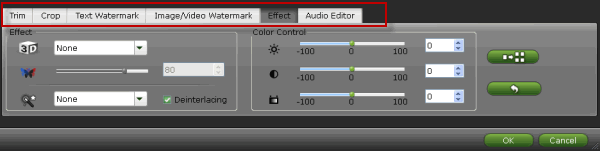
Step 3. Start ripping Blu-ray to iTunes
The final step is to tap the Convert button and commence converting Blu-ray movies to iTunes files.
Step 4. add Blu-ray movies to iTunes
After the conversion, click on "Open" button to access to the videos you ripped. Open your iTunes and import the Blu-ray (now in iTunes friendly video format) to its Movies library by clicking File -> Add File to Library.
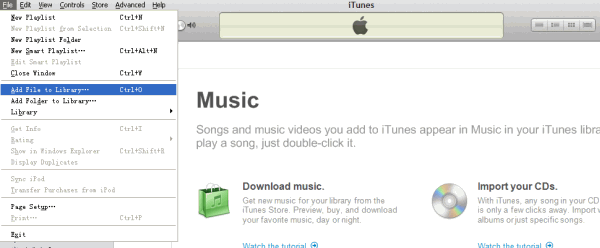
After that, you can transfer and watch Blu-ray on iTunes or your iPod, iPhone, iPad, Apple TV and more Apple devices freely. On Apple TV, I browse the iTunes library for the movie and it plays smoothly and at full quality. I don't think it could get much simpler (unless of course, Apple provides native support for Blu-Ray which doesn't seem likely).
Useful Tips
- Rip DVDs for Plex
- Rip Blu-ray for Plex
- Rip DVD for DLNA
- Rip Blu-ray for DLNA
- Upload DVD to iTunes
- Upload Blu-ray to iTunes
- Upload DVD to iCloud
- Upload Blu-ray to iCloud
- Upload DVD to Dropbox
- Upload Blu-ray Dropbox
- Rip DVD for Emby Server
- Rip Blu-ray for Emby Server
- Upload DVD to Google Drive
- Copy DVD to Synology NAS
- Copy DVDs to Drobo 5n NAS
- Store Blu-ray to NAS
- Copy Blu-ray to Seagate
- Copy Blu-ray to USB Flash Drive
- Blu-ray & DVD to WD MyCloud
- Copy DVD to Q-BOX 4K TV Box
- Backup Blu-ray and DVD to MediaFire
- Store and Upload Blu-ray and DVD Movies to OpenDrive
- Upload Blu-ray and DVD Movies to OneDrive
- Upload Blu-ray Movies to MEGA Cloud
- Backup DVD Movies to MEGA Cloud
- Rip DVD to SSD
- Rip and Backup Blu-ray to SSD
- MKV to iTunes
- AVI to iTunes
- WMV to iTunes
- VOB to iTunes
- MP4 to iTunes
- MPG to iTunes
- FLV to iTunes
- Blu-ray to iTunes
- Best DVD Ripper for iTunes
- Copy DVD to iTunes
- Video_TS to iTunes
- 3D Blu-ray to iTunes
- Best DVD Ripper Review
- Best DVD Ripper for Mac Review
- Best Blu-ray Ripper Review
- Best Blu-ray Ripper for Mac Review
- Best Ultimate Converter Review
- Best iMedia Converter for Mac Review
- Top 5 FREE DVD Ripper
- Top 5 Best Blu-ray Ripper
- Top 5 Best DVD Players
- Top 5 Best Blu-ray Players
- Top 6 Free Open Source Video Editors 2017
iTunes Tips:
Reviews
Copyright © Brorsoft Studio. All Rights Reserved.