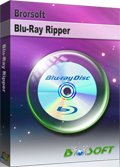How to Rip and Play Blu-ray movies on Wii with Ease
Being disappointed owing to you cannot watch Blu-ray movies on your Wii like PS3 does? But the fact is that you can play Blu-ray on Wii with a lot of ease as long as you can get the correct methods. In this article, a simple solution is introduced to help you get Blu-ray files onto Wii.
Most users find it difficult to enjoy Blu-ray movies on Wii. Yes, it is true that neither the Wii console, nor the new Wii U plays Blu-rays. Nevertheless, it does not mean that it's impossible. You can use a Blu-ray ripper to convert Blu-ray to Wii supported file format. Brorsoft best Blu-ray ripping tool is just such a Blu-ray ripping program you need, which comes with super high conversion speed and keep the output files in good quality simultaneously. With it, you can fast rip Blu-ray to Wii friendly AVI, MOV videos as well as many other popular video formats like MP4, MKV, MPG, FLV, etc. bypassing the AACS and BD+ copy protection.
If you running a Mac computer, please turn to Brorsoft best Blu-ray Ripper Mac, which performs well on Mac OS X Mavericks and lower. Now follow the step-by-step guide for you.
Download Blu-ray to Wii Converter:

 (Note: Click here for OS X 10.5)
(Note: Click here for OS X 10.5)
Steps to convert Blu-ray to play on Wii console
Below is the detailed procedures on how to convert Blu-ray to Wii supported format. And the screenshots are taken from the Windows version of Blu-ray Ripper. Please download the suitable version to your computer.
STEP 1. Load source Blu-ray disc
Insert Blu-ray disc into the BD drive. After you download and install this Blu-ray software on your PC, launch it. On the home interface, click the disc icon to import your Blu-ray movies. This Blu-ray ripper allows users to set subtitles for easy enjoying.

STEP 2. Choose output format
Click the put down menu of "Format", and then hit "Wii" preset. Wii MOV Video(*.mov), Wii AVI Video(*.avi) are supplied for you to choose.
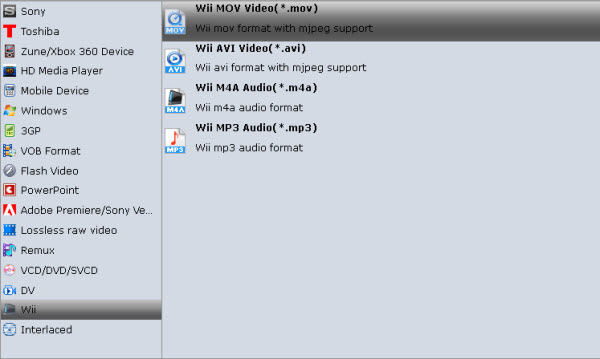
Tip: Also, you can click on "Settings" to alter the frame rate, resolution, and bit rate and so on.
STEP 3. Start converting Blu-ray to Wii
Finally click the Convert button to begin ripping Blu-ray to Wii video format.
After encoding process has finished successfully, go into the destination directory and drop the converted files into Wii. Once all this is done, your movies will be ready to play with Wii. Just enjoy.
Related Guides:
How to Digitize Blu-ray Library Easily and Fast
Top 3 Ways to Backup Blu-ray Losslessly
How to Convert Blu-ray to MP4 Effortlessly
Useful Tips
- Rip Blu-ray to Xbox One/Xbox 360
- Xbox One Supported File Formats
- Plex Is Now Available on Xbox One
- Play all DVD on Xbox One S
- Play all Blu-ray on Xbox One S
- Unlock DVD Region Code for PS4/PS3
- Rip Blu-ray for Playback with PS4/PS3
- Access Blu-ray/DVD to NAS with PS3/PS4
- Play Video_TS/ISO Files on PS4/PS3
- Play VOB Files on PS4
- Set Up Plex on PS4
- Play DVD on Wii
- Play Blu-ray Movies on Wii
- Nvidia Shield TV
- Watch DVD on Nvidia Shield TV
- Watch Blu-ray on Nvidia Shield TV
- Game Consoles Format Supported
- Play Blu-ray on WD TV
- Play Blu-ray on Roku
- Play Blu-ray via Plex
- Play Blu-ray on iPad Air
- Play Blu-ray on iPhone 6 Plus
- Play Blu-ray on Surface Pro
- Play Blu-ray on Galaxy Tab 4
- Play Blu-ray on iTunes
- Play Blu-ray on Chromebook
- Play 3D Blu-ray on KDLinks Media Player
- Xbox One X Supported Video Formats
- Play Region Locked DVD on Xbox One X
Copyright © Brorsoft Studio. All Rights Reserved.