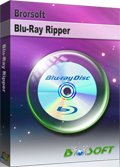Rip and Backup 3D Blu-ray for Playing on KDLinks HD720 Media Player

KDLinks HD720 Media Player is a hot device that can play virtually any format (i.e. Blu-Ray ISO, Blu-Ray BDMV, DVD VOB, FLAC). It is the extreme full HD 1080P 3D HD TV Media Player with HDD Bay, Gigabit Network, Built-In Wifi (Realtek 1186 3D). If you have some 3D Blu-ray discs and want to play them on it, you have come to the right place. Here's the best workflow of ripping and backup 3D Blu-ray to KDLinks HD720 Media Player, so that you have access to them on your 3D TV in best 3D effect.
As KDLinks HD720 Media Player is up-to-date to support the latest USB 3.0 hard drives, it's a good idea to rip and backup 3D Blu-ray movies to USB 3.0 hard drive for playback. To finish this job, Brorsoft Blu-ray Ripper for Windows/ Mac works as good as the Swiss army knife and is highly recommended here. With it, you can rip any (protected) Blu-ray to KDLinks HD720 Media Player supported 3D MP4 format or normal MP4, MOV, H.265, M3U8, M4V, etc without losing quality.
Besides, you can also backup 3D Blu-ray to 3D BDMV Folders in original structure, or directly copy 3D Blu-ray main title movies for playing on KDLinks HD720 Media Player. Plus, this professional Blu-ray ripping tool also allows you convert 3D Blu-ray to 3D SBS formats for watching on VR headsets, 3D TV and more portable devices.
Free download best 3D Blu-ray to KDLinks Media Player Converter:
Rip and Backup 3D Blu-ray to 3D SBS MP4 Videos for Playing on KDLinks HD720 Media Player via USB 3.0
Windows Version Brorsoft Blu-ray ripper taken as example, Mac Version share the same steps. Just keep in mind you have download the right version, Windows platform .exe files cannot be installed on macOS – and vice versa.
Step 1. Load 3D Blu-ray Movies
Install and launch the best 3D Blu-ray to KDLinks Media Player Converter. Click "Load Disc" button to load your 3D Blu-ray movies to this program.
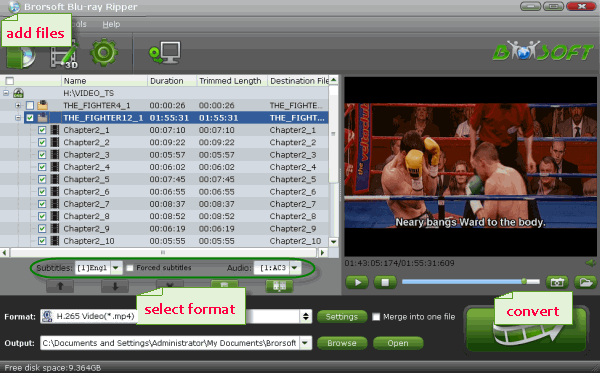
Step 2. Choose Output format
Simply tap Format list and pick up MP4 Side-by-Side 3D Video (*.mp4) from 3D category as output format, which is compatible with KDLinks HD720 Media Player in best 3D effect.
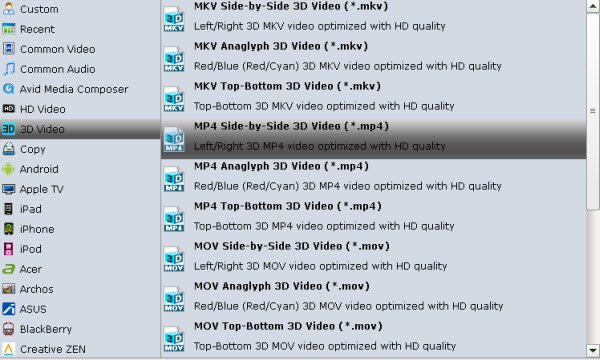
Tip: If you like, you can click Settings button to free change your target video size, bitrate, frame rate and 3D depth. If you want to get best video quality, pls switch them to original.
Step 3. Start Ripping 3D Blu-ray
With above settings, tap the Convert button to start 3D Blu-ray to 3D MP4 conversion in side-by-side mode.
Once the conversion finished, you are able to get the generated 3D MP4 files via clicking Open button quickly, then transfer the ripped 3D Blu-ray to USB 3.0 Drive.
Now, feel free to play the converted 3D Blu-ray movies on KDLinks HD720 Media player via USB 3.0 with your families and friends together.
Useful Tips
- Backup Blu-ray Losslessly
- Copy Blu-ray to iTunes
- Convert Blu-ray to Plex
- Play Blu-ray on Wii
- Play Blu-ray on Xbox
- Play Blu-ray on WD TV
- Play Blu-ray on Roku
- Stream 4K Videos to XiaoMi Mi Box
- Play Blu-ray on Android TV with Kodi
- Play Blu-ray on Amazon Fire TV
- Watch Blu-ray on NVIDIA Shield TV 2017
- Watch 4K Blu-ray on Apple TV 4K
- Play 3D Blu-ray on KDLinks Media Player
- Rip Blu-ray with AC3 and DTS 5.1 Surround Sound
Copyright © Brorsoft Studio. All Rights Reserved.