How do I Watch Blu-ray Movies on Nvidia Shield TV (2017)

Nvidia Shield TV is the first 4K- capable media streamer, which provides incredibly detailed and smooth 60fps video playback from Amazon Prime Video and Netflix – but only for those that have a HDR-enabled TV. For those people who prefer local media playback, such as Blu-ray movies, what to do?
Nvidia Shield TV supported Codec
Nvidia has signed deals for the following audio/video codec only:
- H.264
- H.265
- VP9
- Dolby Digital (Update: only bitstreaming, no internal decode for PCM)
- Dolby Digital Plus (Update: only bitstreaming, no internal decode for PCM)
The good news is that Nvidia Shield TV (2017) comes with a lot of video APP pre-installed, which assist you to play and stream local media on it, such as MX Player, Plex, VLC Media Player and Kodi. It is mean that you can play and stream local videos, including the Blu-ray movies you have backed up, via USB devices or DLNA/Upnp enabled devices.
Backup Blu-ray Movie for playing on Nvidia Shield TV
For watching the Blu-ray movies on Nvidia Shield TV, you need to rip the Blu-ray to digital files which compatible with Nvidia Shield TV or pre-installed APP. Here Brorsoft Blu-ray Ripper for Windows | for Mac is your best choice, it can bypass all the copy protecion of Blu-ray disc and enable you to rip and backup all Blu-ray disc to compatible H.264 or H.265/HEVC codec videos.
Meanwhile, grabs the NVIDIA® CUDA and AMD technologies, this software speeding up the conversion speed and lets you rip Blu-ray movies in a flash while keeping the original high video quality.
How to rip Blu-ray to H.264/H.265 for Nvidia Shield TV
Download and install Brorsoft first, here we take Blu-ray Ripper windows as example, Mac version share the same steps. The trail-before-purchase available:
Read More:
| DVD to Mi Box | DVD to Roku | Stream any videos to Roku | ISO to Roku via Plex | Blu-ray to Roku |
| Play BD/DVD on NAS with Roku | DVD to Fire TV | Blu-ray to Fire TV | BD/DVD to Fire TV Stick 2 | Nvidia Shield TV |
Step 1. Load Blu-ray movies
Insert your Blu-ray disc into your BD drive, and click "BD/DVD disc" icon to load your Blu-ray movies. You can also import movies files from Blu-ray folder, ISO.
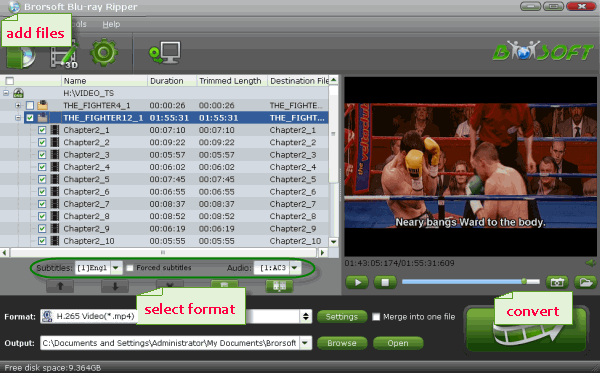
Step 2. Set output format
H.264: Click Format bar and just select "H.264 Baseline Profile Video(*.mp4)" or "H.264 Main Profile Video(*.mp4)" or "H.264 High Profile Video(*.mp4)" as output format.

H.265: Click on Format bar, select "Common Video" from the format list and in submenu you can find "H.265 Video(*.mp4)". The hit on the small folder icon to specify an output folder.
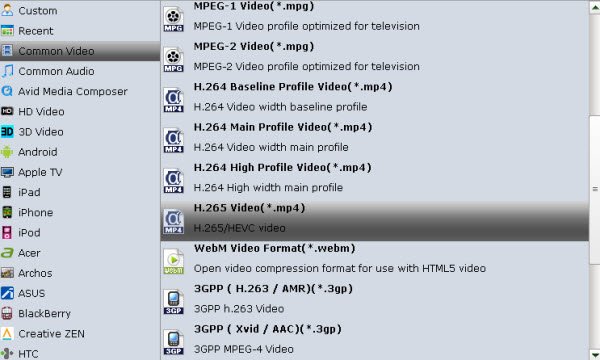
Tip: If you wanna some advanced settings, you can click "Settings" icon to adjust the video, audio parameters bitare, frame rate, sample rate, audio channel, etc. Plus, you can click "Edit" button to do some editing work cropping, trimming, settings effect, adding subtitles.
Step 4: Start converting Blu-ray to H.264 MP4 for Nvidia Shield TV
Click the “Convert” icon, the Blu-ray to H.264 MP4 for Nvidia Shield TV conversion will start immediately.
You can follow the converting process in the “Conversion” interface.
When the conversion finished, you can get the output files via clicking on “Open” button effortlessly.
Then you can transfer the converted Blu-ray movies to USB and connected to Nvidia Shield TV for playing.
Or you can transfer them to your PC, NAS devices, Plex media server or other DLNA enabled devices and discover the converted Blu-ray movies on the your DLNA devices and tell the Nvidia Shield TV to play it back with MX Player, Plex, VLC Media Player and Kodi app.
You May Be Interested in This Item
Do it all - Convert, Edit Video and Rip, Backup Blu-ray and DVD movies, 250+ formats, Ultra-Fast encoding speed, ZERO quality loss!
With it you can rip the Blu-ray, DVD disc as well as the unsupported video files to the H.264 /H.265 MP4 or other compatible format for playing on Nvidia Shield TV.
Tips & Tricks
- Watch Blu-ray on NVIDIA Shield TV 2017
- Watch DVD on Nvidia Shield TV
- Play Blu-ray on Amazon Fire TV
- Stream Blu-ray/DVD to TV with Chromecast
- Watch 4K Blu-ray on Apple TV 4K
- Rip Blu-ray for Plex
- Blu-ray to Roku
- Rip Blu-ray to Kodi
- Play Blu-ray on WD TV Live
- Play Blu-ray DVD and Videos on Kodi 17
- Stream Blu-ray to MiniX Android Box
- Convert Blu-ray to DCP
- Rip BD/DVD to Sony Xperia Projector
Copyright © Brorsoft Studio. All Rights Reserved.




