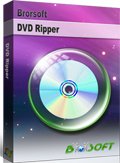How to Play DVD movies on Surface Book ? Rip DVDs!

Microsoft Surface Book review: Expensive, but easily one of the best
Microsoft stating Surface Book is the fastest 13-inch laptop on the market--40% faster than the MacBook Pro--and with more pixels per inch than any other laptop (the 13.5-inch laptop has a "PixelSense" display with 3,000 by 2,000 pixels resolution. By comparison, the 13-inch MacBook Pro's Retina resolution is 2,560 by 1,600 pixels).
It runs full Windows 10 Pro, just 1.6 pounds and is 0.9 inches thick. Its battery life is rated up to 12 hours of video playback. The Surface Book starts at $1,499--but that's the 128 GB, Core i5, 8 GB of memory version that has integrated graphics. If you want the NVIDIA graphics card, you'll need to spend at least $1,899, which will get you 265 GB of storage, the Core i5 processor, and 8 GB of memory.
It's pretty expensive for most people, but looking around, it's actually a competitive price. If you compare it to the high-end 15-inch MacBook Pro, that is, which also comes with 512 GB of storage, 16 GB of memory, an Intel Core i7 processor, and a discrete (AMD) graphics card: $2,499. The Surface Book adds the detachable touchscreen and stylus for $200 more (albeit with a smaller 13-inch display).
Can I use Surface Book to watch DVD movies?
The Surface lacks a DVD drive, and Windows 10 lacks a DVD decoder, both ingredients that you need to watch a DVD movie. However, you can attach an external DVD drive to a Surface and add a DVD decoder to Windows 10.
Alternatively, you could use another computer to “rip” your DVDs into media files that you can easily play on your Surface.
I am more inclined and agree with the second method, simpler and more time-saving. In this case, Brorsoft DVD Ripper or Brorsoft DVD Ripper for Mac is a helpful program which can rip any (home-made or commercial copy-protected) DVD to Surface Book while crisp image and hi-fi audio of output video. Equipped with Super Encode Engine, Hyper-threading tech and Multi-core support, this DVD ripper gives No.1 fast speed costing about 10 minutes to rip a DVD (The speed will be influenced by DVD driver speed, computer configuration). At the beginning, please download and install Brorsoft DVD Ripper on your computer.

 (Note: Click here for OS X 10.5)
(Note: Click here for OS X 10.5)
Read More:
How to Transfer DVD to Surface Book for Movable Enjoyment
1. Load DVD-Video disc
Insert DVD to DVD Drive, then Click Load DVD,
There are three options available:
Load DVD disc from DVD drive
Load DVD folder from hard disk VIDEO_TS directory
Load DVD ISO file from hard disk
Here we select Load DVD disc, then select your DVD drive

2. Choose H.264 as output format
From the drop-down list of " Format" > "Common Video", you can select H.264 Video(*.mp4) as the target format.

Tip: Advanced settings You can change the format parameters by click the Settings bar. The video size, video encoder, frame rate, bit rate, audio encoder, channel and more other parameters can be adjusted in this Settings option.
3. Start conversion
When all the settings are done, click the Convert button to start ripping DVD movies for Surface.
The conversion time depends on your video size, computer performance, output settings, etc. Generally, it won't take too long. After the conversion, you'll get resulted H.264 videos for better enjoyment on Surface Pro, Surface Pro 2, Surface Pro 3, Surface Pro 4, Surface Book.
Additional Tips:
Brorsoft DVD Ripper for Win 10:
-Rip DVD to Videos
-Rip DVD to Audios
-Rip DVD to Devices formats (iPhone, iPad, iPod...)
-Duplicate DVD by Rip DVD to ISO then Burn ISO to DVD
-Cut Video from DVD
-Crop DVD Video
-Add Watermark to DVD Video
-Add Subtitle to DVD Video
-Select target subtitle and audio track
-Preview and capture pictures
-Windows 10, Windows 8, Win7, Vista, XP Compatible

Useful Tips
- Mac vs Windows 10
- Play Video_TS on Windows
- Use Windows Media Player to Burn DVD on Windows 10
- Rip DVD to HP Spectre X360 13 (2017)
- Watch DVD movies on Lenovo Yoga 910
- Rip DVD to Microsoft Surface Book
- Convert DVD to AVI
- Convert DVD to MP4
- Convert DVD to MKV
- Convert DVD to H.265
- Convert DVD to MPEG
- Convert DVD to SBS 3D MKV
- Rip DVD to QuickTime MOV
- Extract MP3 Audio from DVD
- DVD to WMV Windows Media Video
- DVD to PS4/PS3
- DVD & Xbox One S
- DVD to iPhone 6
- DVD to iPhone 7/7 Plus
- Tivo Shows/Blu-ray/DVD to iPhones
- DVD to iPhone 8 (iPhone X)
- Rip DVD to Android Tablet/Phone
- Play DVD on Android TV with Kodi
- View 3D DVD Movies on Gear VR via Galaxy S7 Edge
- Convert DVD to Galaxy Tab 3
- Play DVD on Samsung S8/S8+ using Plex
- Play Blu-ray/DVD/Any Videos on Samsung Galaxy
- Copy DVD to Galaxy S7/S7 Edge
- DVD to Galaxy Tab 4
- Convert DVD to Galaxy Tab S2
- DVD to Samsung Galaxy S6/S6 Edge
- DVD to Galaxy Note 5
- DVD to Samsung Galaxy A7
- Play DVD ISO/IFO on Galaxy Tab Pro
- Rip and Stream DVD movies via Roku
- Copy DVD to USB Type-C 3.1 Flash Drive
- Get DVDs for viewing on Oculus Rift DK2
- Put DVD Movies on Sony Xperia Z4
DVD to Videos
DVD to Devices:
Copyright © Brorsoft Studio. All Rights Reserved.