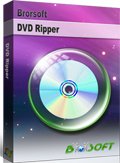Playing DVDs on the Lenovo Yoga 910 for Travel

Many people still don't see the value of a touchscreen on a laptop, but with hybrid PCs like Lenovo's Yoga line it's hard not to appreciate the flexibility.
The all-metal Yoga 910 is a perfect example of just how good a hybrid can be, too. Its compact size and relatively light weight is matched with an excellent 13.9-inch touchscreen that goes nearly edge-to-edge, which brings it closer to the look and feel of a regular tablet when folded back on itself. Rotate the display around on its watchband-like 360-degree hinge and you've gone from a big screen tablet to a great ultraportable laptop. The hinge is stiff enough to hold the screen in any position, but moves freely enough you can adjust its angle with a single finger.
Available in full HD and 4K UHD resolutions, the multitouch display doesn't have the typical wide frame or bezel found on other laptops on the top and sides. This allowed Lenovo to fit a 13.9-inch screen into approximately the same space as a 13.3-inch display. Not only does it give you more room to work, but it looks great, too, with excellent brightness and color.
However, it doesn't have a built-in DVD-ROM or DVD player for playing DVD movies directly. Get frustrated? Fortunately, there is an easy and fast way to transfer and play DVD movies on Lenovo Yoga 910. You can convert DVD to Lenovo Yoga 910 supported video formats like MP4 for smoothly playback.
After read many top DVD Ripper reviews, we finally determine to use Brorsoft DVD Ripper. With it , you can easily remove the copy protection of DVD and save the content to MP4, MKV, AVI, WMV, MOV, H.265, etc video. This program is regarded as the best DVD ripping software on the market that provides movie lovers, children and people in any group with the easiest and fastest way to rip and convert DVD movies. No matter what operating system (Windows 2003/XP/Vista/Windows 7/Windows 8/Windows 8.1/Windows 10) you are using now, this software can meet the requirements of you and lets you enjoy DVD movies on Lenovo Yoga 910 satisfied, or you can transfer to any other portable device with it’s supported format like iPhone 8, iPhone 7, iPhone 6 Plus, iPad Air, iPad Mini 4, Galaxy S8, Galaxy S7 Edge, Kindle Fire 7, PS4, PSP, and more.

 (Note: Click here for OS X 10.5)
(Note: Click here for OS X 10.5)
1. Load DVD files
After downloading, install and run the program. Then click Load DVD to insert the DVD files that you want to play on your Lenovo Yoga 910 from DVD disc, DVD folder, ISO or IFO. As is displayed in the following picture, you can preview the loaded files on the right window, what’s more, you can take some snapshots of you best-loved video scenes.

2. Select output video format
To put and play DVD on Lenovo Yoga 910, you are advised to choose MP4 output format. Click on the pull down menu of Format > Common Video, and you can select H.264 MP4, MPEG-4 as the output format.

Tip: if you like, you can click on settings you could easily set bitrate, frame rate, codec, channels, sample rate, etc to adjust parameters that affect video quality and file size for the video you prefer. keep in mind that bitrate higher results in big file size, and lower visible quality loss, and vice versa.
Step 3. Start to convert DVD to Lenovo Yoga 910
When you have finished all the above settings, you can simply click the Convert button on the main interface and let the software do the DVD to Lenovo Yoga 910 conversion for you. After the conversion, click "Open" to locate the converted video files and then transfer them to your Lenovo Yoga 910 for watching on the go with ease.
Read More:
Useful Tips
- MacoS vs Windows 10
- Play Video_TS on Windows
- Use Windows Media Player to Burn DVD on Windows 10
- Watch DVD movies on Lenovo Yoga 910
- Convert DVD to AVI
- Convert DVD to MP4
- Convert DVD to MKV
- Convert DVD to H.265
- Convert DVD to MPEG
- Convert DVD to SBS 3D MKV
- Rip DVD to QuickTime MOV
- Extract MP3 Audio from DVD
- DVD to WMV Windows Media Video
- DVD to PS4/PS3
- DVD & Xbox One S
- DVD to iPhone 6
- DVD to iPhone 7/7 Plus
- Tivo Shows/Blu-ray/DVD to iPhones
- DVD to iPhone 8 (iPhone X)
- Rip DVD to Android Tablet/Phone
- Play DVD on Android TV with Kodi
- View 3D DVD Movies on Gear VR via Galaxy S7 Edge
- Convert DVD to Galaxy Tab 3
- Play DVD on Samsung S8/S8+ using Plex
- Play Blu-ray/DVD/Any Videos on Samsung Galaxy
- Copy DVD to Galaxy S7/S7 Edge
- DVD to Galaxy Tab 4
- Convert DVD to Galaxy Tab S2
- DVD to Samsung Galaxy S6/S6 Edge
- DVD to Galaxy Note 5
- DVD to Samsung Galaxy A7
- Play DVD ISO/IFO on Galaxy Tab Pro
- Rip and Stream DVD movies via Roku
- Copy DVD to USB Type-C 3.1 Flash Drive
- Get DVDs for viewing on Oculus Rift DK2
- Put DVD Movies on Sony Xperia Z4
DVD to Videos
DVD to Devices:
Copyright © Brorsoft Studio. All Rights Reserved.