Best Free DVD Ripper for Mac: Handbrake and MacTheRipper
Obviously, ripping DVDs can help you saves space, let you take your movies with you and play them on any device you choose, and back them up for safe keeping. If you are seeking for free DVD ripper for Mac to backup and rip your DVD collections to the format you want, you are in the right place. In this article, we will list top 2 free Mac DVD ripping tools for you.
Still, which DVD ripping software is the best free DVD ripper for Mac users? Use a combination for exactly output formats, quality and encoding speed, we find Handbrake and MacTheRipper are the top two free DVD Rippers for Mac.
Read More: Top 5 FREE DVD Ripper for Windows
1. Handbrake
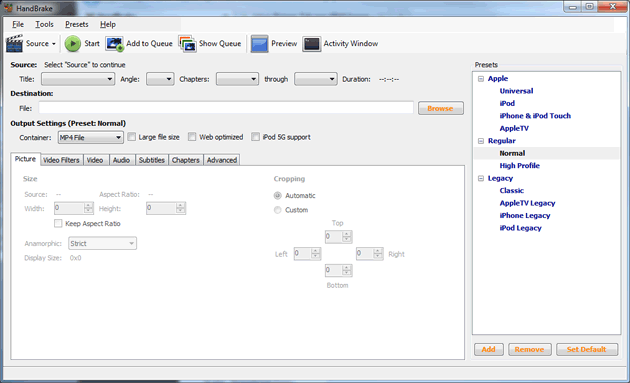
HandBrake is an open-source, GPL-licensed, multiplatform, multithreaded video transcoder, available for Mac OS X, Linux and Windows. It supports any DVD or Blu-ray-like source which is NOT copy-protected as input. It outputs MKV and MP4 videos with H.264, MPEG-4, MPEG-2 codecs and has preset profiles optimized for iPad, iPod touch, iPhone and Apple TV. The app is fast, can make the most of multi-core processors to speed up the process, and is completely open source.
Note: It is apparent that removal of copy protection is not supported by Handbrake. So many of you like Handbrake that many of you use it in conjunction with another app (like VLC, which makes ripping easy)- you'll let another app do the rip and crack the DRM on your discs, and then process the file through Handbrake for encoding.
2. MacTheRipper
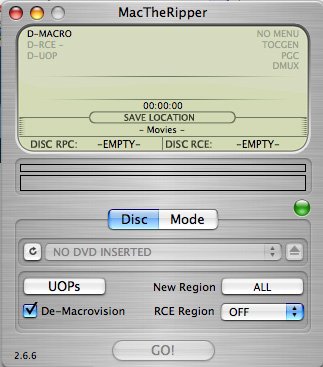
MacTheRipper can break copy protection and rip DVD content on Mac OS X. It can rip the DVD menu and all to your hard drive in VOB file. It is very simple to get it right the first time. It comes with a very nice and very clear manual, making it a breeze to copy a DVD to your hard drive. This software is totally free of charge. If you are on a tight budget, it is surely the top choice for you.
Note: MacTheRipper is not able to encode its rips to other formats. It needs a third party software to convert VOB to other formats.
Another Mac DVD ripping tool: Brorsoft DVD Ripper for Mac

As you see, these free DVD ripping programs have some limits like Handbrake can't support rip protected DVDs; MacTheRipper can't convert DVD rips... To overcome these problems, here we highly recommend Brorsoft DVD Ripper for Mac, which is a professional and easy-to-use DVD ripper for Mac OSX(Yosemite/Mavericks included).
It works as Handbrake alternative, MacTheRipper alternative that enables you to rip and convert any protected DVD, DVD ISO, VIDEO_TS to almost any video format including not limited to MOV, MKV, MP4, AVI, WMV, M4V, MPG, 3GP, FLV on Mac. It also comes with a bunch of optimal presets for iPad, iPhone, Galaxy Tab, Nook HD, Apple TV, PS Vita, Nexus 7, Surface tablet, Nexus 10 etc iOS, Android, Windows based media devices. Meanwhile Brorsoft provides excellent customer support service, including lifetime free upgrade of product and technical support.
 (Note: Click here for OS X 10.5)
(Note: Click here for OS X 10.5)
Related Guides:
Can Handbrake Rip Blu-ray?
Best Alternative to MacTheRipper Yosemite
Tips & Tricks
- Free DVD Ripper Windows 10
- Best DVD Player Software
- Play DVD in Windows 10 for Free
- DVD Copying and Ripping Tools Review
- Top 5 Best Blu-ray Players
- Best Blu-ray to MKV Converters
- Free MKV Players for Mac
- Free Video Players for iPad
- Best Mac Blu-ray Player Software
- DVD5 vs DVD9 vs DVD10 vs DVD18
- What are Forced Subtitles
- iMovie supported video formats
- SBS 3D vs Anaglyph 3D vs Top-bottom 3D
- Best Apple Music Download Apps
- Plex Supported/Unsupported Formats
- Set Up Plex Media Server and Plex Client
- Best Flash Players for iPhone
- Free Video Players for iPhone 6S
- Stream Any Format to Roku
- Stream Videos to Roku using Plex
- Convert Videos with VLC
- Free to Rip/Convert DVD with VirtualDub
- Best Ripit Alternatives
- Best DVD Decrypter Alternative
- Tip 5 Alternative to MactheRipper
- Format Factory Features/Instructions/Alternative
- Top 10 Ogmrip Alternatives
- Alternative to MakeMKV for Rip BD/DVD
- Alternative to Magic DVD Ripper
- Handbrake New Features and Alternatives
- Best Vidcoder Alternative
- Rip DVD with Best Handbrake Alternative
- Get MakeMKV Alternative
- Rip DVD with DVDfab Alternative Mavericks
- DVD to iTunes 12 Handbrake Alternative
- DVD43 Alternative to Rip DVD
- Handbrake Alternative
- MacTheRipper Yosemite Alternative
- FreeMake Video Converter Alternative Mac
- Best AnyDVD Alternatives for Handling Commercial DVD
- Get Format Factory Alternative for Mac
- MediaCoder Alternative for Mac
- Rip Blu-ray with Handbrake
- Rip DVD with Handbrake Alternative
- Rip Protected DVD with Handbrake Mac
- VLC 2.0 Rip Encrypted DVD with Handbrake
- DVD to iTunes via Handbrake Alternative
- Fix Handbrake cannot Rip Disney DVD
- Convert Video_TS/VOB to MP4 with Handbrake
- Encode Blu-ray/DVD to H.265 with Handbrake
- Rip Hollywood Blu-ray/DVD with Handbrake
- Encode H.265 with Handbrake
- Handbrake New Features and Alternatives
- Handbrake input and Output Format
- 7 Things Handbrake Do
- Rip DVD Free with Handbrake
- Free Mac DVD Ripper
- Handbrake Alternative
Alternatives:
Handbrake Guides:
Copyright © Brorsoft Studio. All Rights Reserved.


