Handbrake Supported Input and Output File Formats
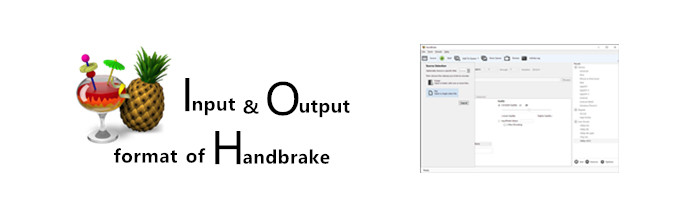
Handbrake would be a great choice for those people who just want to convert a video file but not sure what to use. Even though, Handbrake can transcode a video from one format to another, the input and output format is limited. This article will show you the details and help you fix some issues related to Handbrake.
HandBrake Supported Formats
HandBrake supported input sources
Common multimedia formats (MKV, AVI, MP4, TS, M2TS), BluRay, unencrypted DVD-like source (DVD disc, ISO image file and DVD folder)
Tips: If you want to rip copy protected DVDs to digital files, you need an additional program called VLC to help:
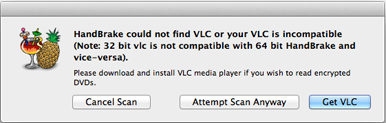
or turn to some good HandBrake alternative for help.
HandBrake supported output formats:
Handbrake compatible output container formats:
MPEG-4 Part 14 (MP4), iTunes video (M4V) and Matroska (MKV)
HandBrake friendly output video encoders:
H.264(x264), H.265(x265) MPEG-4 and MPEG-2 (libav), VP8 (libvpx) and Theora(libtheora)
HandBrake supported output audio encoders:
AAC, CoreAudio AAC/HE-AAC (OS X Only), MP3, Flac, AC3, or Vorbis
HandBrake supported audio pass-thru:
AC-3, DTS, DTS-HD, AAC and MP3 tracks
Subtitle supported by HandBrake:
SRT, SSA, VOBSub, Closed Captions
How to Fix Issues Related to HandBrake?
1. What can I do if my video file isn't in a format supported by HandBrake?
Most video formats are supported by HandBrake, but not excluding some less common formats, such as AVCHD, XAVC, MXF, etc. If you are in such case, please try a HandBrake Alternative Brorsoft Video Converter Ultimate / iMedia Converter for Mac, it is an all-in-one video converter, DVD ripper, Blu-ray Ripper, DVD/Blu-ray copy software and video editor.
2. HandBrake only provides several presets and I'm not good at setting presets on HandBrake. So, is there any video converter which has contained all popular device presets?
Handbrake provide several persets and allow you to setting preset as you like, if you are not good at it, you can also turn to the Brorsoft Video Converter Ultimate or iMedia Converter for Mac, it provide wide prosets for Android devices, Apple devices, game consoles, NLEs. Meanwhile, it is also available to convert all of your Blu-ray disc, DVD disc and videos to H.264, H.265, MP4, MKV, MOV, WMV,etc. for play on all your portable devices.
3. It is said that VLC is required to remove copy protection when ripping encrypted DVDs with HandBrake. But I always have trouble with it. Is there a tool which can override copy protections and rip DVD-like source as a digital copy at one go?
Handbrake can't rip DVDs on its own, you need VLC installed to provide the necessary DVD decrypting libraries.
However, VLC 2.0 changes the code libraries it uses for decrypting, which means Handbrake won't be able to find them -and will throw you an error saying it can't find your VLC installation
Solution 1: One easy solution to fix Handbrake VLC rip DVD problem is to uninstall the improper VLC 2.0 and redownload the older version of VLC Player, which cooperates well with Handbrake to rip encrypted DVDs.
Solution 2: A second recommended way is to download the missing code library from VLC, either to download an installer package, which lays aside the library where it should be, or to download the libdvdcss.2.dylib file and to move that file to /usr/lib/ on your Mac. As long as that file stays in the right location, you can continue using the VLC 2.0 to aid Handbrake in encrypted DVD ripping.
Solution 3: With the help of the solutions mentioned above, you can finally get around Handbrake VLC 2.0 trouble. On condition that you have a yen for backing up DVD or editing DVD videos, unfortunately, which can't be achieved by Handbrake. Don't be sad! You can turn to the best Handbrake alternative- Brorsoft DVD Ripper / for Mac to realize your wishes, is a professional DVD ripping software that provides movie lovers with the easiest way to rip and convert DVD movies to all popular file formats, such as MP4, AVI, MKV, WMV, FLV, M4V, MOV... with excellent output quality.
Note: If you want to rip Blu-ray with Handbrake, please turn to: How to use HandBrake to rip Blu-ray movies, or try Handbrake alternative for ripping Blu-ray: Brorsoft Blu-ray Ripper / for Mac.
See the comparison of the applications mentioned above:
DVD Ripper VS. Blu-ray Ripper VS. Video Converter Ultimate ==>
<==DVD Ripper for Mac VS. Blu-ray Ripper for Mac VS. iMedia Converter for Mac


Money Saving Tips: Mail to: support@brorsoft.com to get an EXTRA $5.00 COUPON
Of course, you need to show which product you want to buy, action now!
Tips & Tricks
- Rip Blu-ray with Handbrake
- Rip DVD with Handbrake Alternative
- Rip Protected DVD with Handbrake Mac
- VLC 2.0 Rip Encrypted DVD with Handbrake
- DVD to iTunes via Handbrake Alternative
- Fix Handbrake cannot Rip Disney DVD
- Convert Video_TS/VOB to MP4 with Handbrake
- Encode Blu-ray/DVD to H.265 with Handbrake
- Rip Hollywood Blu-ray/DVD with Handbrake
- Encode H.265 with Handbrake
- Handbrake New Features and Alternatives
- Handbrake input and Output Format
- 7 Things Handbrake Do
- Rip DVD Free with Handbrake
- Free Mac DVD Ripper
- Handbrake Alternative
- Best Ripit Alternatives
- Best DVD Decrypter Alternative
- Tip 5 Alternative to MactheRipper
- Format Factory Features/Instructions/Alternative
- Top 10 Ogmrip Alternatives
- Alternative to MakeMKV for Rip BD/DVD
- Alternative to Magic DVD Ripper
- Handbrake New Features and Alternatives
- Best Vidcoder Alternative
- Rip DVD with Best Handbrake Alternative
- Get MakeMKV Alternative
- Rip DVD with DVDfab Alternative Mavericks
- DVD to iTunes 12 Handbrake Alternative
- DVD43 Alternative to Rip DVD
- Handbrake Alternative
- MacTheRipper Yosemite Alternative
- FreeMake Video Converter Alternative Mac
- Best AnyDVD Alternatives for Handling Commercial DVD
- Get Format Factory Alternative for Mac
- MediaCoder Alternative for Mac
- Rip DVD on Windows 10
- Rip Blu-ray on Windows 10
- Rip DVD on macOS Sierra
- Rip Blu-ray on macOS Sierra
- Open Source DVD Ripper
- DVD Ripper macOS Sierra
- Top 5 FREE DVD Ripper
- Top 5 Best Blu-ray Ripper
- Top 5 Best DVD Players
- Top 5 Best Blu-ray Players
- Best DVD Rip & Copy Software
- Best Blu-ray Rip/Copy Software
- Blu-ray & DVD Ripper Review
Alternatives:
General Solution
Blu-ray/DVD Review
Copyright © Brorsoft Studio. All Rights Reserved.


