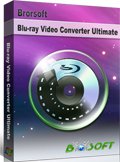FormatFactory: Features, Instructions and Alternative

Nowadays, people have multiple choices when thet need to convert a video file into another format. Format Factory is an incredible tool which is trusted by many users thanks to its features. In the following article, we will show you the FormatFactory features and give you the instructions to convert videos with it, meanwhile, an all-in-one alternative is available if you also want to rip your Blu-ray and DVD movies into digital files.
FormatFactory Features
Format Factory is a multifunctional converter software that's able to convert video, audio and image files. Complete, powerful and free, provides functions below:
1. support converting all popular video,audio,picture formats to others.
2. Repair damaged video and audio file.
3. Reducing Multimedia file size.
4. Support iphone,ipod multimedia file formats.
5. Picture converting supports Zoom,Rotate/Flip,tags.
6. DVD Ripper.
7. Supports 69 languages.
Instructions to convert videos with FormatFactory
To use the software, firstly, you need to download and install Format Factory to your computer. You can download the latest version of Format Factory here(offical website, in English, version 4.1.0.0, updated at 2017/04/11).
Open Menu of the program, select a target format. Afterward, a window will be displayed as in the below image.
Click Add File and browse to the file needing to convert format. After finishing the selection, you can select options for videos in Output Setting. Here, there will be available configurations for you to select.
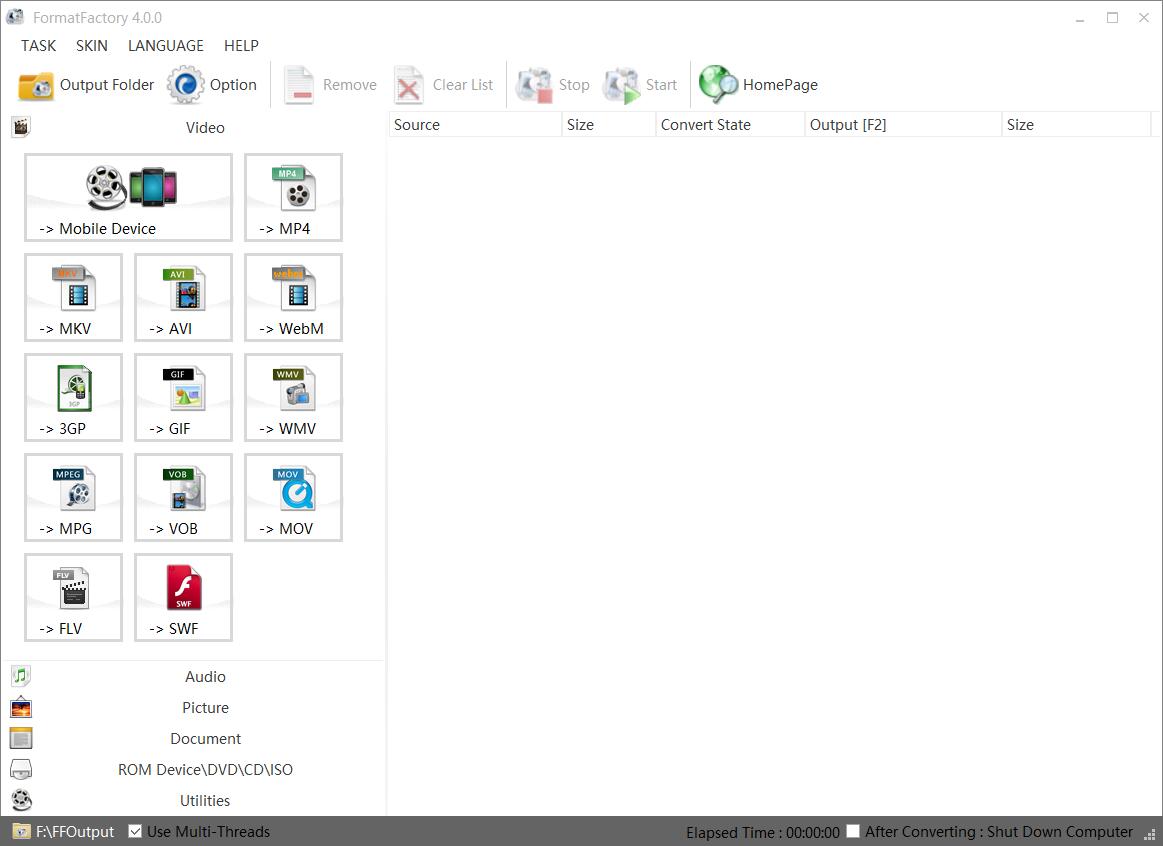
Click Output Setting, Video Setting window will appear and allow you to select output parameters for videos: Quality and size of video. Click OK to complete setting.
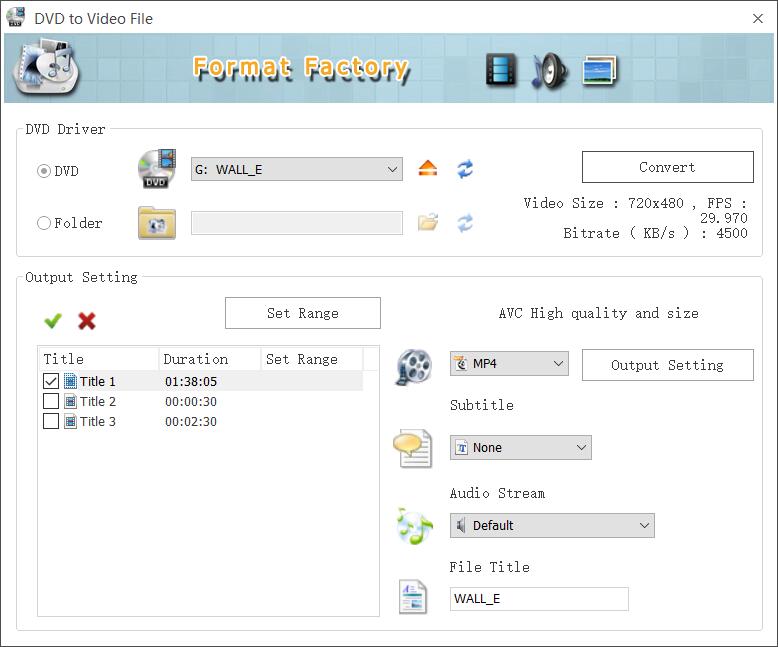
After completing the selection, click Start to begin converting videos and wait until the programs completes the conversion process.
Above is the method for converting videos with Format Factory software, you can do the same to convert video extensions with other built-in formats of the program. In addition, the program can convert video into audio format, copy DVD disk into video, join video, audio and perform many other functions.
Alternative to FormatFactory
Even though Format Factory is free and multifunctional, it is only support Windows system, limited to convert video files and uncrypted Blu-ray and DVD. If you are looking for an alternative to FormatFactory which can handle with any Blu-ray, DVD and videos, Brorsoft Video Converter Ultimate (for Windows) | iMedia Converter (for Mac) should take into your consideration, as an all-in-one converter, it can convert, edit video and rip, backup Blu-ray and DVD movies to 250+ formats with ultra-fast encoding speed, ZERO quality loss! Key features:

Enjoy Blu-ray, DVD and HD movies at will
Convert video, Blu-ray and DVD in high quality, with video and audio parameters adjustable for convenient enjoyment.
Convert HD videos with high quality
Easily convert HD videos to / from various formats like MKV, WMV, MP4, AVI, FLV, 3GP, MP3, etc. for playing on multiple players and devices like iPhone, iPad, iPod, Android tablets and phones, Windows phones, etc.
Enjoy Blu-ray/DVD movies freely
Convert DVD/Blu-ray movies to 4K/1080P/720P HD videos in various HD formats like MOV, MP4, AVI, WMV, MKV, FLV, etc. Supporting audio decoding technologies like Dolby Digital Plus and DTS-HD.
Professional parameter settings for target devices
To meet target devices or players more, video and audio parameters in output files are adjustable, including: video codec, audio codec, video size, bit rate, sample rate, aspect ratio, frame rate, etc.
Edit videos for personal customizations
Practical video editing features provided for video customizations, including: trim video length, crop video size, adjust video effects, add watermark.
2D to 3D converter
Easily create 3D movies from 2D videos/DVD/Blu-ray with abundant 3D effects: Red/Cyan, Red/Green, Red/Blue, Blue/Yellow, Interleaved, Side by Side. 3D depth is adjustable.
Please turn to the Windows / Mac turorial to convert, edit video and rip, backup Blu-ray and DVD movies.
Useful Tips
- Best Ripit Alternatives
- Best DVD Decrypter Alternative
- Tip 5 Alternative to MactheRipper
- Format Factory Features/Instructions/Alternative
- Top 10 Ogmrip Alternatives
- Alternative to MakeMKV for Rip BD/DVD
- Alternative to Magic DVD Ripper
- Handbrake New Features and Alternatives
- Best Vidcoder Alternative
- Rip DVD with Best Handbrake Alternative
- Get MakeMKV Alternative
- Rip DVD with DVDfab Alternative Mavericks
- DVD to iTunes 12 Handbrake Alternative
- DVD43 Alternative to Rip DVD
- Handbrake Alternative
- MacTheRipper Yosemite Alternative
- FreeMake Video Converter Alternative Mac
- Best AnyDVD Alternatives for Handling Commercial DVD
- Get Format Factory Alternative for Mac
- MediaCoder Alternative for Mac
- Best Alternative to FFmpeg
- Rip Blu-ray with Handbrake
- Rip DVD with Handbrake Alternative
- Rip Protected DVD with Handbrake Mac
- VLC 2.0 Rip Encrypted DVD with Handbrake
- DVD to iTunes via Handbrake Alternative
- Fix Handbrake cannot Rip Disney DVD
- Convert Video_TS/VOB to MP4 with Handbrake
- Encode Blu-ray/DVD to H.265 with Handbrake
- Rip Hollywood Blu-ray/DVD with Handbrake
- Encode H.265 with Handbrake
- Handbrake New Features and Alternatives
- Handbrake input and Output Format
- 7 Things Handbrake Do
- Rip DVD Free with Handbrake
- Free Mac DVD Ripper
- Handbrake Alternative
- Rip DVD to Plex Media Sever
- Play ISO files on Mac
- Play MKV on DVD Player
- Convert ISO to LG TV
- Play Video_TS on Windows
- Remove DVD Region Code
- Convert ISO to Chromebook
- Stream DVD to Chromecast from PC
- Rip DVD to Android Tablet Phone
- Stream VOB files via Plex
- Unlock DVD Region Code for PS3/PS4
- Using MPEG Streamclip to Rip DVD
- Import DVD to Final Cut Pro
- Top 5 Alternative for MacTheRipper
- Alternative to DVD43 to Rip DVD to USB
- DVD VRO to anyother formats Video
- Tivo/BD/DVD to iPhone/Galaxy S-Phones
- Import DVD to Edius
- Copy DVD to USB Flash Drive
- Rip DVD with Right Aspect ratio
- Convert Video_TS to MP4
- Play VOB on PS4
- Windows 10 DVD Ripper
- Copy DVD to Synology NAS
- Rip DVD with Subtitles
- Convert DVD to H.265
- Digital Copy of Pirates of the Caribbean
- Open DVD on Realtimes and RealPlayer
- Import DVD to Lightworks Pro
- Copy DVD to PS4/PS3 without Regions
- Video_TS to MKV Play on Plex
- GoPro Hero 5 Videos on DVD Player
- How to Upload DVD to Vimeo in H.264 video
- Import DVD to After Effects CC
- Import DVD to Camtasia Studio Editing
- Edit Video_TS/ISO with Camtasia Studio
- Convert DVD to MP3/MP4 for Playback
Handbrake Guides:
Hot DVD Related Guides:
Copyright © 2009- Brorsoft Studio. All Rights Reserved.