5 Best Video Player Apps for iPad
iPad as one of the hottest tablet around the world always brings us a lot of fun like movie watching. However, its standard video player has several disadvantages: it plays limited video formats; it supports only hard subtitles; it doesn't support multiple audio tracks. To enhance your video playback on iPad(including iPad mini 2, iPad mini 3, iPad Mini 4, iPad Air, iPad Air 2, iPad 4...), what you need is a video player which is the best for your iPad. Here we'd like to introduce the top 5 free video player for iPads. You can have a try.
Actually, definition of best changes from user to user. Some user wants a player without ads some want advanced features like ability to play multiple audio tracks and subtitle integration. Popular video players for iPad are paid but there are some free apps which provide you all the features. So without wasting time, let's take look at 5 best video player apps for iPad and their features.
Top Five Free Video Player for iPad
1. OPlayer Lite/ OPlayer HD Lite
It is one of the best media player for your iPad, iPhone or iPod. It boost your iPad's media abilities. You can also use this media player to stream audio and video over the internet. Oplayer supports all the video formats( except AC3 audio format) so there is no need to convert your videos into particular format to watch them on iPad.
Pros:
Multiple Audio track support;
Built in browser;
Resume function;
Subtitles support;
Create your own playlist
Cons:
Ads in Lite version;
Complex interface
2. RockPlayer2
It is the best video player for iPad. This app gives almost all the features which you want in a good media player. Supports all the video formats. RockPlayer2 is available for free as an ad-supported universal app for the iPhone and iPad.
Pros:
Subtitles Support;
Multiple Language Support;
Multiple Audio Track support;
Gesture control;
Media file management;
TV Support
Cons:
Audio doesn't work under lock screen or in the background;
Choppy playback for 1080p videos
3. VLC Media Player
VLC Player was hugely popular in its tenure in the App Store. Unfortunately, it was pulled from there due to copyright issues, and is now only available in the Cydia store. So if you have jailbroken your iOS device, this is a good news certainly.
The VLC Media Player is rather basic, but supports a wide variety of video types and it is even smart enough to warn you in case your device isn't capable of playing a file smoothly. The biggest downside is that you will have to transfer your video files to your iPhone or iPad using SSH.
Pros:
Neat interface;
Compatibility warning for low-end devices
Cons:
Difficult method for importing videos (via SSH);
Laggy on older devices
4. AirPlayit/ AirPlayit HD
If you don't plan to store your video library on your iPad, you should definitely take a look at AirPlayit. It's one of the best and most effortless ways to stream videos from your desktop computer to your iPhone or iPad. Just download and install a small server application on your desktop computer, select the folders you wish to share over your network, and you're good to go.
Pros:
No need to store video on iPad;
Stream video directly from desktop;
Support stream 1080p video;
Support play DRM protected
Cons:
Can't play natively stored video on iPad
5. HD Player
An application created by Khoa Tran Anh for iPad, iPhone and iPod Touch users. HD player promised to be interesting but test results left much to be desired. It provides pretty good playback quality but can play free only native iPad formats, AVI, and MPG. If you want to watch MKV, FLV, WMV movies be ready to pay $1.99.
Pros:
User-friendly interface;
Background mode;
Password protection for private videos;
Resume function
Cons:
Hardsubs support only;
No multiple audio track support;
$1.99 for a special pack to play MKV, FLV, WMV
A much more versatile player for iPads
Looking through the reviews of above 5 video players for iPad, you should have already made up your mind what player to choose. Well, something to note, as you see, these free video player apps for iPad always exist some limits anyhow like choppy playback, limited format support, complex interface... An ultimate solution that will fully solve these issues is to convert all the incompatible videos to iPad natively supported MP4/MOV/M4V format. Brorsoft iMedia Converter for Mac is highly recommended here to help you finish the task
Overall, it is a professional yet easy-to-use high-quality video converter, player and editor, fully compatible with all major Mac OS X operating systems including Mavericks, Yosemite and El Capitan. With it, you can effortlessly change HD videos AVI, WMV, MKV, FLV, MPG, TiVo, VOB as well as Blu-ray, DVD movies to iPad Mini 4/3/2, iPad Air, iPad 3/4, iPhone 6S/6S Plus and other iOS, Android, Windows RT/8 tablets/phones for smooth playing. For Windows users, Blu-ray Video Converter Ultimate is the alternative choice.
How to Convert and Play HD Video on iPad
1. Launch the best iPad Video Converter Mac. Drag & drop .avi, .mkv, .wmv, .flv, .vob, .tivo, etc files to the program directly and your files would be added instantaneously. DVD, Blu-ray source movies as supported as well.
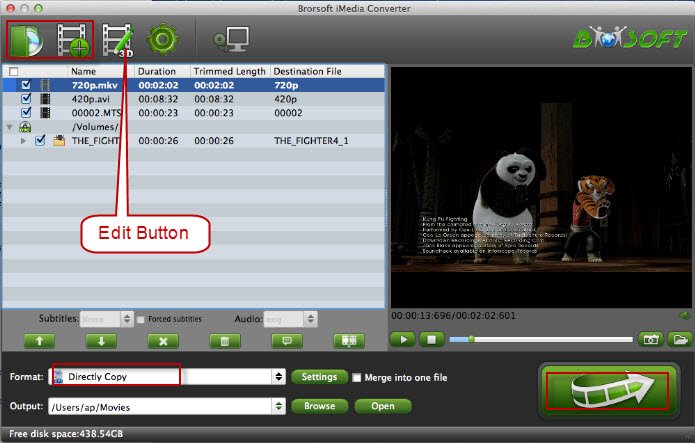
2. Hit the menu bar of "Format", choose "iPad" category and find the optimal video format for your iPad model. Well, you can also choose MOV, MP4, M4V format from Common Video.
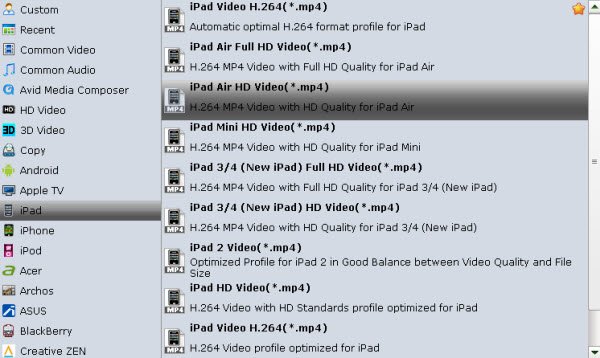
3. Simply click the big Convert button to start converting videos for iPad. After the conversion, you can enjoy different videos on your iPad smoothly with the best quality. Don't worry about any incompatible issues.
Tips & Tricks
- Free DVD Ripper Windows 10
- Best DVD Player Software
- Play DVD in Windows 10 for Free
- DVD Copying and Ripping Tools Review
- Top 5 Best Blu-ray Players
- Best Blu-ray to MKV Converters
- Free MKV Players for Mac
- Free Video Players for iPad
- Best Mac Blu-ray Player Software
- DVD5 vs DVD9 vs DVD10 vs DVD18
- What are Forced Subtitles
- iMovie supported video formats
- SBS 3D vs Anaglyph 3D vs Top-bottom 3D
- Best Apple Music Download Apps
- Plex Supported/Unsupported Formats
- Set Up Plex Media Server and Plex Client
- Best Flash Players for iPhone
- Free Video Players for iPhone 6S
- Stream Any Format to Roku
- Stream Videos to Roku using Plex
- Convert Videos with VLC
- Play DVD on iPad 2017
- Play Blu-ray on iPad 2017
- Stream Music&Video to iPad Using Home Sharing
- Share Contents to iOS and ATV Using Home Sharing
- Share and Stream Blu-ray DVD with Home Sharing
Copyright © Brorsoft Studio. All Rights Reserved.


