Blu-ray & DVD Ripper Review | Best Blu-ray DVD Ripping Tools

Nowadays, more and more people are willing to watching DVD and Blu-ray movies rented from Amazon, Redbox and Apple store, physical storage media DVDs and Blu-rays are quickly becoming a thing of the past. How to handle the Blu-ray and DVD discs you have purchase? DVD and Blu-Ray discs are fragile and susceptible to scratches, nicks, and getting lost. So you want an easy way to make a backup copy right? Here in this post, list the professional DVD and Blu-ray ripping tools you may need.
Brorsoft DVD Ripper
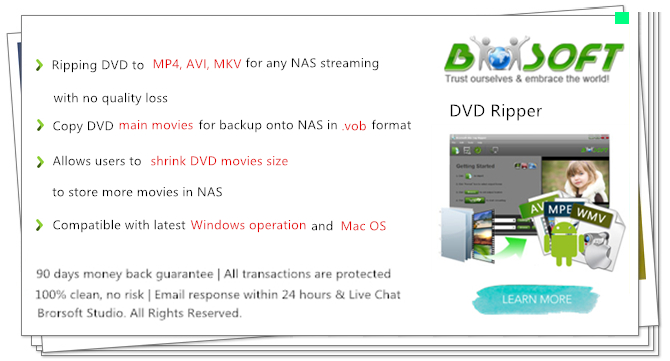
Brorsoft DVD Ripper is one of the best and fastest DVD ripping software that provides movie lovers with the easiest way to rip and convert DVD movies to all popular file formats and codecs, such as H.265/H.264, MP4, QuickTime MOV, MKV, AVI, WMV, FLV, M4V, MOV... with excellent output quality as well as copying the entire disc in original file structure with all subtitle tracks and audio streams preserved and saving 100% intact VOB main movie from your DVD Disc without any quality loss.
This program also comes with optimized format presets for almost all popular multimedia devices, including iPhone (iPhone 7/7 Plus), iPad (iPad Pro), Samsung Galaxy phones(Galaxy S7/S7 Edge and Note 7), Windows Phone, TVs(Amazon Fire TV,Samsung TV), PS4/3, Xbox One S and many more.
In addition, taking advantage of the NVIDIA CUDA and ATI Stream acceleration technologies, the conversion speed is increased up to 6 times faster than ever before.
 |
"This amazing software is convenient and easy to use. It can rip DVD into almost any video format I like. I recommend it to first-time users and even to users who need something that is both powerful and fast." |
| See more customer reviews | Reviewed by Jay McNei |
Brorsoft Blu-ray Ripper

Not any other Blu-ray Ripper can do with all kinds of BD/DVD sources like Brorsoft Blu-ray Ripper: protected and unprotected Blu-ray Disc, BDMV folder, BD ISO, physical DVD, VIDEO_TS folder, DVD ISO and IFO file. You can:
Rip and Convert DVD & Blu-ray to H.264, MP4, MKV (Top 5 Blu-ray to MKV Converter for Mac Review), AVI, etc.
Rip/Transfer DVD & Blu-ray to iPad Pro, iPhone 7/7 Plus, Playback with PS4/PS3.
Store DVD & Blu-ray Digitally on Synology NAS Drive for Streaming, to Dropbox for Viewing Anywhere.
It also provide copy and backup Blu-ray/DVD losslessly: save 100% intact M2TS/VOB main movie from your Blu-ray/DVD Disc without any quality loss and copy the entire disc in original file structure with all subtitle tracks and audio streams preserved.
What’s more, it also rips 2D/3D Blu-ray and DVD into 3D Videos in MKV/MP4/MOV/WMV/AVI with Side-by-Side(for Viewing in ZEISS VR ONE, Google Cardboard, Oculus Rift DK2, Freefly VR, Archos VR Glasses,ect), Top-Bottom, or Anaglyph (Red-Blue) and supports adding *.srt and *.ass subtitle.
 |
"I have tried many of these products (and spent a lot of money and time on it) so I can take my family's movies out of the hands of my toddlers and put them in a NAS digitally. This is the best one I have found. The visuals are above other products I have used by a good measure. And it is pretty fast as well. " |
| See more customer reviews | Reviewed by Aaron |
Handbrake - DVD Ripping
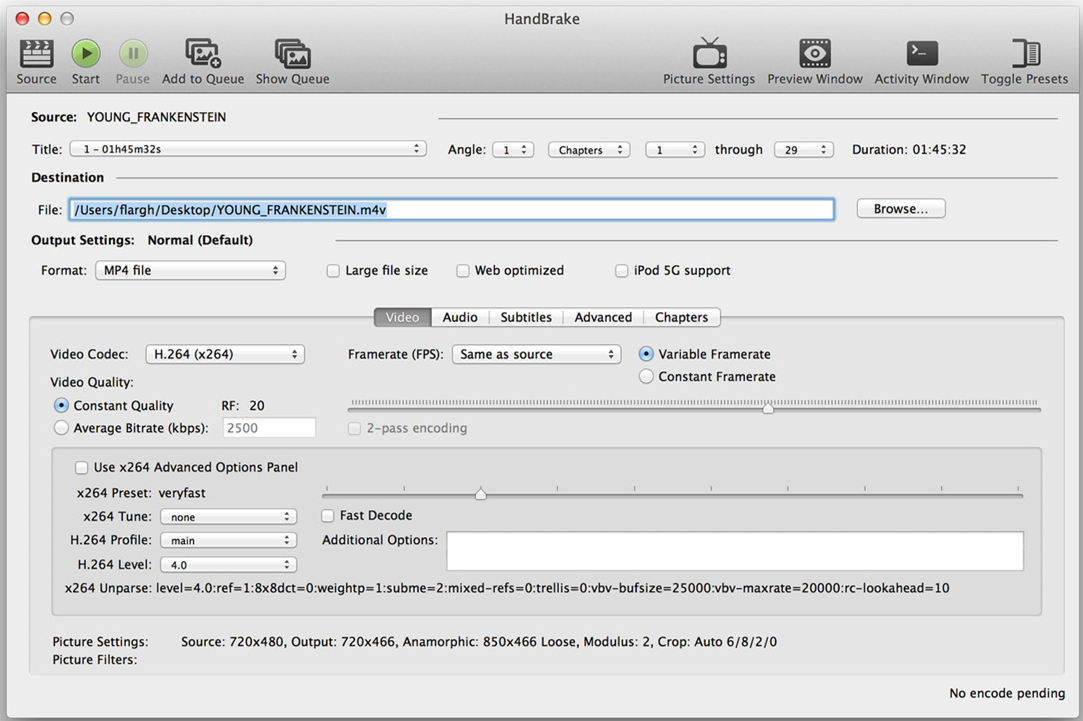
Leaving aside copyright, licensing and copy protection issues, in order for portable devices to play a DVD it has to be converted into a format that the device supports. There are several ways to do that but a good place to start is a free Open Source conversion utility called Handbrake. Windows (32 and 64-bit) and Mac versions can be downloaded from here.
You can convert a DVD into formats such as MP4, MKV that can be played on your PC, Mac, Television, iPhone, or Android phone. Please feel free to follow the guide to rip DVD with Handbrake on Windows or rip protected DVD on Mac (macOS Sierra included)for free
Important Note: You probably have found out that it's very complex to operate the HandBrake. What's more, HandBrake has no support for encrypted DVDs. So if you are looking for ripping a copy protected DVD much easily and quickly, you're much better off getting a solution like Brorsoft DVD Ripper, which can not only rip just about any DVD, but can convert it into any format you want really easily.
MakeMKV - Blu-ray Ripping
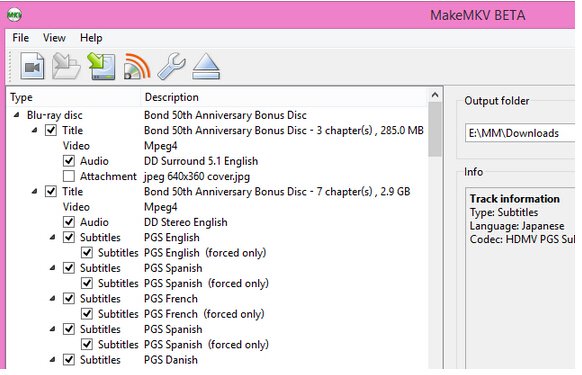
When talking about Blu-ray movies, the very fisrt thing is high definition and high quality, you can see tiny body language, even feel the wind in their hair. Blu-Ray may be majestic, but it also has more copy protection than any other format around, and impossile to watch on your computer directly unless you have a high-cost Blu-ray player. If you are looking to make digital backups of your favorite Blu-ray movies, you can find few better tools than MakeMKV, a freeware video transcoder that is quick and easy to use.
Out of antipiracy purpose, Blu-ray publishers put complicated copy protections on disc with the aim to prevent the content from being copied for commercial use. In case the protected discs, common Blu-ray ripper software will crash while converting Blu-ray to MKV format. But by taking advantages of MakeMKV, you can smoothly rip Blu-ray to MKV format as it supports decrypting almost all Blu-ray with CSS encryption, RCE scheme, Sony ARccOS protection or Disney X-Project DRM.
Here we give the method to Rip Blu-ray to MKV with MakeMKV. Like I said before, there are a lot of different methods for ripping and encoding Blu-Rays, several different encoding programs, and more than a few ripping solutions. Brorsoft Blu-ray Ripper can be used as a wonderful Blu-ray ripper. It can not only backup and rip Blu-ray to MKV losslessly, but also output any other popular video formats like MP4, AVI, MOV, WMV, FLV, M4V, etc. Meanwhile, it provides hundreds of preset outputs in order to convert and play Blu-ray movies on Apple devices, Android devices, game consoles, media players, DLNA and NAS.
Brorsoft DVD Ripper vs Brorsoft Blu-ray Ripper vs Handbrake vs MakeMKV comparison chart:
Compared Features |
Brorsoft DVD Ripper | Brorsoft Blu-ray Ripper | Handbrake | MakeMKV |
| Rip encrypted or copy-protected Blu-ray/DVD | ||||
| Remove all well-known DVD copy protections |  |
 |
 |
 |
| convert any commercial DVD or protected DVD |  |
 |
 |
 |
| Remove all well-known Blu-ray copy protections |  |
 |
 |
 |
| convert any commercial Blu-ray or protected Blu-ray |  |
 |
 |
 |
| Convert DVD to all populat video/audio format | ||||
| Rip DVD to MKV |  |
 |
 |
 |
| Rip Blu-ray to MKV |  |
 |
 |
 |
| Rip DVD to MP4 |  |
 |
 |
 |
| Rip Blu-ray to MP4 |  |
 |
 |
 |
| Rip DVD to AVI |  |
 |
 |
 |
| Rip Blu-ray to AVI |  |
 |
 |
 |
| Rip DVD to WMV |  |
 |
 |
 |
| Rip Blu-ray to WMV |  |
 |
 |
 |
| Rip DVD to MOV |  |
 |
 |
 |
| Rip Blu-ray to MOV |  |
 |
 |
 |
| Rip DVD to H.265 |  |
 |
 |
 |
| Rip Blu-ray to H.265 |  |
 |
 |
 |
| Rip DVD to VOB, FLV, AVI, WMV, MP4, 3GP, MPEG, MP3, M4A, AIFF, AC3, WAV, and more. |  |
 |
 |
 |
| Rip Blu-ray to M2TS, FLV, AVI, WMV, MP4, 3GP, MPEG, MP3, M4A, AIFF, AC3, WAV, and more. |  |
 |
 |
 |
| Provide ready presets for different devices | ||||
| Stream DVD / Blu-ray movies to iPhone, iPad, Samsung Galaxy Tab, HTC and many other devices supported video format, ready presets are provided. |  |
 |
 |
 |
| Well compatible with Mac OS | ||||
| Works well on macOS Sierra and Mac OS X ( 10.11-10.5) |  |
 |
 |
 |
| Advanced parameter setting | ||||
| You can adjust the output video/audio parameters like frame rate, bit rate, etc. to fit batter with you needs. |  |
 |
 |
 |
| Advanced parameter setting | ||||
| Split or merge DVD movies, change video visual effects, customize brightness, saturation, volume, add watermarks, subtitles and so forth. |  |
 |
 |
 |
| Retrieve DVD / Blu-ray movies information | ||||
| Easy access for uses to retrieve and embed DVD / Blu-ray movie metadata infomation, which includes movie description, director, editor, release date, genre and more. |  |
 |
 |
 |
| Directly add files to itunes Library after conversion | ||||
| You can add all converted files to iTunes Library afterconversion. |  |
 |
 |
 |
| Batch Conversion | ||||
| Supports ripping multiple files at a time. |  |
 |
 |
 |
How to judge a Blu-ray & DVD Ripper:
1. Conversion Speed
Ripping Blu-ray & DVD or Copying Blu-ray & DVD should happen at a reasonable quick speed.
2. Video Quality
Copy Blu-ray & DVD movie by 1:1 with perfect Video & Audio Quality – better than any other Blu-ray or DVD Ripping software.
3. Easy to Use
It is true that the fewer the number of click, the easier the Blu-ray & DVD Ripper is to use. All Blu-ray & DVD Ripper software should be easy to use, even for beginners.
4. Software Stability
Best Blu-ray & DVD Ripper software should work without error and ought to complete each task without glitches. The program should also work well with other programs, such as Blu-ray & DVD players and popular Blu-ray & DVD burners.
5. Help & Support
No matter how easy an application is to use, occasionally some customers need support. Manufacturers that provide excellent customer service make the best Blu-ray & DVD rippers. This service comes in the form of tutorials, FAQs and knowledgebase on their websites. If you can’t get an answer in those ways, manufacturers should offer email or LiveChat support.
These are just the main reasons for us to choose Brorsoft DVD Ripper or Blu-ray Ripper. If you don't like the one, just follow the tips above, you can also find a good Blu-ray & DVD ripper software as you want.
Tips & Tricks
- Rip DVD on Windows 10
- Rip Blu-ray on Windows 10
- Rip DVD on macOS Sierra
- Rip Blu-ray on macOS Sierra
- Solve Wondershare Not Ripping Blu-rays
- AVS Video Converter vs Brorsoft Video Converter Ultimate
- Fix Avidemux Won't Compress and Encode Blu-ray M2TS Files
- Copy DVD Main Movie Only
- Backup DVD Whole Structure
- Copy Blu-ray Main Movie Only
- Backup Blu-ray Whole Structure
- Blu-ray & DVD Ripper Review
- Top 5 Best Blu-ray Ripper
- Brorsoft Blu-ray Ripper Need Access Internet
- Best DVD Ripper for macOS Mojave
- Best Blu-ray Ripper for macOS Mojave
- Blu-ray & DVD Ripper for Plex Review
- Solution to DVDFab for Mac Not Ripping DVDs Correctly
- Brorsoft Blu-ray Ripper vs Leawo Blu-ray Ripper
- Brorsoft Blu-ray Ripper vs AnyMP4 Blu-ray Ripper
- Brorsoft Video Converter Ultimate vs Wondershare Video Converter Ultimate
- [Review] Best 4K Blu-ray Ripper
- [Review] Comparison of Best Blu-ray to MP4 Ripper
- Download Best Blu-ray Ripper Applications for Mac
- Best Tool to Easily Rip your Blu-ray & DVD as Well as Videos 2017
- Best Blu-ray Ripper & Copier for macOS High Sierra
- 2018 Top 5 Best Blu-ray Ripper & Copier Software
- Best DVD Ripper & Copier for macOS High Sierra
- Best DVD Ripper & Copier Software 2017-2018
- 2018 Top 5 Best 4K Video Converter
- 2018 Top 5 Best Blu-ray Ripper for Mac
- 2018 Top 5 Best DVD Ripper for Mac
- 2018 Top 3 Best Free DVD Ripper for Windows 10
- 2018 Top 3 Best Free DVD Ripper for Mac
- 2018 Top 3 Best Free Blu-ray Ripper for Windows 10
- Best Free DVD Ripper for Windows
- Best Blu-ray to Smart TV Converter Review
- 2018 Best DVD to Smart TV Converter
Copy/Backup DVD
Copy/Backup Blu-ray
Review
Copyright © Brorsoft Studio. All Rights Reserved.


