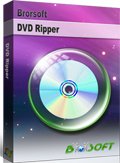Solution to DVDFab for Mac Not Ripping DVDs Correctly
"I am new to using MAC with?DVDFab. On my windows machine when a disc is inserted it automatically detects it and loads it to DVDFab. Not the case with my mac. I just purchased the same license that i have on my windows machine. I am using the DVD Ripper option and this does not detect or load whats on the DVD when its inserted. The DVD plays on the dvd player and seems to be working just fine. When i copy the Video_TS and audio folder it loads it to DVDfab but once it starts to rip it only does it for about 7 sec then completes as if it was done."
DVDFab?is one of the most powerful and flexible DVD ripping and copying software. It enables you to copy DVDs and Blu-ray discs to your hard drive easily. Whereas, sometimes DVDFab for Mac doesn’t detect and rip insert DVD discs as the above user complained. In this article, we will offer you a quick solution to solve the issue.
First of all, please insert the DVD disc first and start DVDFab after your computer recognized the disc. For the protected disc, do not open the folder manually.?If DVDFab still can’t detect your DVDs, you can switch to Brorsoft DVD Ripper for Mac, the best alternative to DVDFab for Mac to rip your disks.
Working as the best DVDFab for Mac alternative, Brorsoft DVD Ripper is able to achieve all kinds of DVD ripping and copying tasks in any Mac OS X (Mojave, High Sierra, Sierra, El Capitan, Yosemite, Mavericks...). With it, you can rip and convert DVD discs to any popular video formats such as MP4, MOV, AVI, FLV, MKV as well as any popular audio formats such as AAC, AC3, MP3, OGG on Mac keeping original quality. High speed and excellent conversion quality let you enjoy your favorite DVD movies wherever and whenever you want.
Quality of Rip/Copy DVD– How well an application can convert DVD into common video format while maintaining the original quality is another crucial factor to consider. When assessing the quality of the output file, the converted video of?Brorsoft?DVD Ripper doesn’t have a sharp picture, doesn’t have any perceptible skips or jumps in the video and the audio is originally clear. Additionally, output videos of?Brorsoft?DVD Ripper have audio and picture that is completely synced.
Conversion Speed– Ripping DVD disc or Copying DVD movies should happen at a reasonable speed. It shouldn’t take forever to rip DVD, copy DVD, but faster is not always better. Keep in mind that your system has a lot to do with the speed of conversion.?Brorsoft?DVD Ripper makes a balance among faster ripping conversion speed, amazing output video audio quality and smaller file size.
Technical Support– Technical support refers to any assistance offered by the manufacturer to address specific registration, installation or post-installation problems. When it comes to this type of software, most manufacturers render support through FAQs, tutorials and user guides or manuals could find on their websites.

To learn a step-by-step tutorial on how to rip DVDs on Mac OS X with Brorsoft DVD Ripper for Mac, you can follow the post Rip DVD with DVDFab Alternative on Mac.
Useful Tips
- Blu-ray & DVD Ripper Review
- Top 5 Best Blu-ray Ripper
- Brorsoft Blu-ray Ripper Need Access Internet
- Best DVD Ripper for macOS Mojave
- Best Blu-ray Ripper for macOS Mojave
- Blu-ray & DVD Ripper for Plex Review
- Solution to DVDFab for Mac Not Ripping DVDs Correctly
- Brorsoft Blu-ray Ripper vs Leawo Blu-ray Ripper
- Brorsoft Blu-ray Ripper vs AnyMP4 Blu-ray Ripper
- Brorsoft Video Converter Ultimate vs Wondershare Video Converter Ultimate
- [Review] Best 4K Blu-ray Ripper
- [Review] Comparison of Best Blu-ray to MP4 Ripper
- Download Best Blu-ray Ripper Applications for Mac
- Best Tool to Easily Rip your Blu-ray & DVD as Well as Videos 2017
- Best Blu-ray Ripper & Copier for macOS High Sierra
- 2018 Top 5 Best Blu-ray Ripper & Copier Software
- Best DVD Ripper & Copier for macOS High Sierra
- Best DVD Ripper & Copier Software 2017-2018
- 2018 Top 5 Best 4K Video Converter
- 2018 Top 5 Best Blu-ray Ripper for Mac
- 2018 Top 5 Best DVD Ripper for Mac
- 2018 Top 3 Best Free DVD Ripper for Windows 10
- 2018 Top 3 Best Free DVD Ripper for Mac
- 2018 Top 3 Best Free Blu-ray Ripper for Windows 10
- Best Free DVD Ripper for Windows
- Best Blu-ray to Smart TV Converter Review
- 2018 Best DVD to Smart TV Converter
Copyright © Brorsoft Studio. All Rights Reserved.