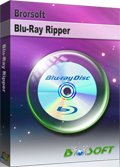How to Play Region Locked 4K/1080P Blu-ray Discs on Xbox One X?

Microsoft Xbox One X is the most powerful console ever before and available now. It features six teraflops (TF) of processing power and 12 GB of GDDR5 RAM. Xbox One X also contains a 4K Blu-ray player and offers a faster hard drive. Users can install the free Blu-ray Player app to play 4K/1080p Blu-ray discs with Xbox One X. However, each Xbox console is manufactured for a specific Blu-ray/DVD region, following international standards. That's to say you can only play the Blu-ray discs in the same region code with Xbox One X or without region codes. Then, how to play region locked 4K/1080P Blu-ray discs on Xbox One X?
An easy solution for you is to remove the region codes from 4K/1080P Blu-ray discs via a third party Blu-ray region killer software (Top 3 Blu-ray region killer software), and rip/convert Blu-ray to Xbox One X supported video formats. The job can be done effortlessly and losslessly with the help of Brorsoft Blu-ray Ripper. With it, you can remove all region codes from 4K/1080 Blu-ray discs and convert Blu-ray to Xbox One X supported 4K/1080P/720P MKV, MP4, etc. formats without quality loss.
Besides Xbox One X, it also has 150+ presets for more portable devices, HDTV like: iPhone 7/7 Plus, iPad Pro, Apple TV, Galaxy Note8, Samsung TV,and many more. The equivalent Mac verison is Brorsoft Blu-ray Ripper for Mac.
Free download best Blu-ray to Xbox One X Converter:
Guide: Remove 4K/1080P Blu-ray Region Codes for Playing on Xbox One X
Windows version Brorsoft Blu-ray Ripper taken as example, Mac shares the same steps. Just keep in mind you have download the right version, Windows platform .exe files cannot be installed on macOS – and vice versa.
Step 1. Load 4K/1080P Blu-ray Movies
Donwnload and launch the best Blu-ray to Xbox One X Converter. Click "Load Disc" button to load your Blu-ray movies to this program.
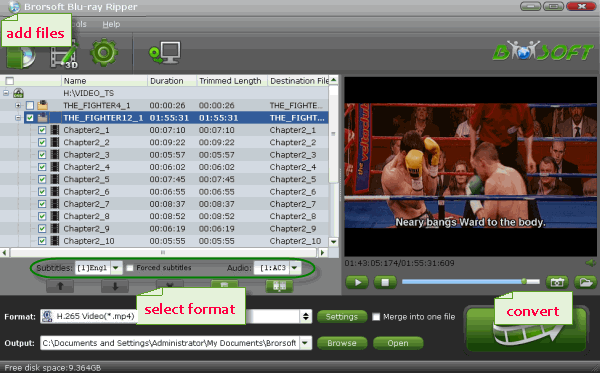
Step 2. Select output format
Hit the Format bar, and select "H.264 HD Video (*.mp4)", "MKV HD Video (.mkv)" from HD Video category as the output format.

Tips: If you want to keep 4K video resolution, right click Settings icon to set video size (pix) as original, and bitrate, frame rate, sample rate, etc.
Step 3. Start Ripping 4K/1080P Blu-ray to Xbox One X
After all settings, click the Convert button to rip/convert 4K/1080P Blu-ray discs for Xbox One X. Blu-ray Region Code will be removed automatically.
Once the conversion is complete, tap the Open icon to locate the converted videos. Then follow below two ways to play 4K/1080P Blu-ray movies on Xbox One X.
Method 1: Play Blu-ray Rips to Xbox One X via USB
Copy the converted 4K/1080P Blu-ray movies to a USB flash drive and plug it into USB port on game console then you can play it on Xbox One X.
Method 2: Stream Blu-ray Rips to Xbox One X from PC
1. Make sure that your PC and Xbox One X are in the same network.
2. In Xbox One X, follow “Settings” > “Preferences” and make sure “Allow Play To streaming” is ticked.
3. Select the media on your PC and right click it to select “Play To” option.
4. A dropdown menu will appear showing you a list of devices detected in your network.
5. Choose Xbox One X, and the stream will begin, and then you can play the converted 4K/1080P Blu-ray movies on Xbox One X as you like.
Useful Tips
- Remove Blu-ray/DVD audio
- Compress Blu-ray/DVD Size
- Add Subtitles to Blu-ray/DVD
- Watch Blu-ray/DVD on HD TV
- Rip Blu-ray with Forced Subtitle
- Remove Copy Protection from DVD
- Remove DVD CSS Protection
- Remove Blu-ray Regions A, B, C
- Unlock DVD Regions for PS3/PS4
- Change DVD Region Code on MacBook
- Blu-ray and DVD Region Codes
- Streaming BD/DVD to PS4 on Plex
- Play Video_TS and ISO on PS4
- Rip Blu-ray for Playback on PS4
- Play VOB on PS4
- Copy DVD to PS4/PS3 without Regions
- Top 3 DVD Region Killer Software for Windows and Mac
- Top 3 Blu-ray Region Killer Software
- Play Region Locked 4K/1080P Blu-ray on Xbox One X
- Remove BD+ Copy-protection
- Remove Cinavia Protection from 3D Blu-ray (ISO)
- Remove Blu-ray Region Code for PS4 Playback
- Play 4K Blu-ray on PS4 Pro
- Rip 3D Blu-ray for PS4 and Xbox One
- Blu-ray & DVD Ripper Review
- Open Source DVD Ripper
- Top 5 Best Blu-ray Ripper
- Top 5 Best Blu-ray Players
- Blu-ray & DVD Ripper for Plex Review
- [Review] Best 4K Blu-ray Ripper
- [Review] Comparison of Best Blu-ray to MP4 Ripper
- Review: Best Blu-ray Ripper & Blu-ray Copier 2016-2017
- The Best Blu-ray Ripper Software 2017
- Best Tool to Easily Rip your Blu-ray & DVD as Well as Videos 2017
Blu-ray/DVD Review
Copyright © Brorsoft Studio. All Rights Reserved.