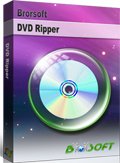Copy/Move Disney DVDs to Amazon Fire 7 Kids Edition (2017)

Amazon's Fire 7 Kids Edition bundles the company's 7-inch budget tablet ($49 on its own) with a new protective bumper and a year's subscription to Amazon's FreeTime Unlimited for just $99 (16GB). FreeTime Unlimited gives you more than 10,000 books, videos, educational apps and games curated for children. Plus, a two-year guarantee promises a no-questions-asked replacement if your child destroys the tablet.
Have a lot of readers ask me how to add Disney DVD movies to their kids tablets, like Nabi, Kurio, InnoTab, DreamTab, Hudl, Nvidia Shield, Coby Kyros, Kobo, Archos, Swipe…, so that your kids can move favorite Disney DVD movies on their tablet for watching on-the-go. So, in this guide, I will go to show you how to rip, backup and move Disney DVD movies to Amazon Fire 7 (2017).
It’s an easy job as long as you rip and copy movie from your DVDs to your computer’s hard drive or even transfer them to your tablet or phone. An easy-to-use DVD ripper is the key. You can find some freeware like Handbrake, but it also has some limit. In this case, you can find a Handbrake alternative tool like Brorsoft DVD Ripper.
It not only can help users rip DVD movies into common video formats, like MP4, MP3 is preferred for almost all Tablets, but also can help users to backp their DVD movies into digital folder for saving on external drive. The equivalent DVD Ripper for Mac version is for Mac users. After downloading the App, let's start DVD to Amazon Fire 7 (2017) conversion.

 ( Note: Click here for OS X 10.5)
( Note: Click here for OS X 10.5)
How to move Disney DVD Movies to Amazon Fire 7 (2017) for watching?
Step One: Add File
Insert DVD disc to your DVD drive, and run the excellent DVD Copy software. Click the DVD disc button to load your DVD. The DVD titles and chapters will be listed on the program within a few seconds.
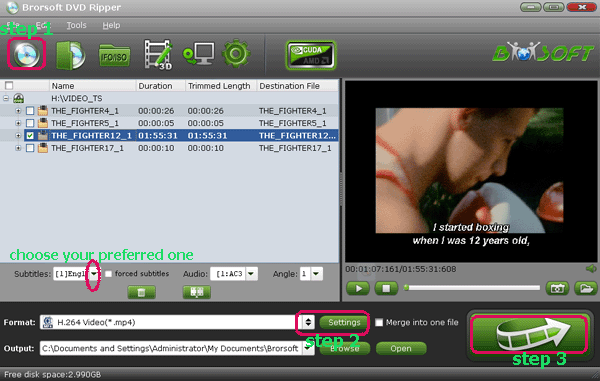
Step Two: Choose Output Video Format
Select the output format as you want, in this guide, we choose "to MP4" for example. For some protable devices, this Ripper is preset special format for them. Browse the column like iPad/Samsung/Android to find the format you want.
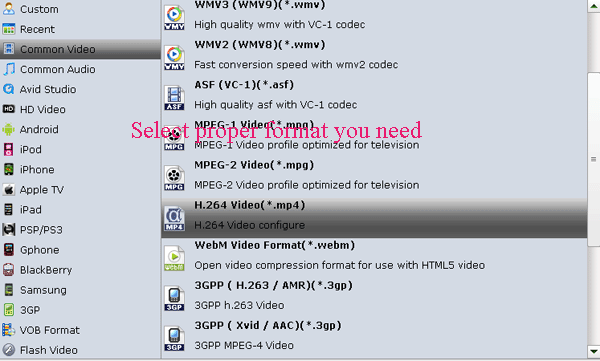
Tip: Before conversion, you can customize the profile settings, like video bitrate, frame rate, audio channels, etc.
Step Three: Start Conversion
After finishing the above steps, you need to click the “Convert” button to start the conversion. Just waiting for a while and then you will get the output videos.
When the conversion is done, you can transfer the output MP4 format videos to Amazon Fire 7 (2017) kids tablet via USB cable. And then , you can play the DVD movies on your Amazon Fire 7 (2017) without any issue.
Useful Tips
- DVD to Kindle Fire HD
- Convert DVD to Kindle Fire HD 6
- Play DVD on Amazon Fire TV
- Play Blu-ray on Amazon Fire TV
- Stream Blu-ray/DVD with Fire TV Stick 2
- Move Disney DVD movies to Fire 7 Kids Tablet
- Watch Disney Blu-ray movies to Fire 7 Kids Tablet
- Play DVD Movies on Amazon Fire HD 8 Tablet
- Play Blu-ray Movies on Fire HD 8/10 Tablet
- Convert DVD to AVI
- Convert DVD to MP4
- Convert DVD to MKV
- Convert DVD to H.265
- Convert DVD to MPEG
- Convert DVD to SBS 3D MKV
- Rip DVD to QuickTime MOV
- Extract MP3 Audio from DVD
- DVD to WMV Windows Media Video
- DVD to PS4/PS3
- DVD & Xbox One S
- DVD to iPhone 6
- DVD to iPhone 7/7 Plus
- Tivo Shows/Blu-ray/DVD to iPhones
- DVD to iPhone 8 (iPhone X)
- Rip DVD to Android Tablet/Phone
- Play DVD on Android TV with Kodi
- View 3D DVD Movies on Gear VR via Galaxy S7 Edge
- Convert DVD to Galaxy Tab 3
- Play DVD on Samsung S8/S8+ using Plex
- Play Blu-ray/DVD/Any Videos on Samsung Galaxy
- Copy DVD to Galaxy S7/S7 Edge
- DVD to Galaxy Tab 4
- Convert DVD to Galaxy Tab S2
- DVD to Samsung Galaxy S6/S6 Edge
- DVD to Galaxy Note 5
- DVD to Samsung Galaxy A7
- Play DVD ISO/IFO on Galaxy Tab Pro
- Rip and Stream DVD movies via Roku
- Copy DVD to USB Type-C 3.1 Flash Drive
- Get DVDs for viewing on Oculus Rift DK2
- Put DVD Movies on Sony Xperia Z4
DVD to Videos
DVD to Devices:
Copyright © Brorsoft Studio. All Rights Reserved.