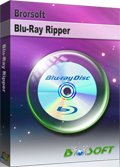Easy Way to Play Blu-ray Movies on Amazon Fire HD 8/10

Amazon's Fire tablets continue to offer a popular alternative to the iPad, and with the choices of Android tablets reducing over the past few years, the Fire family has offered affordable tablets like Fire HD 8 and Fire HD 10 that can do everything you need. For those who want to play Blu-ray movies on Fire HD 8/10 conveniently, you're in the right place. Here's the best Blu-ray to Amazon Fire HD 8/10 workflow for you guys.
In fact, both of the two Fire HD tablets get no optical drive to read the Blu-ray disc, and most commercial Blu-ray discs are designed with high copy protection, all of these make it hard to play Blu-ray movies directly on Fire HD 8/10. The best workaround for you is to rip and copy Blu-ray movies to Fire HD 8/10 playable video formats via a third party Blu-ray ripping tool.
To do the job quickly and easily, Brorsoft Blu-ray Ripper is highly recommended to remove Blu-ray copy protections as well as rip/convert Blu-ray movies to Fire tablets playable mp4 videos formats without losing quality. Besides, it also provides 150+ customized settings for iPhone, iPad, iPod, Android, Samsung, HDTV, etc for directly playback. If you are running a Mac, simply turn to Brorsoft Blu-ray Ripper for Mac.
Free download best Blu-ray to Fire Tablet Converter:
Guide: Rip and Copy Blu-ray Movies for Playing on Fire HD 8/10
NOTE: Anywhere from 30 to 60 GB of hard disk space is needed depending on what you’re ripping. Blu-Rays are big, and we’re going to rip the whole thing to our drive first, so depending on the movie you’re ripping and the quality you want in your final movie file, you’ll need a good amount of space. Here, Mac version Blu-ray ripper taken as example, Windows share the same way except tiny differences on interface.
Step 1. Load Blu-ray Movies
Install and run the best Blu-ray to Fire tablet converter, then click "load disc" icon to load your Blu-ray movies to the program. Here, DVD disc, BD/DVD Video_TS folder, ISO/IFO files are supported as well.
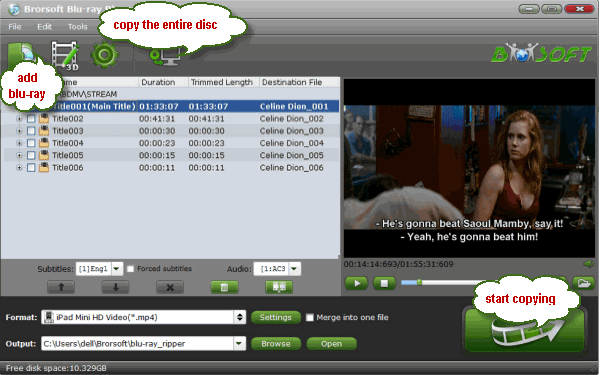
Step 2. Select output format
Click on the pull down menu of "Format", and select "Android -> Amazon Kindle Fire HD H.264 video (*.mp4 )" as target format. The output videos could fit on Kindle Fire HD 8 and Kindle Fire HD 10 perfectly.
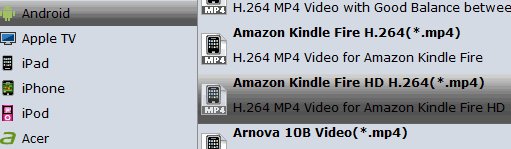
Step 3. Start Ripping Blu-ray
Before the conversion, select desired subtitles if necessary. Then hit the "Convert" button, it will start to rip Blu-ray to Fire HD 8/10 playable .mp4 videos instantly.
Once the conversion task is finished, click "Open" button to get the final output files for your Kindle tablet. Later, it's easy job to play the converted Blu-ray movies on Amazon Fire HD 8/10 with your kids together.
Useful Tips
- DVD to Kindle Fire HD
- Convert DVD to Kindle Fire HD 6
- Play DVD on Amazon Fire TV
- Play Blu-ray on Amazon Fire TV
- Stream Blu-ray/DVD with Fire TV Stick 2
- Move Disney DVD movies to Fire 7 Kids Tablet
- Watch Disney Blu-ray movies to Fire 7 Kids Tablet
- Play DVD Movies on Amazon Fire HD 8 Tablet
- Play Blu-ray Movies on Fire HD 8/10 Tablet
Copyright © Brorsoft Studio. All Rights Reserved.