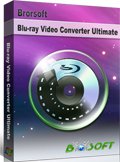The Best All-in-one Blu-ray / DVD Ripper and Video Converter for Mac

Have you ever want to convert videos to any video format on your Mac? Or enjoy your favorite Blu-ray, DVD movies on your Mac, eveb any of your portable devices or media player? What you need is just an all-in-one Blu-ray / DVD ripper and video converter for Mac.
What an all-in-one Blu-ray / DVD ripper and video converter for Mac can do?
• Enable Mac users to rip their Blu-ray and DVD disc to popular video files, so that they can enjoy the Blu-ray and DVD movies on any devices and media players, such as Mac, TV, phones and tablets.
• Convert the video files between MP4, MOV, AVI, MKV and more with video and audio parameters adjustable for convenient enjoyment, meanwhile, it can aslo convert the video files to NLE compatible codec for further editing.
How to choose an all-in-one Blu-ray / DVD ripper and video converter for Mac?
It would be a difficult task for you to pick up an all-in-one Blu-ray / DVD ripper and video converter for Mac if you are not a tech savy. To save your time and energy, follow 5 tips as references for you to choose an all-in-one Blu-ray / DVD ripper and video converter for Mac. (Brorsoft iMedia Converter for Mac was taken as reference in the following tips).
1. Decrypting Feature
An all-in-one Blu-ray / DVD ripper and video converter for Mac should keeps constant update with perfect support to bypass anti-piracy encryptions, even the latest encryption used on many new released Blu-ray and DVD movies. With the ability to remove region code, you can then play Blu-ray and DVD movies created in foreign countries on many domestic machines and devices.
2. Full support for 3D Blu-ray / DVD / videos
3D technology adds a unique experience to Blu-ray / DVD movies and videos, and most Blu-ray / DVD movies now adopts the 3D technology. A good Mac Blu-ray Ripper should follow the trend with the capability to convert 3D Blu-ray / DVD movies and videos into compatible 3D format for 3D TV or VR Headsets viewing with the best quality.
* Convert BD/DVD/video to 3D file. Users could freely convert any 2D/3D Blu-ray, DVD, video to 3D mode. Then you could enjoy the vivid 3D movie at home.
* Convert 3D videos to standard 2D video. With the built-in 3D Converter, users can easily convert most 3D videos to other 3D modes and standard 2D files with best output quality.
* Support various 3D modes. This amazing software supports five 3D modes – Anaglyph 3D, Side by Side (Half-Width) 3D, Side by Side (Full) 3D, Top and Bottom (Half-Height) 3D and Top and Bottom (Full) 3D.
3. Backup Blu-ray / DVD on Mac effortlessly
An all-in-one Blu-ray / DVD ripper and video converter for Mac will help you easily copy any commercial Blu-ray / DVD movies without any troubles. With it, you can back up your Blu-ray / DVD in Full Disc, copy Main Movie only, or choose your wanted chapter to back up.
4. Various output options
To make maximum usage of the Blu-ray / DVD discs, an all-in-one Blu-ray / DVD ripper and video converter for Mac should produce various different output options not only including popular digital file formats but also hot devices and programs such as iPhone, iPad, Android phone/tablets, game consoles, TV, etc preset profile formats.
5. Video customization and editing function
Different devices and programs have different specification requirements, an all-in-one Blu-ray / DVD ripper and video converter for Mac should allow you to flexibly adjust the output profile parameters to produce the best playback or editing settings. In addition, it also provides some basic and essential video editing options so that you can get the exact video you want by trimming, cropping, watermarking, splitting, merging, deinterlacing, etc.
Why Choose Brorsoft iMedia Converter for Mac?
Screenshot
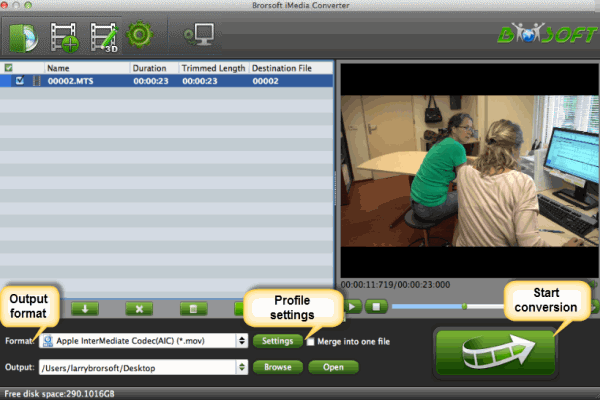
• Mac compatible.
Brorsoft iMedia Converter for Mac can achieve all kinds of 3D/2D Blu-ray / DVD /videos ripping and converting tasks on macOS Sierra and Mac OS X 10.5 above.
• Easy to use.
There are just three main steps to charge the whole ripping process: Load Blu-ray/DVD/videos > Set Profile > Get Started.
• Speed and quality.
Brorsoft iMedia Converter for Mac makes a balance among faster conversion speed, amazing output video audio quality and smaller file size.
• Totally safe.
Brorsoft iMedia Converter for Mac is totally clean. No virus, no adware, no spyware, and no malware.
Please feel free to turn to Mac Brorsoft iMedia Converter Tutorial page to rip, copy, compression and customization your Blu-rays / DVDs / videos.
Useful Tips
- Blu-ray vs DVD: What difference?
- Download Free DVD Ripper Applications
- Download Best Blu-ray Ripper for Mac
- [Review] Best 4K Blu-ray Ripper
- [Review] Comparison of Best DVD to MP4 Ripper
- [Review] Comparison of Best Blu-ray to MP4 Ripper
- Best ISO Ripper | Convert ISO files to MP4/H.264/H.265
- Best DVD Ripper Review
- Best DVD Ripper for Mac Review
- Best Blu-ray Ripper Review
- Best Blu-ray Ripper for Mac Review
- Best Ultimate Converter Review
- Best iMedia Converter for Mac Review
- Review: Best DVD Ripper & DVD Copier 2016-2017
- Review: Best Blu-ray Ripper & Blu-ray Copier 2016-2017
- DVD Ripper Comparison: Brorsoft DVD Ripper vs Winx DVD Ripper
- Comparison of Brorsoft Blu-ray Ripper and Leawo Blu-ray Ripper
- Software Comparison: Brorsoft Video Converter Ultimate vs Wondershare Video Converter Ultimate
Copyright © 2015 Brorsoft Studio. All Rights Reserved.