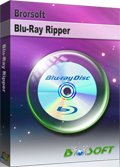Save Blu-ray/DVD on Seagate Wireless Plus for Convenient Access
The Wireless Plus is a portable backup drive that doubles as a WiFi hotspot, letting you stream media files and share data with smartphones, tablets, and other devices. If you have run out of space to store all your Blu-ray or DVDs, copying Blu-ray/DVD to Seagate Wireless Plus is an optimal choice. Below is the step-by-step guide how to put DVD/Blu-ray to Seagate Wireless Plus for sharing widely.
Can we copy DVDs, Blu-ray to Seagate Wireless Plus directly? The answer is no. Almost all DVD, Blu-ray movies are encrypted with copy protection. You'll usually get an error if you try to copy the contents of an encrypted DVD/Blu-ray to Seagate Wireless Plus. Using Blu-ray ripping software to rip DVD, Blu-ray to Seagate Wireless Plus is the best way to resolve the issue.
Brorsoft Blu-ray Ripper, an ultra fast Blu-ray ripping solution will give you a big help. It allows you to copy and transfer Blu-ray, DVD movies to Seagate Wireless Plus for safe storage and streaming. Copy protections won't be in the way of your DVD to Seagate backup and users are always amazed by its high quality output. Plus, it is capable of ripping Blu-ray, DVD to almost all video formats, such as AVI, MP4, MPEG, WMV, MOV, FLV, FLV for playback on iPhone, iPad, iPod, Apple TV, iTunes, Samsung, Chromecast, etc. For Mac users, please turn to Brorsoft Mac Blu-ray ripping software, which enables you to convert DVD/Blu-ray to Seagate on Mac OS X (including Mavericks). Now download the right version and check out the guide below.
READ MORE: Stream Blu-ray via Plex | Rip Blu-ray for DLNA Streaming | Copy Blu-ray to USB Flash Drive
Download Blu-ray/DVD Ripper for Seagate:

 (Note: Click here for OS X 10.5)
(Note: Click here for OS X 10.5)
How to Rip and Copy DVD/Blu-ray to Seagate Wireless Plus
Step 1. Load DVD/Blu-ray movie
Launch the Blu-ray ripping software on PC and click "File" > "Load from disc" to load DVD or Blu-ray movie.

Step 2. Choose output format
Since almost of all the media devices like iPad, laptops, smart TV, game consoles, Apple TV, smartphones and tablets that Seagate Wireless Plus can be used with can support MP4 video files. So you can target MP4 as output format from "Common Video".

Tip: Simply click Settings bar and you can tweak the settings like video bitrate, frame rate, audio sample rate, etc to your satisfaction and even save it as preset.
Step 3. Start DVD/Blu-ray movie conversion
Hit the "Convert" button to start ripping DVD, Blu-ray movies to MP4 format for free access by Seagate Wireless Plus supported multimedia devices.
After the conversion, click Open button to locate the output videos. Afterwards, you can copy and upload the converted DVD/Blu-ray to your Seagate Wireless Plus for easier access on iPads, Wi-Fi enabled smartphones and tablets, iPads, laptops, etc. Enjoy.
Useful Tips
- Rip DVDs for Plex
- Rip Blu-ray for Plex
- Rip DVD for DLNA
- Rip Blu-ray for DLNA
- Upload DVD to iTunes
- Upload Blu-ray to iTunes
- Upload DVD to iCloud
- Upload Blu-ray to iCloud
- Upload DVD to Dropbox
- Upload Blu-ray Dropbox
- Rip DVD for Emby Server
- Rip Blu-ray for Emby Server
- Upload DVD to Google Drive
- Copy DVD to Synology NAS
- Copy DVDs to Drobo 5n NAS
- Store Blu-ray to NAS
- Copy Blu-ray to Seagate
- Copy Blu-ray to USB Flash Drive
- Blu-ray & DVD to WD MyCloud
- Copy DVD to Q-BOX 4K TV Box
- Backup Blu-ray and DVD to MediaFire
- Store and Upload Blu-ray and DVD Movies to OpenDrive
- Upload Blu-ray and DVD Movies to OneDrive
- Upload Blu-ray Movies to MEGA Cloud
- Backup DVD Movies to MEGA Cloud
- Rip DVD to SSD
- Rip and Backup Blu-ray to SSD
- Copy DVD Main Movie Only
- Backup DVD Whole Structure
- Copy Blu-ray Main Movie Only
- Backup Blu-ray Whole Structure
- Rip DVD on Windows 10
- Rip Blu-ray on Windows 10
- Rip DVD on macOS Sierra
- Rip Blu-ray on macOS Sierra
- Blu-ray & DVD Ripper Review
- Open Source DVD Ripper
- DVD Ripper macOS Sierra
- Top 5 FREE DVD Ripper
- Top 5 Best Blu-ray Ripper
- Top 5 Best DVD Players
- Top 5 Best Blu-ray Players
Copy/Backup DVD
Copy/Backup Blu-ray
General Solution
Blu-ray/DVD Review
Copyright © Brorsoft Studio. All Rights Reserved.