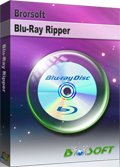Rip 3D Blu-ray to Homido V2 VR Headset for Playback

With the entry-level and affortable VR headset like Homido V2, uses can watch 360 degree videos, Side by Side 3D videos and also normal videos on it with latest iPhone and Android smartphones. It's easy job to download 360 degree videos from YouTube, Facebook, Vimeo and playback on Homido V2 VR headset, but if you want to make full use of your 3D Blu-ray discs and create your own 3D videos, you have come to the right place. In this post, we'll share an easy method to rip and play 3D Blu-ray on Homido V2 VR headset in best 3D effect.
Thanks to Homido 360 VR player app, you can easily play 360 VR videos, 2D videos and 3D SBS videos on Homido V2 VR via an iOS and Android smartphone. But in order to play 3D Blu-ray movies on Homido V2 VR headset, you need to convert 3D Blu-ray to Homido V2/Homido 360 VR Player compatible SBS 3D videos in advance.
To finish the task, a smart 3D Blu-ray to Homido V2 VR converter in needed. Here, Brorsoft Blu-ray Ripper is highly recommended to remove commercial 3D Blu-ray copy protections as well as rip/convert 3D Blu-ray to Homido V2/Homido 360 VR Player supported 3D MP4, 3D MKV without losing quality. Beside Homido V2, the ripped 3D SBS MP4, MKV files are also working on more VR headset like: Gear VR, PS VR, Oculus Rift DK2, Dream VR, Zeiss VR One, etc. The equivalent Mac version, please turn to Brorsoft Blu-ray Ripper for Mac.
Free download 3D Blu-ray to Homido V2 VR Converter:
Guide: Rip 3D Blu-ray to 3D SBS MP4/MKV for Watching on Homido V2 VR Headset
Windows Version Brorsoft Blu-ray Ripper taken as example, Mac share the same steps. Just keep in mind you have download the right version, Windows platform .exe files cannot be installed on macOS – and vice versa.
Step 1. Add 3D Blu-ray movie
Install and launch the best 3D Blu-ray to Homido V2 VR Converter, click "Load disc" button to load your 3D Blu-ray movies to this program.
Here, 3D ISO image, 3D Video_TS Folder, 2D/3D DVD are supported as well.
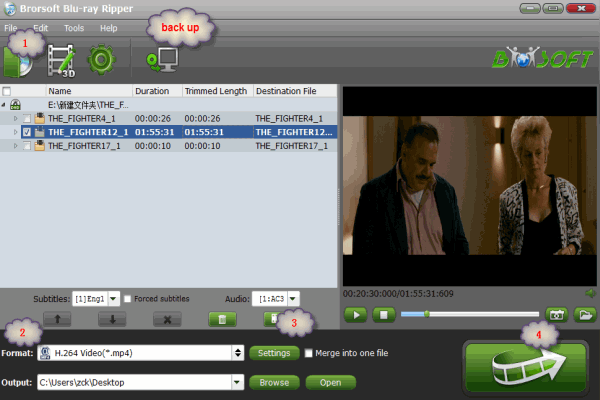
Step 2. Choose Output format
Click Format drop-down menu and pick up a proper 3D format i.g. MP4 Side-by-Side 3D Video (*.mp4) for Homido V2 VR. 3D Side-by-side MP4 is the most popular formats for most 3D VR headsets and 3D TVs.
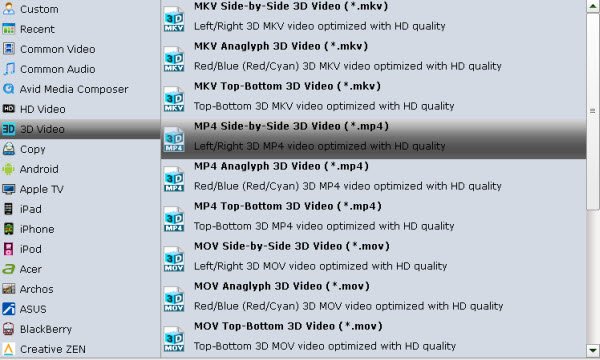
Tips:Tap the "Settings" button to adjust your target video size, bitrate, frame rate and 3D depth. If you want to get best video quality, pls switch them to "original".
Step 3. Start the conversion
With above settings, go back to the main interface and click the "Convert" button to rip and convert 3D Blu-ray for Homido V2 VR heasets. This software will finish all the 3D Blu-ray conversion in fast conversion speed.
The conversion takes a few minutes, after conversion, you can click "Open" to locate the output videos. Then transfer them to Homido compatible iOS/Android smartphone and play the converted SBS MP4 3D videos on Homido V2 VR headsets a breeze.
Useful Tips
- Play 3D Blu-ray on Gear VR with Controller (Galaxy Note8 Edition)
- Watch 3D Blu-ray on Cmoar VR
- Watch 3D Blu-ray in Gear VR
- Watch 3D Blu-ray on Oculus Rift DK2
- 3D Blu-ray to Zeiss VR One
- Rip Blu-ray to Oculus Rift DK2
- 3D Blu-ray on Freely VR
- 3D Blu-ray on Archos VR Glassess
- 3D Blu-ray to View on Google Cardboard
- Rip Blu-ray/DVD to Daydream View
- 3D Blu-ray to HTC Vive Focus
- 3D Blu-ray to Windows Mixed Reality
- Rip 3D Blu-ray to Homido V2 VR
- Rip 3D Blu-ray to PSVR
Copyright © Brorsoft Studio. All Rights Reserved.