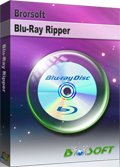Best Software to Make 1:1 Copy of Commercial Blu-rays
Q: "I'm looking to make 1:1 copies of my commercial Blu-ray discs with no quality loss and I will likely save them as .mp4 files for playback over my mediaplayers. Any suggestions?"
For any reason, there're a bunch of advantages to make 1:1 copy of your commercial Blu-ray discs like: protect Blu-ray drive and Blu-ray discs from being scratched with frequent playback, access the digital movies on portable devices conveniently, save more storage space and so on. The point here is what's the best software to copy and backup of your commercial Blu-ray discs as Blu-ray files are so massive, making copies is time-consuming.
We have tested several of the Blu-ray copier software like Blue-Cloner, CloneBD, DVDFab, and Brorsoft Blu-ray ripper etc. Part of the programs don't decrypt commercial Blu-ray copy protections and some of them will cost you 7-8 hours to copy Blu-ray files. Luckily, Brorsoft Blu-ray Ripper (Windows /Mac) has done a good job during our testing. With it, you can rip/convert any (protected) Blu-ray disc, BDMV folder, BD ISO, DVD disc, VIDEO_TS folder, DVD ISO and IFO file to 250+ popular formats including: HEVC/H.265, H.264 MP4, MOV, MKV, AVI, WMV, 3GP, MP3, AC3, AAC, FLAC, etc formats.
Plus, as a good Blu-ray copier you have two options to make 1:1 copies of entire Blu-ray disc, or directly copy Blu-ray main movie as you like. Grabs the NVIDIA® CUDA and AMD technologies, speeding up the conversion speed and lets you convert Blu-ray and DVD movies in a flash while keeping the original high video quality.
Guide: Make 1:1 Copies of Commercial Blu-ray Movies
NOTE: Anywhere from 30 to 60 GB of hard disk space is needed depending on what you’re ripping. Blu-Rays are big, and we’re going to rip the whole thing to our drive first, so depending on the movie you’re ripping and the quality you want in your final movie file, you’ll need a good amount of space. Here, Mac version Blu-ray ripper taken as example, Windows share the same way except tiny differences on interface.
Step 1. Install and run the best Blu-ray ripper and copier software, then click "load disc" icon to load your Blu-ray movies to the program. Here, DVD disc, BD/DVD Video_TS folder, ISO/IFO files are supported as well.
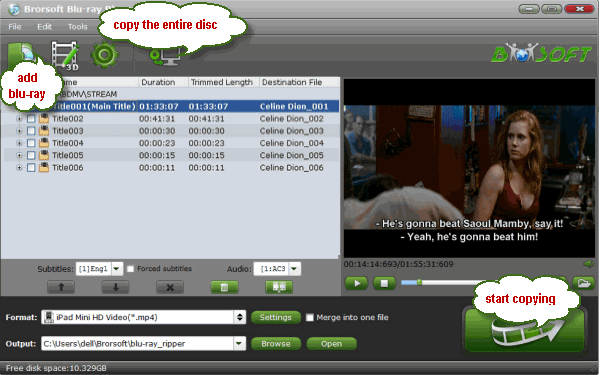
Step 2. Click the "Browse" button to select a destination folder for the output files.
Step 3. Click the quick button "Copy the entire disc" to start copying the Blu-ray disc to hard drive, including the menus, titles, ads, etc. Full disc copy means to help users to backup the whole contents of a Blu-ray disc remaining the original structures.
Or you can click "Format" bar, choose "Copy" > "Directly Copy" from the Format menu and then specify a folder to save the M2TS files from Blu-ray disc.
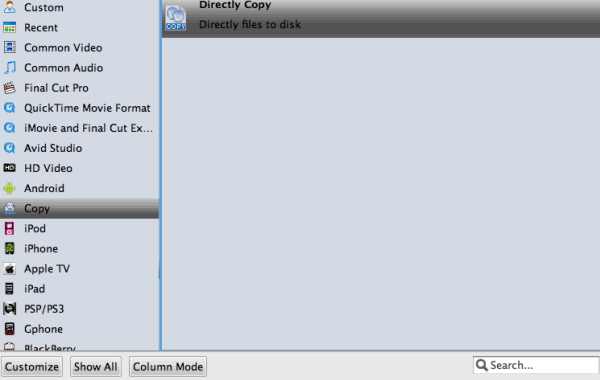
Step 4. As soon as the copying task finished, you can click "Open" button to locate the Blu-ray directory, the decrypted Blu-ray folder contains all information and contents from original discs. Enjoy!
Useful Tips
- Digitize Blu-ray Collection
- Rip Blu-ray with Subtitles
- Rip Disney Blu-ray Discs
- Backup Blu-ray Losslessly
- Rip Blu-ray with Lossless Quality
- Rip Blu-ray on Mavericks
- Remove Blu-ray Region Codes
- Copy Blu-ray to iTunes
- Convert Blu-ray to Plex
- Copy Blu-ray Full Disc
- Convert Blu-ray to DCP
- Convert Blu-ray to H.265/HEVC MKV on Mac
- Rip Blu-ray with AC3 and DTS 5.1 Surround Sound
- Backup Disney Blu-ray on macOS High Sierra
- Make 1:1 Copy of Commercial Blu-ray Disc
- Copy Blu-ray in Windows 10
- Play Blu-ray on Windows 10
- Copy DVD Main Movie Only
- Backup DVD Whole Structure
- Copy Blu-ray Main Movie Only
- Backup Blu-ray Whole Structure
Copy/Backup DVD
Copy/Backup Blu-ray
Copyright © Brorsoft Studio. All Rights Reserved.