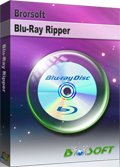How to Rip Blu-ray Keeping AC3 and DTS 5.1 Surround Sound?
Q: "I have been wondering and searching the net and there doesn't seem to be a confirmed answer on whether it is possible to rip Blu-ray while keeping AC3 and DTS 5.1 surround sound? I have done Blu-ray rips to AC3 2 channel a ton of times. Would be nice to be able to get 5.1 sound out of my sound system. Thanks."
A Blu-ray Disc can include AC3 5.1, DTS 5.1, Dolby TrueHD, DTS-MA audio. It's wonderful to watch the Blu-ray rips on the portable devices while keeping original AC3 and DTS 5.1 surround sound. However, it's a pity that most Blu-ray ripping tools keep one audio track only. That's why I turn to Brorsoft Blu-ray Ripper (Windows /Mac), which enables you to decrypt and rip Blu-ray with both AC3 and DTS 5.1 surround sound. Read on for more details.
NOTE: Only if your Blu-ray contains the AC3, Dolby TrueHD, DTS 5.1 audio, Brorsoft can preserve them when ripping Blu-ray to MP4/MKV. In addition, anywhere from 30 to 60 GB of hard disk space is needed depending on what you’re ripping. Blu-Rays are big, and we’re going to rip the whole thing to our drive first, so depending on the movie you’re ripping and the quality you want in your final movie file, you’ll need a good amount of hard disk space.
Guide: Rip and Backup Blu-ray with AC3 and DTS 5.1 Surroud Sound
Free download, install and run Brorsoft Blu-ray Ripper, the trail-before-purchase are available here:
Step 1. Load Blu-ray movies
Insert your Blu-ray disc into your BD drive, and click “BD/DVD disc” icon to load your Blu-ray movies. You can also import movies files from Blu-ray/DVD Video_TS folder, ISO.
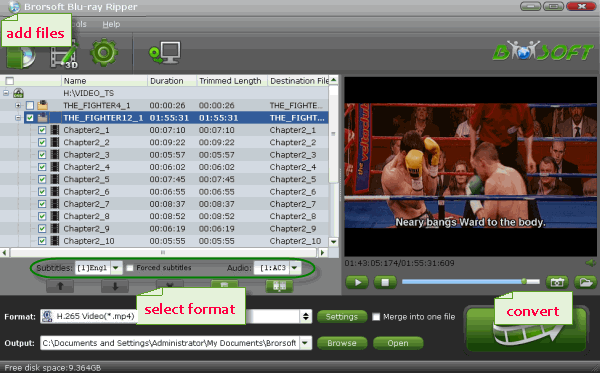
Step 2. Choose output format
In order to preserve AC3, DTS 6 Channels audio in Blu-ray rips, I suggest you choose MKV HD Video (*.mkv) from HD Video in the drop-down menu of Format list.
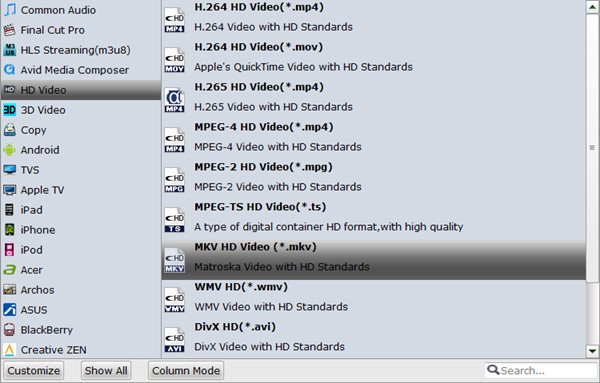
To keep original AC3 and DTS 5.1 surround sound in source of Blu-ray disc, click “Settings” to select audio codec (AC3), audio channels (5.1).
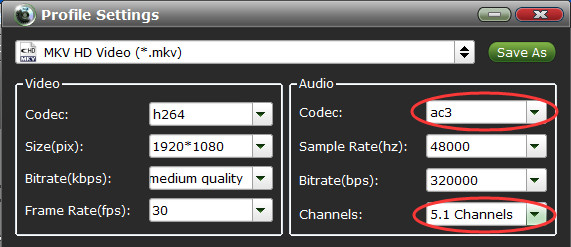
Step 3. Start the conversion
When everything is ok, right click the red Convert button to rip Blu-ray to MKV with AC3 and DTS 5.1 surround sound. Blu-ray copy protection will be removed automatically.
After the conversion, you can right click the Open button to quickly locate the ripped files and playback as you like.
Useful Tips
- Digitize Blu-ray Collection
- Rip Blu-ray with Subtitles
- Rip Disney Blu-ray Discs
- Backup Blu-ray Losslessly
- Watch Blu-ray on NVIDIA Shield TV 2017
- Play Blu-ray on Amazon Fire TV
- Play Blu-ray on Android TV with Kodi
- Convert Blu-ray to MKV
- Copy Blu-ray to iTunes
- Convert Blu-ray to Plex
- Rip Blu-ray to 1080p DivX AVI
- Watch 4K Blu-ray on Apple TV 4K
- Play 3D Blu-ray on KDLinks Media Player
- Rip Blu-ray with Dolby TrueHD 7.1 Audio
- Rip Blu-ray with AC3 and DTS 5.1 Surround Sound
- Backup Disney Blu-ray on macOS High Sierra
Copyright © Brorsoft Studio. All Rights Reserved.