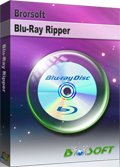Can't Play Blu-ray on Windows 10- The Solutions
To play Blu-ray on Windows is not as easy as you think to pop a disc in the drive and put your feet up, since Microsoft has removed Blu-ray playback capacity on it's new Windows 10 platform. Though there're a lot of paid apps can do you a big favor, but we don't think you have to pay for it. So find the solid and free ways to play Blu-ray on Windows 10 in this article.
#1. Play Blu-ray on Windows 10 via VLC
VLC is an exceptional free media player software and available for almost every operating system, Mac, Windows, Android, iOS and Linux devices. To support Blu-Ray playback, VideoLAN and the VLC development team present the fifth version of "Twoflower" which is VLC 2.0.4 (now the version is 2.2.4).
You can free download and run VLC media player on your Windows 10 PC, then click the "Media"> "Open Disk" and check "Blu-Ray" option then click on Play button. Now your Blu-ray movie will start playing in VLC smoothly. (See: how to play encrypted Blu-ray on VLC)
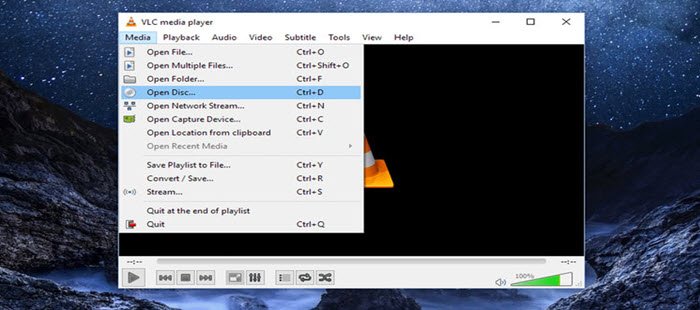
#2. Rip Blu-ray Discs to Digitial Videos
MakeMKV+ Handbrake are good options to rip and digitize huge Blu-ray files into small and sharp digital videos.
1. Download and install MakeMKV. The program is completely free during the beta-testing phase, but that may change anytime, so get the software while you can.
2. Put a Blu-ray movie into your PC’s Blu-ray drive, and click the Blu-ray button in the middle of the screen.
MakeMKV can rip copies of your Blu-ray movies to MKV file only on your PC.
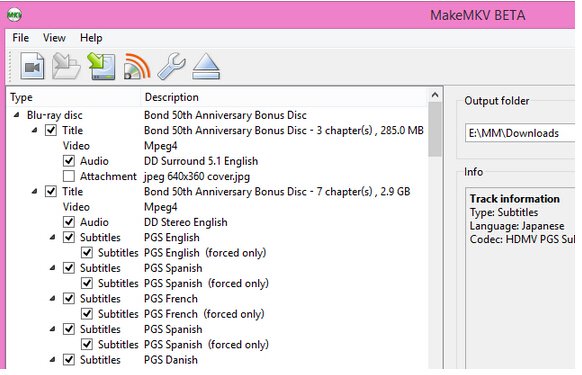
3. Then run the ripped MKV files through Handbrake to compress it down. You can, of course, skip Handbrake, but each file from a Blu-Ray will be huge. So unless you have an awful lot of storage on hand, running through Handbrake is a good step to reduce the file size at the expense of outright quality.
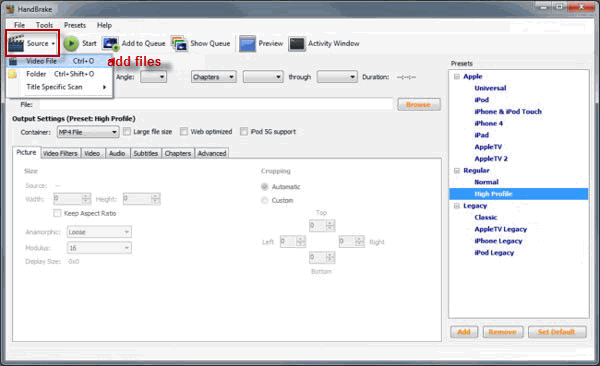
Editor Notes: Since the conversion will cost lot of your time to rip Blu-ray with MakeMKV and Handbrake, if you want to batch convert any (protected) Blu-ray collections into popular video formats like: H.265/HEVC, H.264 MP4, MKV, AVI, MOV, WMV, 3GP, VOB and more. Brorsoft Blu-ray Ripper is just your right choice.
Overall, it's a powerful Windows 10 Blu-ray ripper and copier that can decrypt any copy protection from commercial Blu-ray discs and rip Blu-ray to 250+ popular video formats on Windows 10 PC without losing quality. Plus, as a good Blu-ray copier you have two options to make 1:1 copies of entire Blu-ray disc, or directly copy Blu-ray main movie as you like. Grabs the NVIDIA® CUDA and AMD technologies, speeding up the conversion speed and lets you convert Blu-ray and DVD movies in a flash while keeping the original high video quality.

Useful Tips
- Digitize Blu-ray Collection
- Rip Blu-ray with Subtitles
- Rip Disney Blu-ray Discs
- Backup Blu-ray Losslessly
- Rip Blu-ray with Lossless Quality
- Rip Blu-ray on Mavericks
- Remove Blu-ray Region Codes
- Copy Blu-ray to iTunes
- Convert Blu-ray to Plex
- Copy Blu-ray Full Disc
- Convert Blu-ray to DCP
- Convert Blu-ray to H.265/HEVC MKV on Mac
- Rip Blu-ray with AC3 and DTS 5.1 Surround Sound
- Backup Disney Blu-ray on macOS High Sierra
- Make 1:1 Copy of Commercial Blu-ray Disc
- Copy Blu-ray in Windows 10
- Play Blu-ray on Windows 10
Copyright © Brorsoft Studio. All Rights Reserved.