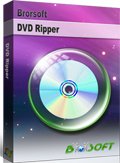How to Stream DVD Movies to Apple TV 4K?

The new Apple TV 4K brings Ultra HD 4K video with high dynamic range (HDR) to the iTunes store and other apps. You can use Siri to search for movies with the remote. When it comes to stream local videos, Apple TV 4K is also a good choice, which can cast local 4K/HD videos, photos and music to HDTV with AirPlay smoothly. For DVD fans, if you don't want to purchase your favorite movies again from iTunes, you can cast and stream DVD movies to Apple TV 4K for playback. Here's how to do and please follow me.
Solution 1: Stream DVD Movies to Apple TV 4K with AirPlay
As Mac is up-to-date to support AirPlay Mirroring, you can stream DVD movies from Mac to Apple TV 4K directly. Just use a common Macbook Pro with the Superdrive (an external USB CD/DVD drive) or any other Mac with DVD drive, as long as it is compatible with AirPlay Mirroring (Mac requirements for AirPlay Mirroring).
When you insert a DVD disc on Mac, of course you'll open the DVD player to play DVD movies. However, for DVD copyright protection, Apple won't allow DVD streaming if DVD player on Mac is used. So it is wise to install a third-party freeware like VLC. Then, follow below easy steps to stream DVD movies to Apple TV 4K for playing on HDTV with ease.
Steps to AirPlay DVD Movies to Apple TV 4K with VLC
1. Go to "File > Open Disc…" in VLC media player and open your DVD.
2. Go to the top right of your Mac desktop and click on the icon that looks like a TV to enable AirPlay Mirroring
3. Go to audio setting and click on Audio Device to open all the available options. Ensure that AirPlay is selected in this list.
4. Choose the video settings you would like to use to play the video with. The same steps as Audio setting.
5. Please bear in mind that during mirroring or streaming process, your Mac computer and Apple TV 4K must connect to the same network. Then, you see the VLC window on your TV. Double Click in the video window for fullscreen and start your movie.
Editor Notes: Here are some Tips for improving AirPlay Mirroring Performance, if you have some troubles during the process.
Solution 2: Rip/Convert DVD Movies to Apple TV 4K Supported Video Formats for Streaming
Another easy way to play DVD movies on Apple TV 4K, is to rip and convert DVD movies to Apple TV 4K supported digital formats for streaming from Mac/PC to Apple TV 4K via iTunes, Plex Media Server with ease. So the main task is to rip/convert DVD movies to Apple TV 4K supported video/audio formats via a third party DVD ripping tool.
From Apple Official website, we have known that Apple TV 4K supports below Video/Audio formats by default:
Video Formats:
--H.264/HEVC SDR video up to 2160p, 60 fps, Main/Main 10 profile
--HEVC Dolby Vision (Profile 5)/HDR10 (Main 10 profile) up to 2160p
--H.264 Baseline Profile level 3.0 or lower with AAC-LC audio up to 160 Kbps per channel, 48kHz, stereo audio in .m4v, .mp4, and .mov file formats
--MPEG-4 video up to 2.5 Mbps, 640 by 480 pixels, 30 fps, Simple profile with AAC-LC audio up to 160 Kbps, 48kHz, stereo audio in .m4v, .mp4, and .mov file formats
Audio Formats: HE-AAC (V1), AAC (up to 320 Kbps), protected AAC (from iTunes Store), MP3 (up to 320 Kbps), MP3 VBR, Apple Lossless, FLAC, AIFF, and WAV; AC-3 (Dolby Digital 5.1) and E-AC-3 (Dolby Digital Plus 7.1)
To save your time, I suggest you use Brorsoft DVD Ripper for Mac /Windows, which is the best DVD to Apple TV 4K Converter that capable to rip/convert any (protected) DVD to Apple TV 4K supported 4K/HD/SD H.264 MP4, M4V, MOV, H.265 MP4, etc formats without losing quality. Besides Apple TV4K, you can also rip and backup DVD to 150+ popular devices including iPhone (iPhone 8/X), iPad (iPad Pro), Galaxy Note8, Windows Phone, TVs(Amazon Fire TV, Samsung TV), PS4/3, Xbox One S and many more.
Free Download Best DVD to Apple TV 4K Converter:
Guide: Rip/Convert DVD to Apple TV 4K Supported Formats for Streaming and Playback
Mac version Brorsoft DVD Ripper were taken as example, Windows shares the same steps. Just keep in mind you have download the right version, Mac platform .exe files cannot be installed on Windows OS – and vice versa.
Step 1. Install and run the best DVD to Apple TV 4K Converter, and click Load disc button to load the DVD movies to the program. Here, DVD ISO and Video_TS folder files are supported as well.

Step 2. Simple click Format button to pick up a proper format i.g. Apple TV H.264 1920*1080(*.m4v) from Apple TV category as the target format.
Or you can choose H.264 MP4, MOV, M4V, H.265 MP4 in Common Video or HD Video category as well.
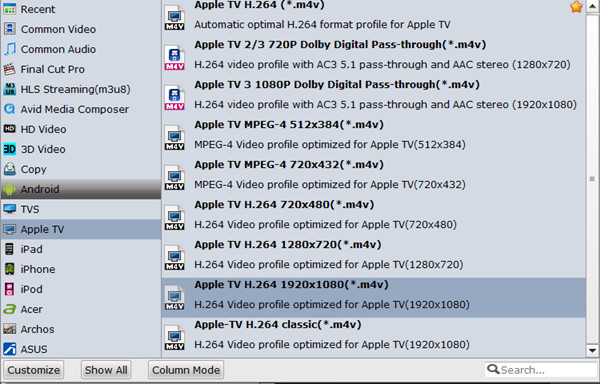
Tips: Click the “Settings” icon and you will go into a new interface named “Profile Settings”. You can adjust codec, aspect ratio, bit rate, frame rate, sample rate and audio channel, etc.
Step 3. Finally, click the Convert icon to start ripping/converting DVD movies to Apple TV 4K, DVD copy protection will be removed automantically. Afterwards, tap the Open button to quickly locate the ripped files. Then, import them to iTunes, or Plex Media Server for streaming and playing on TV via Apple TV 4K.
Additional Tips:
If you not only wanna rip DVD, but also intend to convert Blu-ray or HD Videos such as 4K XAVC/XAVC-S, MXF, MTS, MKV, WMV, AVI videos for Apple TV 4K, the all-in-one tool, Brorsoft Video Converter Ultimate (or iMedia Converter for Mac) will be your first and best choice.
Useful Tips
- Import DVD to iTunes
- Play 4K on Apple TV
- Install Plex App on ATV 4
- Watch DVD on Apple TV
- Play Video_TS via Apple TV
- Watch Blu-ray on Apple TV
- Enable Apple TV Play VOB Files
- Play ISO files on Apple TV
- Watch 4K Blu-ray on Apple TV 4K
- Stream DVD Movies to Apple TV 4K
- Play DVD on Amazon Fire TV
- Watch DVD on Nvidia Shield TV 2017
- Play DVD to TiVo Mini Vox
- Streaming DVD to Chromecast from PC
- Watch DVD on Apple TV
- Stream DVD to Roku
- Play DVD on XiaoMi Mi Box
- Rip DVD to Kodi
- Play DVD on Plex
- Play DVD on DVICO TViX HD M-6500A
- Stream DVD to Roku Ultra via Plex
- Stream DVD Movies to Apple TV 4K
- Stream DVD to MiniX Android Box
- Copy DVD to iNova TV Box for Streaming
DVD to Streamer
Copyright © Brorsoft Studio. All Rights Reserved.