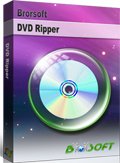How to Stream and Play DVD Movies on MiniX Android Box?

The MiniX Android boxes including MiniX NEO U9-H, NEO U1, NEO X8-H Plus, NEO X8-H, X8 Plus & X8, NEO X6, etc are great streaming media players that can be connected to your TV or monitor to give you access to live sports, TV shows, movies, and a ton of other applications and games. If you collected some DVD discs, it's a good choice to stream and play DVD movies on MiniX Android Box via Koid or USB drive. The following article will guide you how to do in detailed steps.
After you setup Koid app on MiniX Android Box, you can upload and input your personal media contents to Kodi for viewing on your large TV via MiniX boxes. To put DVD movies on Kodi library, you'd better rip and convert DVD movies to MiniX Android Box and Kodi app compatible 4K/1080P H.264 MP4, Divx HD, Xvid formats in advance. The job can be done effortlessly with the help of Brorsoft DVD Ripper (Windows /Mac).
With it, you can rip/convert any (protected) DVD to MiniX Android Box and Kodi supported video formats without losing quality. In addition, this easy-to-use yet professional DVD ripping tool also provides customized settings for 150+ popular devices like: iPhone, iPad, Amazon Fire TV, Apple TV, Nvidia Shield TV, HDTV, PS4/3, Xbox and more. Thanks to the built-in editor, you can trim the video length, crop the black bar, add personal watermark, adjust video effects as you like.
Free download the DVD to MiniX Android Box Converter:
Guide: Rip/Convert DVD Movies to MiniX Android Box Supported Formats for Streaming
Note: Anywhere from 15 to 30 GB of hard disk space is needed depending on what you’re ripping. DVD are big, and we’re going to rip the whole thing to our drive first, so depending on the movie you’re ripping and the quality you want in your final movie file, you’ll need a good amount of space.
Step 1. Load DVD Movies
Install and run the best DVD to MiniX Android Box converter, and click the "Load disc" button to load the DVD movies to the program. The software will directly check and select correct DVD main title to rip, or you can select the title by clicking the checkbox.
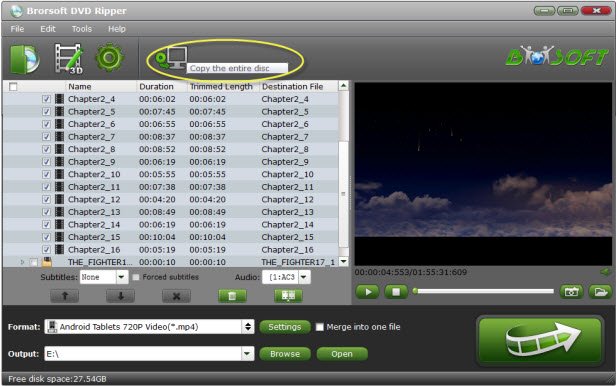
Step 2. Choose output format
Click the "Format" icon, and select "H.264 MP4" or "MPEG-4" from "Common Video" profile list. If you want to keep 1080p resolution as source movie, you can choose those format from "HD Video" category.

Tips: Click "Settings" to open "Profile" settings window, in "Audio" section, click "Codec" drop-down list, select Kodi playable AAC codec to output. You can also change other profile parameters including video codec, resolution, bit rate, frame rate, audio codec, bit rate, sample rate, channels, etc.
Step 3. Start the conversion
With all settings, hit the “Convert” button at the right bottom of the main interface to rip/convert DVD to Minix Android box and Kodi app compatible formats.
Once the conversion is finished, click the “Open” icon to open the folder with generated files. Then feel free to stream and play converted DVD movies on Minix Android box via USB or Kodi media player.
Useful Tips
- Play DVD on Amazon Fire TV
- Watch DVD on Nvidia Shield TV 2017
- Play DVD to TiVo Mini Vox
- Streaming DVD to Chromecast from PC
- Watch DVD on Apple TV
- Stream DVD to Roku
- Play DVD on XiaoMi Mi Box
- Rip DVD to Kodi
- Play DVD on Plex
- Play DVD on DVICO TViX HD M-6500A
- Stream DVD to Roku Ultra via Plex
- Stream DVD Movies to Apple TV 4K
- Stream DVD to MiniX Android Box
- Copy DVD to iNova TV Box for Streaming
Copyright © Brorsoft Studio. All Rights Reserved.