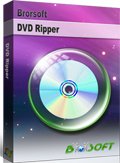How to Play DVD on DVICO TViX HD M-6500A?

DVICO TViX HD M-6500A is a powerful media streamer that supports various audio/video formats such as MP3, WMA, PCM, DTS, WMV9 and WMV-HD, DIVX, XVid, HDV and MKV, H.264 /MPEG4 as well as high bitrate MPEG-2 (DVD and HD) formats. TViX is flexible enough to be connected to older standard definition TVs, HDTVs and PC monitors alike. For DVD fans, you can also play DVD on DVICO TViX HD M-6500A via USB and get the wise screen on TV or PC smoothly. Here's how to do and please keep on reading.
Though DVICO TViX HD M-6500A lacks of a built-in DVD drive, but you can rip/backup DVDs to TViX HD M-6500A supported video formats for playback via a USB 2.0 port. To do the job losslessly and quickly, Brorsoft DVD Ripper (Windows /Mac) is highly recommended with below features:
 Support any kinds of 2D/3D/HD DVD, Video_TS, ISO, IFO files as input.
Support any kinds of 2D/3D/HD DVD, Video_TS, ISO, IFO files as input.
 Remove all the restrictions like CSS, Region Code, RCE, Sony ARccOS and PuppetLock.
Remove all the restrictions like CSS, Region Code, RCE, Sony ARccOS and PuppetLock.
 Convert DVD movies to 250+ popular formats such as: H.264/AVC, H.265/HEVC, DivX, MOV, FLV, 3G, MP4, AVI, MKV, WMV, etc. losslessly.
Convert DVD movies to 250+ popular formats such as: H.264/AVC, H.265/HEVC, DivX, MOV, FLV, 3G, MP4, AVI, MKV, WMV, etc. losslessly.
 Convert DVD to video files with optimized settings to fit your iPhone 8/X, iPad Pro, Apple TV 4K, PS3/4, Xbox 360, Galaxy Note8 and more.
Convert DVD to video files with optimized settings to fit your iPhone 8/X, iPad Pro, Apple TV 4K, PS3/4, Xbox 360, Galaxy Note8 and more.
 Makes 1:1 Full DVD disc copy in original file structure or directly copy DVD main movie as you like.
Makes 1:1 Full DVD disc copy in original file structure or directly copy DVD main movie as you like.
 Support insert SRT/ASS/SSA subtitles to your DVD movies.
Support insert SRT/ASS/SSA subtitles to your DVD movies.
 Bonus video editing functions to trim unwanted video length, crop out the black bars around the movie, split large video into small parts, etc.
Bonus video editing functions to trim unwanted video length, crop out the black bars around the movie, split large video into small parts, etc.
Free download best DVD to TViX HD M-6500A Converter
Guide: Rip/Convert DVD to DVICO TViX HD M-6500A Supported Video Formats
Note: Anywhere from 15 to 30 GB of hard disk space is needed depending on what you’re ripping. DVD are big, and we’re going to rip the whole thing to our drive first, so depending on the movie you’re ripping and the quality you want in your final movie file, you’ll need a good amount of space.
Step 1. Load DVD Movies
Install and run the best DVD to TViX HD M-6500A converter, and click the "Load disc" button to load the DVD movies to the program. The software will directly check and select correct DVD main title to rip, or you can select the title by clicking the checkbox.
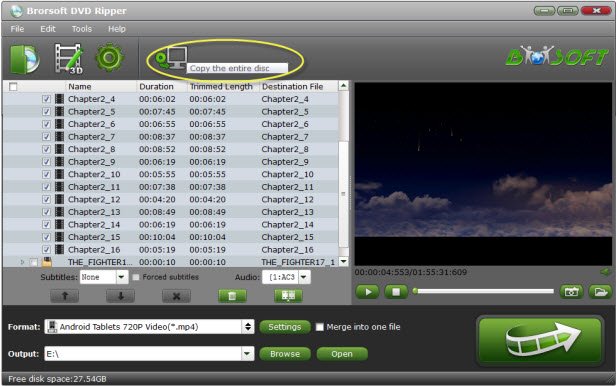
Step 2. Choose output format
Click the "Format" icon, and select "H.264 MP4" or "MPEG-4" from "Common Video" profile list. If you want to keep 1080p resolution as source movie, you can choose those format from "HD Video" category.

Tip: You also can click the "Setting" button to adjust the video codec, video frame, video resolution, audio codec, etc. as you like.
Step 3. Start Ripping DVD
Finally, go back to the main interface and press the "Convert: button to begin the DVD to DVICO TViX HD M-6500A supported video formats conversion. Once finished, click "Open" button to quickly locate the ripped files, then copy them to USB drive.
There are two USB host sockets in TViX HD M-6500A for connecting memory keys or even portable hard drives. Additionally, there is a B-type USB connector for hooking the machine up to your PC for larger file transfers. Now, feel free to play the converted DVD movies on DVICO TViX HD M-6500A via USB drive.
Useful Tips
- Play DVD on Wii
- Play DVD on Plex
- Play DVD on Kodi
- Play DVD on Roku
- Play DVD on VLC
- Play DVD on Samsung TV
- Play DVD on Amazon Fire TV
- Play DVD on Zoom Player
- Play DVD on DVICO TViX HD M-6500A
- Play DVD in Windows Media Player
- Play DVD movie in VLC
- Play DVD with GOM Player
- Play DVD on Amazon Fire TV
- Watch DVD on Nvidia Shield TV 2017
- Play DVD to TiVo Mini Vox
- Streaming DVD to Chromecast from PC
- Watch DVD on Apple TV
- Stream DVD to Roku
- Play DVD on XiaoMi Mi Box
- Rip DVD to Kodi
- Play DVD on Plex
- Play DVD on DVICO TViX HD M-6500A
- Stream DVD to Roku Ultra via Plex
- Stream DVD Movies to Apple TV 4K
- Stream DVD to MiniX Android Box
- Copy DVD to iNova TV Box for Streaming
DVD to Streamer
Copyright © Brorsoft Studio. All Rights Reserved.