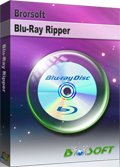How to Rip/Copy Blu-ray/DVD to Dell XPS 15 Touch (2017)?
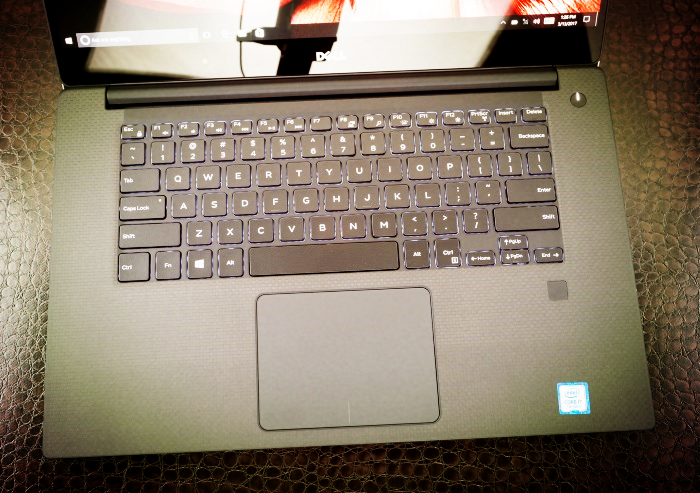
Dell XPS 15 (2017)
| Price as reviewed | $2,075, £1,800, AU$3,000 |
|---|---|
| Display size/resolution | 15.6-inch, 3,840x2,160-pixel touch display |
| PC CPU | 2.8GHz Intel Core i7-7700HQ |
| PC Memory | 16GB DDR4 SDRAM 2,400MHz |
| Graphics | 4GB Nvidia GeForce GTX 1050 |
| Storage | 512GB SSD |
| Networking | 802.11ac 2x2 WiFi and Bluetooth 4.1 |
| Operating system | Microsoft Windows 10 Home (64-bit) |
Pros
Excellent performance, thanks to its Intel Core i7-7700HQ processor and Nvidia GeForce GTX 1050 graphics card. Carbon fiber and aluminum construction. Edge-to-edge 4K Ultra High-Definition (UHD) screen. USB-C port with Thunderbolt 3. Large-capacity solid-state drive.
Cons
4K screen is a drain on battery life. Awkward webcam angle.
Bottom Line
With its brilliant 4K screen and updated components, Dell's latest XPS 15 Touch (9560) is a powerful laptop for visual artists, graphics designers, and video enthusiasts.
"I purchased some DVDs and Blu-rays, now I want to copy this Blu-ray or DVD to my new Dell XPS 15 Touch 2017 for my business trip. Is there an easy way to do this?"
However, the powerful Dell XPS 15 Touch (2017) still needs an external Blu-ray/DVD drive to play Blu-ray/DVD disc, which means there's no built-in Blu-ray/DVD playing software either - No BD/DVD Drive.
To make your Dell XPS 15 Touch (2017) a perfect place for watching Blu-ray and DVD movies, a specialized Blu-ray/DVD ripping tool will help you to copy any Blu-rays/DVDs to your Dell XPS 15 Touch (2017) easily and rapidly.
I use Brorsoft Blu-ray Ripper. It does the job for me and it cost only $39.95(Money Saving Tips: Mail to: support@brorsoft.com to get an EXTRA $5.00 COUPON ). When I had trouble copying one of my DVDs, I sent an email that was promptly (within an hour) responded to with the exact info I needed to copy the DVD. With it, i can fast rip my Blu-ray/DVD movies to MP4, MOV, AVI, WMV, FLV, MKV, etc. that is playable on Toshiba, Dell, Samsung, etc. laptops with various free media players. In addition, the built-in editor allows you to customize your video to get the part and effect you want. If your laptop runs Mac OS X (MacOS High Sierra included), there is also a Mac version - Blu-ray Ripper for Mac.


Read More:
How to play Blu-ray/DVD disc on Dell XPS 15 Touch (2017)?
The operation of playing Blu-ray/DVD on Dell XPS 15 Touch (2017)and other laptops are the same, so here we take Dell XPS 15 Touch (2017) as an example.
Step1. Import Blu-ray or DVD movies
Insert your Blu-ray or DVD disc into your BD drive or DVD drive, run the Blu-ray Ripper and click "BD/DVD disc" icon to load movies.
After the Blu-ray or DVD files are loaded, you can preview them on the right viewing window and take snapshots of your favorite movie scene.
Blu-ray or DVD folder, ISO and IFO files are also supported.

Step 2. Decide on output format
Select an compatible format, e.g. H.264 .mp4, since it is compatible with almost any devices and media players.
Basically the “Common Video -> H.264 Video (*.mp4)” is just all right.

Tip: If you want to customize output video quality, click “Settings” button to customize video quality like resolution, frame rate, bit rate, audio channel, etc.
Step 3. Start ripping Blu-ray/DVD to Dell XPS 15 Touch (2017)
Hit “Start” button to start the conversion. When it’s done, you can watch it on your Dell XPS 15 Touch (2017). You also can sync it to your iPhone or other devices for watching wherever you are.
Useful Tips
- Remove Blu-ray Regions A, B, C
- Rip Blu-ray to Plex Media Sever
- Convert/Import Blu-ray to iTunes
- Import Blu-ray to iMovie
- Import Blu-ray to Premiere Pro
- Tivo/BD/DVD to iPhone/Galaxy S-Phones
- Blu-ray to iPhone 8/iPhone X
- Rip Blu-ray/DVD to M4V for iTunes
- Rip Blu-ray to XiaoMi Mi Box for Android TV
- Play Blu-ray movies via USB Type-C Flash Drive
- Rip Blu-ray to Acer Chromebook R11
- Rip Blu-ray/DVD to Dell XPS 15 (2017)
- View Blu-ray/DVD on OnePlus 5 & LG G6
- Rip Blu-ray/DVD to Vizio TVs
- Digital Copy of Pirates of the Caribbean
- Copy Blu-ray/DVD to USB Flash Drive
- Blu-ray/DVD to TV via Chromecast
- Copy Blu-ray Disc with Original Structures
- Rip Blu-ray with Handbrake
- Watch 3D Blu-ray in Gear VR
- Rip 3D Blu-ray to SBS 3D MP4
- Rip Blu-ray to H.265
- Blu-ray to MKV Play on Plex
- Play Blu-ray with VLC
- Watch 3D Blu-ray on Oculus Rift DK2
- Blu-ray and Xbox One S
- Rip Blu-ray to XBox
- Rip Blu-ray with Forced Subtitles
- Convert Blu-ray ISO to MKV
- Blu-ray and DVD Region Codes
- Streaming BD/DVD to PS4 on Plex
- Rip Blu-ray for Playback on PS4
- Compressing Blu-ray to Vimeo
- Import Blu-ray to Prmiere Elements
- Import Blu-ray files to PowerDirector
- NAS Blu-ray/DVD to MKV Converter
- Import Blu-ray files to Avid Media Composer
- Play ISO files on iOS Devices
- Upload Blu-ray to Google Drive
- Play Video_TS/ISO on Sony Bravia TVs Thru USB Port
- Best Freemake Video Converter Alternative
- Best Any Video Converter Alternative
- Best Avidemux Converter Alternative
- Rip Blu-ray with Dolby TrueHD 7.1 Audio
- Import Blu-ray to Pinnacle Studio 20
- Import Blu-ray to PowerPoint
Copyright © Brorsoft Studio. All Rights Reserved.