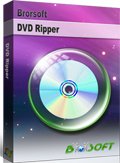Rip DVD for Watching on Nextbase NB49 Portable Car DVD Player

The Nextbase NB49 is a tablet style portable DVD player, with the disc slotting neatly under the screen itself. This allows the player to be very slim and makes it ideal for use in the home as well as in the car on long journeys (car mounting kit included). With frequent used, your DVD drive and DVD discs are more likely to be scratched and weared, that why we choose to rip DVD for watching on Nextbase NB49 on the go.
In fact, the Nextbase NB49 supports external video formats in XviD, MPEG4, DivX via the USB memory stick (up to 8GB) or SD card (up to 4GB), so we suggest you rip DVD to Nextbase NB49 playable video formats for playback via the USB stick. To do the job easily and quickly, Brorsoft DVD Ripper for (Windows/Mac) is highly recommended with below features:
 Support any (protected) 2D/3D DVD discs as input.
Support any (protected) 2D/3D DVD discs as input.
 Decrypt newest and latest DVD copy protection like: CSS, Region, RCE, Sony ARccOS and PuppetLock.
Decrypt newest and latest DVD copy protection like: CSS, Region, RCE, Sony ARccOS and PuppetLock.
 Output 250+ popular 4K/1080P/720P video formats like XviD, MPEG4, DivX, MPEG4, H.264/H.265, MP4, MOV, AVI, WMV for iPhone, iPad Pro, Apple TV 4K, PS3/4, Xbox 360, Android Samsung and more.
Output 250+ popular 4K/1080P/720P video formats like XviD, MPEG4, DivX, MPEG4, H.264/H.265, MP4, MOV, AVI, WMV for iPhone, iPad Pro, Apple TV 4K, PS3/4, Xbox 360, Android Samsung and more.
 Have a high quality output video without any audio video out of sync problems.
Have a high quality output video without any audio video out of sync problems.
 Copy full DVD disc contents in original file structure, or directly copy DVD main movie as you like.
Copy full DVD disc contents in original file structure, or directly copy DVD main movie as you like.
 With a built-in editor to help you crop, trim, add personal watermark, adjust video effect.
With a built-in editor to help you crop, trim, add personal watermark, adjust video effect.
 Support inserting SRT/ASS/SSA subtitles into your DVD movie and save as personal creation for enjoyment.
Support inserting SRT/ASS/SSA subtitles into your DVD movie and save as personal creation for enjoyment.
Free download best DVD to Nextbase Converter:
Guide: Rip and Convert DVD to Nextbase NB49 for Watching Smoothly
Note: Anywhere from 15 to 30 GB of hard disk space is needed depending on what you’re ripping. DVD are big, and we’re going to rip the whole thing to our drive first, so depending on the movie you’re ripping and the quality you want in your final movie file, you’ll need a good amount of space. Here, Windows Version Brorsoft DVD Ripper taken as example, Mac share the same steps.
Step 1. Load DVD Movies
Install and launch the DVD to Nextbase converter, and click the "Load disc" button to load the DVD movies to the program. Here, DVD Video_TS, ISO files are also supported.
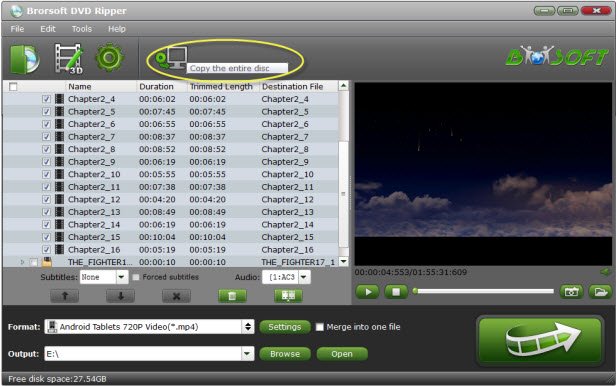
Step 2. Set output formats
Press Format drop-down menu, and pick up Xvid (.avi ), MPEG4, DivX format from Common Video category as output format. Or you can choose other persets according to your devices.
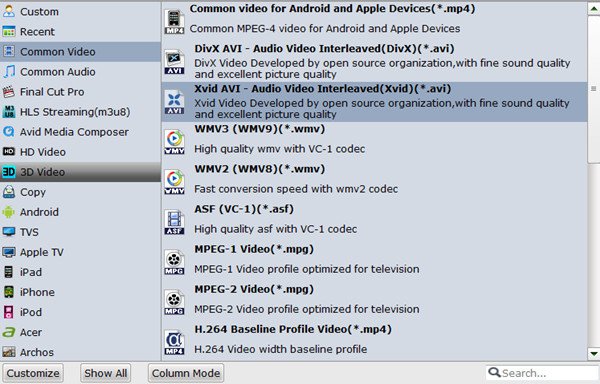
Tip: Click the "Setting" button, you can adjust video and audio parameters on the "Profile Setting" as you need.
Step 3. Start Ripping DVD
With above settings, click the Convert buttion to rip/convert DVD videos to XviD for Nextbase NB49 portable Car DVD player. DVD copy protections will be removed automatically. Once finished, you can click the Open button to quickly locate the ripped files, then copy them to USB drive and plug into Nextbase.
Now, your kids can play the converted DVD movies on Nextbase NB49 Car DVD player during any trip smoothly.
Useful Tips
- Best DVD Player Softwares
- Burn AVI/MP4 Videos to DVD
- Alternatives to ConvertXtoDVD
- Play Quicktime MOV in DVD Player
- Play WMV files on DVD Player
- Play AVI files on DVD Player
- Play MP4 on DVD Player
- Can DVD Players Play MKV
- Can DVD Player Play MVI files
- Convert MKV to VOB for DVD Player
- GoPro Videos Playback on DVD Player
- Watch DVD on Samsung TV without DVD Player
- Convert Tivo to VOB/MPEG-2 for DVD Player
- Play 1080P MKV Files with LG BD Player
- Play MKV on Samsung Blu-ray Player
- Blu-ray Player not working with MP4
- Solve Blu-ray Player Won't Play Blu-ray Disc
- Watch DVD on Nextbase NB49 Car DVD Player
- 2018 Best Free DVD Player Software
Copyright © Brorsoft Studio. All Rights Reserved.