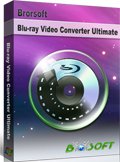Fix LG Blu-ray Player Won't Play 1080P MKV Files Issues

The LG Blu-ray Player is up-to-date to support 3D Blu-ray movies in Full HD 1080P, up-scale DVD to near HD quality, and many videos in DivX, MKV, MP4, etc formats. However, some users still have problems when playing some 1080P MKV files with LG Blu-ray player. Issues as below:
Q1: "I'm used to play .avi and .mkv files on my LG Blu ray player (LG BD550) via a usb drive, it works fine. However, the LG Blu-ray player won't play my 1080p MKV files, error message like this: "this movie may not play properly", actually it plays fine on my laptop. Anybody knows why and how to solve?"
Q2: "I have bought and installed LG Bluray player, and it supports USB features, and the ability to play MKV files. However, when I plugged my USB drive into the player, it couldn't play the MKV file. It simply said something along the lines of 'There might be a problem playing this file', and didn't play it."
Actually, MKV is a file container that could contain a variety of video and audio compression formats. If your videos have been encoded with Header Stripping (activated by default in the later versions of mkvmerge); or it's using a higher profile (High@L5.1) than the player can deal with (usually High@L4.1 or lower); or it's been encoded with more Ref Frames than the player can handle; etc. Probably, the LG Blu-ray Player won't play these 1080P MKV files. Fortunately, this tutorial will share some tips and tricks to solve your problems.
Solution 1. Re-encode MKV Files from High@L5.1 to High@L4.1
Free download H. 264/AVC Leve Editor, a free and small tool to edit an H264/AVC encoded video stream and change IDC profile level. Works both on MKV containers and raw H264 streams (*.h264, *.264, *.ts or any other file containing H264 encoded video).
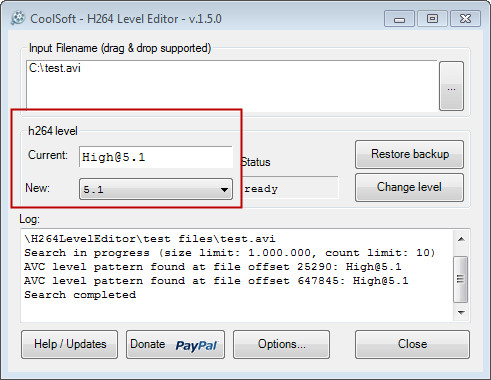
Tip: If not, you can convert 1080p MKV files to LG Blu-ray Player more compatible DivX.avi, or H.264 MP4 format via solution 2.
Solution 2. Convert 1080P MKV to LG BD Player More Compatible DivX.avi/H.264 MP4 Formats
MKV is a container not a format, if your MKV files contain some different video/audio codec, and you can't figure out the real reasons. So, the best solution for you is to convert 1080P MKV files to LG Blu-ray Player more compatible DivX.avi/H.264 MP4 formats for playback.
To save your time, I suggest you use Brorsoft Video Converter Ultimate for Windows /Mac. With it, you can easily and quickly convert any 4K/1080P/SD MKV files to LG BD Player compatible formats without losing quality. Besides, this all-in-one Video/Blu-ray/DVD converter is also good at ripping Blu-ray/DVD and virtually any videos to 250+ popular formats for widely used on portable devices and media players.
Free download best MKV to LG BD Player Converter:
Windows Version Brorsoft Video Converter Ultimate taken as example, Mac Version share the same steps. Just keep in mind you have download the right version, Windows platform .exe files cannot be installed on macOS – and vice versa.
Step 1. Add 1080P MKV Files
Install and launch the best MKV to LG BD player Converter, simply click “Load File” to load your 1080p MKV files to the program.

Step 2. Choose Output Format
Simple click Format drop-down list, and pick a LG BD player compatible DivX.avi, H.264 MP4, or other formats as output format. Videos in these formats will play fine with BD Player.
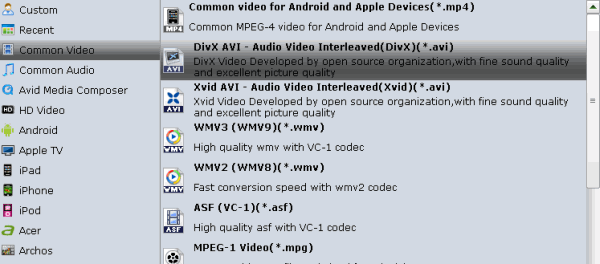
Step 3. Start Converting 1080P MKV Files
With above settings, tap the Convert button to start converting 1080P MKV files to LG BD player compatible formats.
When the conversion is complete, you can click the Open button to quickly locate the converted files, then copy them to your USB drive.
Now, you're able to play the converted 1080P MKV files on LG Blu-ray player via USB drive without hassle.
Useful Tips
- Blu-ray Player not working with MP4
- Top 5 Best DVD Players
- Top 5 Best Blu-ray Players
- Play MKV on Samsung Blu-ray Player
- Why MKV No Sound
- Add MKV files to iTunes
- Deinterlace MKV Video
- Top 5 MKV Players Mac
- Play MKV files on WD TV
- Play MKV on DVD Player
- Play MKV Files with Best MKV Players
- Play 1080P MKV Files with LG BD Player
Copyright © 2009- Brorsoft Studio. All Rights Reserved.