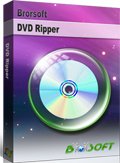How to Rip DVD to H.264 MP4/MKV with Best MeGUI Alternative?

Q: "I'd like to rip and encode my DVD videos to H.264 MP4 for playback, but I have failed to rip with freeware MeGUI. Is there any best alternative solution?"
MeGUI is a front end for encoding H.264/x264/MPEG-4 video and audio. Unlike older programs that tend to use VFW (Video For Windows) codecs, MeGUI and other modern programs use command line encoders. MeGUI can encode XviD or x264 video and MP3 or AAC audio. It can give you files in a variety of containers, and with a variety of settings. However, the MeGUI's interface is not easy-to-use for newbies and you may fail to convert videos or rip DVD to H.264 via MeGUI (require install some third plugins). Don't worry, the following article will present the best solution to rip DVD to H.264 MP4/MKV with best MeGUI alternative in clicks.
Best MeGUI Alternative to Rip DVD to H.264 MP4/MKV
Solution 1. Brorsoft DVD Ripper
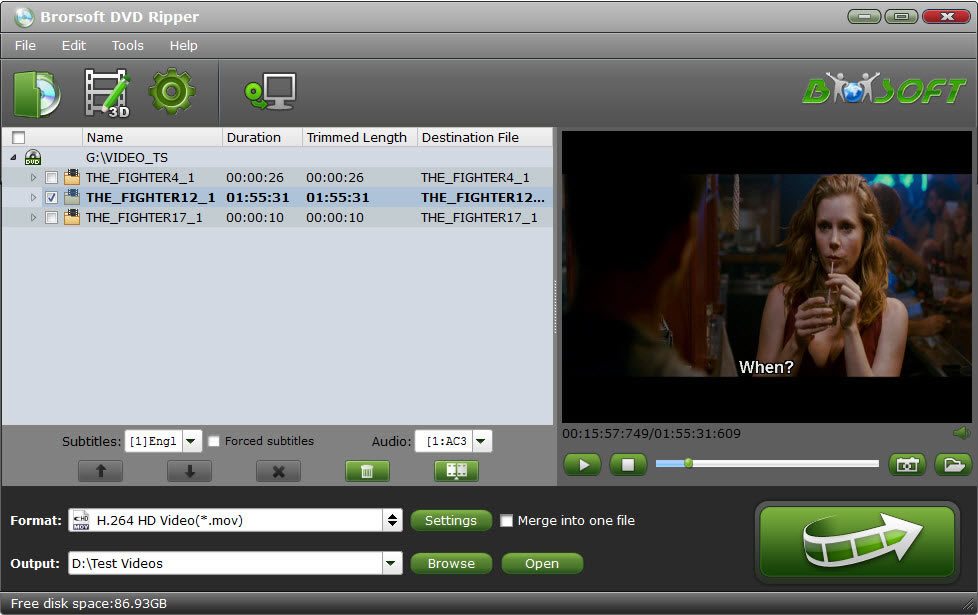
Brorsoft DVD Ripper is the best and fastest DVD ripping software that provides movie lovers with the easiest way to rip and convert DVD movies to all popular file formats such as: H.264 MP4, AVI, MKV, WMV, FLV, M4V, MOV, 3GP, VOB, with excellent output quality.
Features:
* Superior support any kinds of DVD
* Convert 6X faster and keep excellent video quality
* Rip DVD to 250+ multimedia devices and formats
* Back up any DVD with 1:1 original quality
* Edit and touch up DVD movies as you like
* Support H.265/HEVC output video format
Supported OS:
Windows XP/Vista/Windows 7/Windows 8/Windows 10
Free download the best MeGUI Alternative:
Solution 2. Brorsoft Video Converter Ultimate

Brorsoft Blu-ray Video Converter Ultimate is a blazing-fast, intuitive all-in-one media toolkit which lets you rip, backup Blu-ray/DVDs and convert even edit videos in one place. With it, you can effortlessly achieve all your multimedia demands and enjoy video/DVD/Blu-ray anywhere and anytime you like.
Features:
* All-in-one video, DVD and Blu-ray solution
* Easy-to-use, 6X faster conversion speed and zero quality loss
* Convert to more than 250 formats and devices
* Backup any DVD/Blu-ray with 100% original quality
* Edit videos in your way (Crop, trim, volume, subtitle, watermark and effect)
* Support H.265/HEVC Encode & Decode
Free download the best MeGUI Alternative:
Step 1. Install and launch the best MeGUI alternative DVD ripper, simply click Load Disc to import DVD movies to the program.
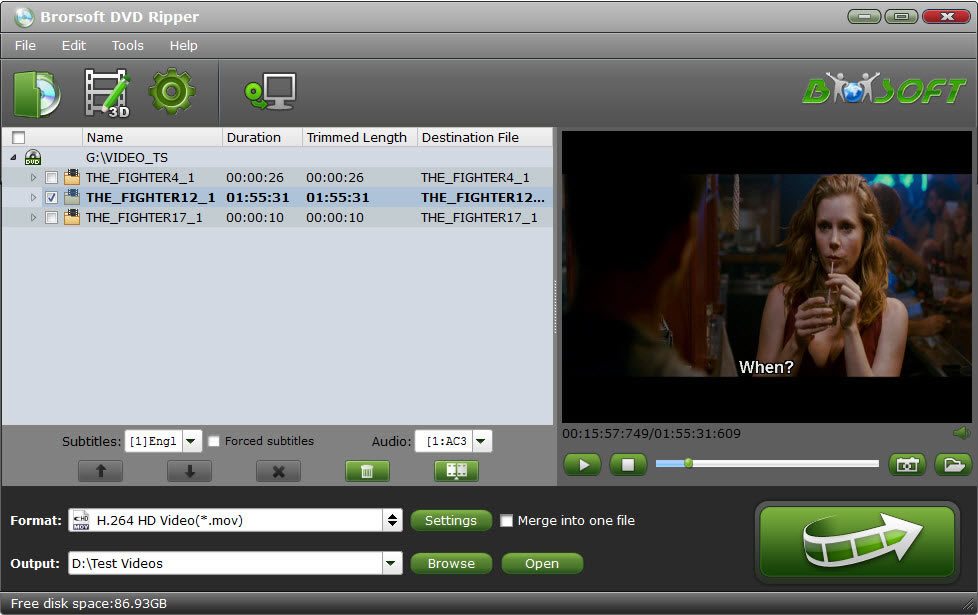
Step 2. Press Format drop-down menu, and pick up H.264 MP4, MKV format from Common Video or HD Video category as output format.
Or you can choose other persets according to your devices.

Tip: Click the "Setting" button, you can adjust video and audio parameters on the "Profile Setting" as you need.
Step 3. Finally, click the Convert buttion to rip/convert DVD videos to H.264 MP4, MKV with best MeGUI alternative. DVD copy protections will be removed automatically. Once finished, you can click the Open button to quickly locate the ripped files and transfer them to your home media server or portable devices for playback freely. That's it!
Useful Tips
- Best Ripit Alternatives
- Best DVD Decrypter Alternative
- Top 5 Alternative to MactheRipper
- Format Factory Features/Instructions/Alternative
- Top 10 Ogmrip Alternatives
- Alternative to MakeMKV for Rip BD/DVD
- Alternative to Magic DVD Ripper
- Handbrake New Features and Alternatives
- Best Vidcoder Alternative
- Get MakeMKV Alternative
- Rip DVD with DVDfab Alternative Mavericks
- DVD43 Alternative to Rip DVD
- FreeMake Video Converter Alternative Mac
- Best AnyDVD Alternatives for Handling Commercial DVD
- Get Format Factory Alternative for Mac
- MediaCoder Alternative for Mac
- Best Handbrake Settings for Ripping DVD to Plex
- Best Alternative to FFmpeg
- Best Alternative to MeGUI
- Rip DVD to Xvid or H.264 with Best StaxRip Alternative
- Rip DVD to H.264 MP4 or MKV with Best MeGUI Alternative
- Rip DVD to XviD with Best DVDx Alternative
- Rip Blu-ray to H.264 with Best StaxRip Alternative
- Backup Blu-ray with Best BD Rebuilder Alternative
- Best DVDShrink Alternative for Windows 10
Copyright © Brorsoft Studio. All Rights Reserved.