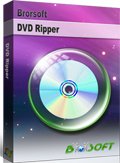Best Handbrake Settings for Ripping DVD to Plex

Q: "I've been playing around with Handbrake for a week now, MP4 and MKV and all that stuff. I'm ripping DVDs with Handbrake for Plex but I don't know the best audio and video settings that I should use? I have tried most the presets, please help."
Plex is a good streamer and media center that can store and stream all your local videos, audio files, photos from computer to Smart TV, media players, portable devices. You access them anywhere, anytime. For DVD collectors, it's wonderful to rip and backup DVD movies with the freeware Handbrake for playing on Plex. But do you know what's the best video/audio settings for ripping DVD to Plex? If not, read this post to get some hints.
For Plex official website, we have known it's supported and unsupported media formats. To rip DVD with Handbrake for plex, you can use below video/audio formats.
Video Settings
Format: MP4
Video Codec: x264
Framerate: Same as source
Constant quality: 50-70% depending on how much loss you are willing to take for size. 62% is my sweet spot.
Anamorphic: Strict (Loose is also ok, maybe better for space concerns)
Keep aspect ratio: Off
Crop: Auto
Audio Settings
Track 1: AC3 passthrough (This setting maintains compatibility with other devices like AppleTV/PS3.)
Track 2: AAC with Stereo mixdown 96 bitrate (again compatibility for when the file is played in not Plex- not needed if file is only for Plex!)
And take this tutorial to Rip DVD with Handbrake for Free on Windows and Mac easily and quickly.
Editor Note: Handbrake can not decrypt commercial DVDs, and the conversion will keep 1-2 two hours for one movie. If you want to rip and backup lots of commercial DVDs, you can turn to below alternative solution.
Alternative Solution: Batch Convert DVDs with Brorsoft DVD Ripper for Plex
Brorsoft DVD Ripper can remove commercial DVDs' copy protection, as well as rip and convert them to 250+ popular formats including MP4, MKV, FLV, MOV, WMV, AVI, 3GP, AAC, MP3, AC3, etc in ultra fast speed and excellent quality.
Besides, with this all-in-one DVD ripper and copier, you can also backup entire DVD to DVD folder in original structure, or directly copy DVD main title movies. For Mac users, please turn to Brorsoft DVD Ripper for Mac specially designed for Mac (macOS High Sierra 10.13 included).
Free download DVD to Plex Converter:
Step 1. Load DVD Movies
Install and run the best DVD to Plex Converter and click the "Load dics" button to load the DVD movies to the program.
Here, DVD Video_TS Folder, ISO image files are supported as well.
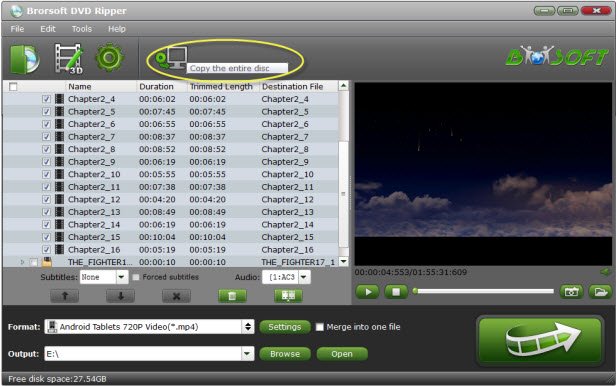
Step 2. Choose Output Format
Click Format drop-down menu, and pick up H.264 MP4, MKV formats from Common Video or HD Video category for Plex.
Or you can choose other persets according to your devices.

Step 3. Start Ripping DVD
With above settings, tap the Convert icon on software main interface to rip and convert DVD to H.264 MP4 for Plex. DVD copy protection will be removed automatically.
Once the conversion is done, find the converted files in the output folder by click Open button, then import them to Plex Media Server.
Now, feel free to stream and play the converted DVD movies on Plex.
Useful Tips
- Stream BD/DVD to Xbox One via Plex
- Stream Videos to Rolu with Plex
- Install Plex App on ATV 4
- Stream VOB files Via Plex
- Video_TS/ISO to Plex
- Plex MP4 Solution
- ISO to Plex
- AVI to Plex
- Plex Supported and Unsupported Media Formats
- Set up Plex Media Server
- Rip Blu-ray to Plex Media Server
- Rip DVD to Plex Media Server
- Backup BD/DVD to NAS for Plex
- Rip DVD Free with Handbrake
- Rip Blu-ray with Handbrake
- Handbrake Alternative
- Best Handbrake Settings for Ripping DVD to Plex
- Best Alternative to FFmpeg
- Free to Rip/Convert DVD with VirtualDub
- Fix Plex Not Transcoding 4K HEVC to H.264
- Fix RipBot264 Keeps Shutting Down Error
Copyright © Brorsoft Studio. All Rights Reserved.