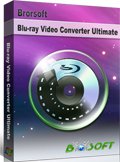How to Import Videos/Blu-ray/DVD to Final Cut Pro X 10.4 for Editing?
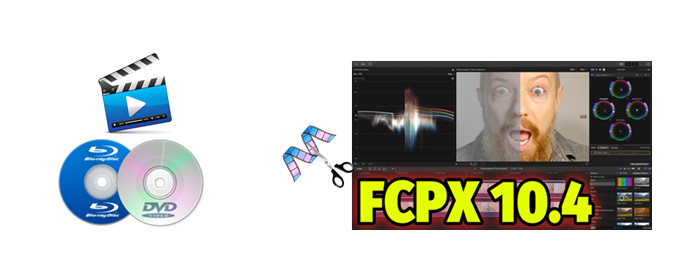
Final Cut Pro X 10.4 still gives the best value in professional video editors. The new features like add 360-degree video support, better color control make it contemporary and the update is available at no additional cost to those that already own a copy of X. However, still some users have problems to import local videos to FCPX 10.4. For example, you may fail to load the H.265/HEVC videos in Final Cut Pro X 10.4, if you haven't updated the Mac OS X to High Sierra 10.13. For this purpose, we'll share the best solution to import and edit Videos/Blu-ray/DVD in Final Cut Pro X 10.4 in the following post.
Before going any further, let's have our first and important look at the supported video/audio formats by Final Cut Pro X 10.4 as below:
Video Formats:
 Apple Animation Codec | Apple Intermediate Codec | Apple ProRes
Apple Animation Codec | Apple Intermediate Codec | Apple ProRes
 AVCHD (AVCCAM、AVCHD Lite and NXCAM)
AVCHD (AVCCAM、AVCHD Lite and NXCAM)
 AVC-ULTRA (AVC-LongG, AVC-Intra Class 50/100/200/4:4:4 and AVC-Intra LT)
AVC-ULTRA (AVC-LongG, AVC-Intra Class 50/100/200/4:4:4 and AVC-Intra LT)
 Canon Cinema RAW Light | DV (DVCAM, DVCPRO and DVCPRO50)
Canon Cinema RAW Light | DV (DVCAM, DVCPRO and DVCPRO50)
 DVCPRO HD | H.264 | HDV | iFrame
DVCPRO HD | H.264 | HDV | iFrame
 HEVC (need the macOS High Sierra 10.13)
HEVC (need the macOS High Sierra 10.13)
 Motion JPEG (only penDML)
Motion JPEG (only penDML)
 MPEG IMX (D-10) | QuickTime | XAVC ( XAVC-S)
MPEG IMX (D-10) | QuickTime | XAVC ( XAVC-S)
 REDCODE RAW (R3D)
REDCODE RAW (R3D)
 XDCAM HD/EX/HD422 | XF-AVC
XDCAM HD/EX/HD422 | XF-AVC
Audio Formats: AAC, AIFF, BWF, CAF, MP3, MP4, RF64 (macOS High Sierra 10.13), WAV
If you have failed to import videos/Blu-ray/DVD to Final Cut Pro X 10.4, you may think about convert the videos/Blu-ray/DVD to FCPX 10.4 more compatible i.g. Apple ProRes 422.mov format in advance. To to the job quickly and losslessly, a professional video converter like Brorsoft iMedia Converter for Mac (High Sierra 10.13 included) in needed here.
With it, you can easily and losslessly convert virtually any video/Blu-ray/DVD to FCPX 10.4 supported videos with optimized settings while keeping original 1080p/720p quality. Besides, the all-in-one Blu-ray/DVD/Video converter can convert all other popular video files or recordings like MP4, AVI, MXF, MOV, WMV, MKV, M2TS, VOB to more NLE editing software like: DNxHD for Avid Media Composer, MPEG-2 for Adobe Premiere Pro/VEGAS Pro, WMV for Windows Movie Maker and more. Now free download the program and follow below steps to complete your task.
Steps to Convert and Import Videos/Blu-ray/DVD to FCPX 10.4 for Editing
Step 1. Install and run best video converter for Mac, then click “load file” button to import your videos or click "load disc" to import Blu-ray/DVD movies to the program.
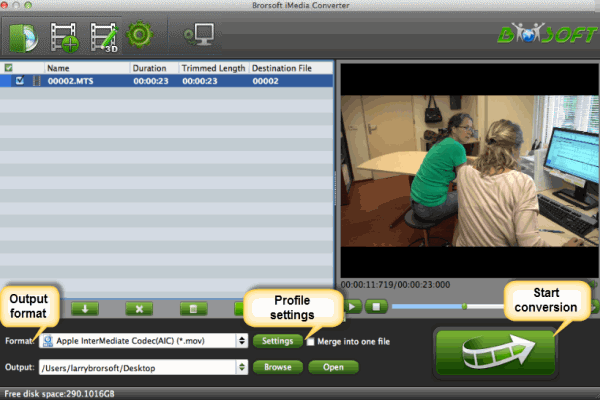
Step 2. Select output format
Clicking "Format" bar and choose Apple ProRes 422 (*.mov) as output format from the "Final Cut Pro" category. The output videos will work with FCPX 10.4 flawlessly. In addition, video presets for 150+ devices like iPhone, iPad, iPod, PSP, Xbox 360, Samsung, Zune, Archos, etc. are provided to help you get videos to best fit a certain device.

Step 3. Start the conversion
When all the settings, tap the Convert button to convert videos/Blu-ray/DVD for FCPX 10.4. Once the conversion is complete, you can click Open button to quickly locate the ripped files.
Now, you have no hassle to import and edit the converted videos/Blu-ray/DVD to Final Cut Pro X 10.4 (Click File > Import > Files to import the projects).
Useful Tips
- Convert WMV to iTunes
- Convert WMV to iMovie
- Convert WMV to FCP
- Convert WMV to DVD Player
- play wmv2 in quictime
- BDMV to iMovie
- DVD to iMovie
- MP4 to iMovie
- MOV to iMovie
- iMovie Support Video Formats
- MPEG to iMovie
- WMV to iMovie
- VOB to iMovie
- MKV to iMovie
- Zoom Q2n Videos to FCPX/iMovie
- Final Cut Pro 7 Tutorial
- MOV to Final Cut Pro
- BDMV to Final Cut Pro
- MP4 to Final Cut Pro
- WMV to Final Cut Pro
- Import/Rip Blu-ray to Final Cut Pro
- MKV to Final Cut Pro
- ISO to Final Cut Pro
- VOB to Final Cut Pro
- MPG to Final Cut Pro
- FLV to Final Cut Pro
- Video_TS to Final Cut Pro
- MTS to Final Cut Pro
- 4K XAVC to Final Cut Pro
- Edit Panasonic AVCHD in FCPX 10.4
- Edit Videos/Blu-ray/DVD in FCPX 10.4
iMovie Guides:
FCP Guides:
Copyright © Brorsoft Studio. All Rights Reserved.