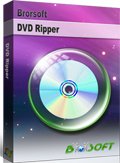Rip DVD Despicable Me 3 for Playback on the go

The Despicable Me series has shown there is life outside Pixar and Disney, both commercially and artistically, in the blockbuster animation world, with its sentimental-querulous figurehead Gru (voiced by Steve Carell) and fondness for idiosyncratic grotesques. On the face of it, Despicable Me 3 simply extends the sentimental undertow of its predecessors. In this post, we're not going to talk about the review of Despicable Me 3, but the simply way to rip DVD Despicable Me 3 for playing on iPhone/iPad/Android portable devices coveniently. Just read on.
Simliar to Disney DVDs, the DVD Despicable Me 3 published by Universal Pictures, which is protected with the new generation DVD copy protection system including DVD CSS, region code, RCE, UOPs, Disney DRM and Sony ARccOS. Makes it hard to rip and backup Despicable Me 3 with freeware Handbrake and more. With serveral of our testings, we find Brorsoft DVD Ripper an all-in-one DVD decrypter and ripper that is capable to bypass all copy protections from DVD Despicable Me 3 as well as check correct titles to rip into MP4/MKV/AVI /MOV for playing on portable devices.
In addition, you're also allow to convert Disney DVD, Video_TS, ISO/IFO files with this top-ranked DVD ripper. Plus, it provides 150+ customized settings for iPhone, iPad, iPod, Android, Amazon Fire Tablet, Samsung, HDTV and more. If you're running on a Mac, please turn to Brorsoft DVD Ripper for Mac.
Free download best DVD ripper:
Guide: Rip and Backup DVD Despicable Me 3 for iPhone/iPad/Android
Note: Anywhere from 15 to 30 GB of hard disk space is needed depending on what you’re ripping. DVD are big, and we’re going to rip the whole thing to our drive first, so depending on the movie you’re ripping and the quality you want in your final movie file, you’ll need a good amount of space.
Step 1. Add DVD Movies
Free download and launch the best DVD ripper, and click the "Load disc" button to load the DVD Despicable Me 3 to the program. The software will directly select DVD main movies to rip, or you can select the chapters by clicking the checkbox.
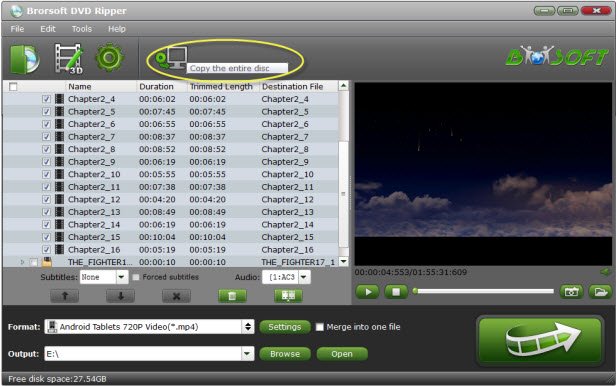
Tip: If you need to rip Disney DVD with wanted subtitles and audio track, you can click the drop down menu after "Subtitles" and "Audio" to select your desired tracks.
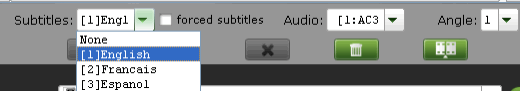
Step 2. Choose output format
Tap the "Format" option, and choose MP4, MKV, AVI, MOV, etc. from "Common Video" profile list. If you want to keep 1080p resolution as source movie, you can choose those format from "HD Video" category.

If you own an iPhone, iPad, Android tablet or phone, just choose the preset settings from iPad/iPhone/Android category
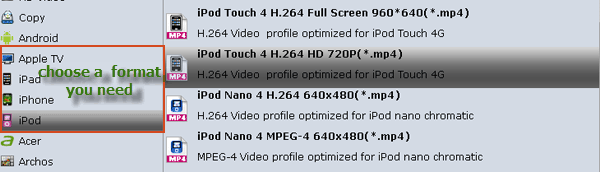
Step 3. Start Ripping DVD Despicable Me 3
With above settings, hit the big red "Convert" to rip DVD Despicable Me 3 to MP4/MKV/MOV/AVI with best settings for playback on different devices. DVD copy protections will be removed automatically.
Once finished you can get the converted DVD rips in *.mp4 format by clicking the "Open" icon. Then play theconverted DVD Despicable Me 3 on iPhone, iPad, Android tablets/phones a breeze.
Additional Tips:
Movie Details & Credits
Universal Pictures | Release Date: June 30, 2017
Starring: Dana Gaier, Jenny Slate, Julie Andrews, Kristen Wiig, Miranda Cosgrove, Nev Scharrel, Pierre Coffin, Steve Carell, Steve Coogan, Trey Parker
Summary: The continued adventures of Gru, Lucy, their adorable daughters—Margo, Edith and Agnes—and the Minions.
Director: Eric Guillon and Kyle Balda and Pierre Coffin
Genre(s): Action, Adventure, Sci-Fi, Comedy, Animation, Family
Runtime: 90 min
Useful Tips
- Rip DVD with Subtitles
- Digitize DVD on Mac
- Deinterlace DVD Movies
- Rip DVD Without Quality Loss
- New DVD Releases July 2018
- Convert DVD to Digital Files
- Rip DVD Chapters
- Rip DVD with Right Aspect Ratio
- Rip DVD for DLNA streaming
- Rip DVD Free with Handbrake
- Rip DVD to Android
- Copy DVD to iTunes library
- Rip Disney DVD on Windows/Mac
- Convert DVD to MP4 with Handbrake
- Fix Handbrake Cannot Rip Disney DVD with 99 Titles
- Remove DVD Copy Protection
- Rip Disney DVD on macOS High Sierra
- Free to Check Correct DVD Title
- Rip Car 3 DVD to MP4
- Rip BBC DVD to MP4/AVI/MKV
- DVD Ripping Solution for iPhone, iPad, Apple TV
- Rip DVD Despicable Me 3
- Rip Iron Man 3 DVD
- Rip DVD Game of Thrones
- Rip and Backup Shakespeare BBC DVD Collections
Copyright © Brorsoft Studio. All Rights Reserved.