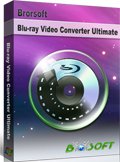How to Play VOB Files in QuickTime Player?

Q: "Hello, when I try to force-open a VOB file with QuickTime Player (Mac OS X 10.4.1, QT 7 Pro) I get the message 'QuickTime cannot open the file: VTS_02_2.VOB', it is not a file that QuickTime understands? Perhaps the MPEG-2 (or some other non-standard) component is required as well?"
As we all know, the VOB stands for "Video Object" as defined in DVD specifications. It is a part of the DVD file structure and stored in the VIDEO_TS directory. Inside of a VOB file there is an MPEG-2 stream. You can play the VOB files with VLC, MPlayer, ALLPlayer smoothly on Windows PC or Mac, but the QuickTime Player is not in the queue. So what's the best workround to play VOB files in QuickTime Player? Read this tutorial to get some clues.
Before we go any further, let's take a close look at the supported video/audio formats by QuickTime Player:
Movie file formats: AVI, DV Stream, MPEG-2, MPEG-4, QuickTime MOV, etc.
Audio formats: AAC, MP4, AIFF/AIFC, MP3, Audio CD Data, etc.
To get VOB files playable on QuickTime Player, we suggest convert VOB to QuickTime Player supported i.g. QuickTime.mov formats via a third party video converter. Here, Brorsoft iMedia Converter for Mac is highly recommended to convert any (protected) VOB files to QuickTime.mov formats on Mac (Sierra/El Capitan) in fast conversion speed and excellent quailty.
Besides, the all-in-one Blu-ray/DVD/Video converter also helps to convert almost all HD and SD videos like: AVCHD, MTS, MKV to MOV, MPEG, 3GP, FLV to MOV, AVI to QuickTime MOV for playing on QuickTime Player. If you're running a Windows PC, simply turn to Brorsoft Video Converter Ultimate.
Free download VOB to QuickTime Converter:
Step 1. Install and run best VOB to QuickTime video converter, then click "load file" button to import the VOB files to the program.
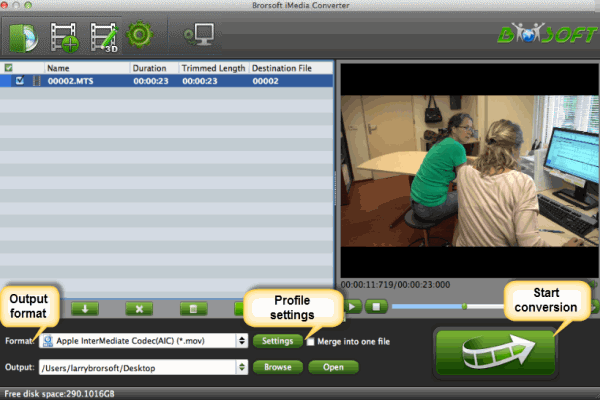
Step 2. Click on "Format" bar to select output format. This video app offers the QuickTime Movie Format for you. Or, you can also choose "Common Video -> MOV - QuickTime (*.mov)" as the output format.
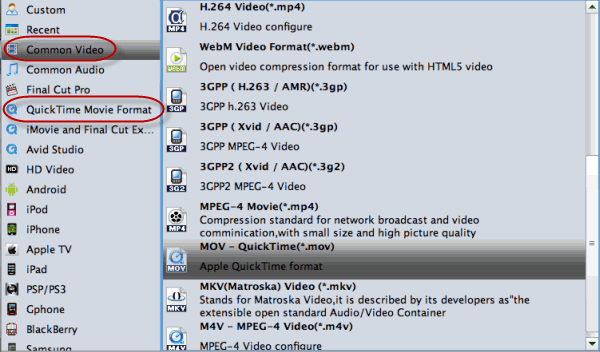
Tip: By clicking the "Settings" icon, you can freely adjust the video parameters like video codec, frame rate, bitrate, audio sample rate, audio channel to get a decent video as you want.
Step 3. Finally, click the "Convert" button start converting VOB to MOV on Mac. Afterwards, you can play converted VOB files in QuickTime Player a breeze.
Useful Tips
- VOB to iTunes
- VOB to Final Cut Pro
- VOB to iMovie
- VOB to Avid Media Composer
- Convert VOB to MOV on Mac
- Convert VOB to H.264
- Convert VOB to MKV Losslessly
- Play VOB on PS4
- Play VOB in Windows Media Player
- Play VOB on Apple TV
- Play VOB via Plex
- Upload VOB to Vimeo
- Convert MVI to VOB for DVD Player
- Play DVD VOB on Smart TV
- Play VOB in QuickTime Player
Copyright © Brorsoft Studio. All Rights Reserved.