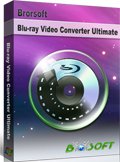Top 3 Ways to Play MKV on Mac OS X (El Capitan included)
You may find your MKV files couldn't be played on Mac OS X. The reason is that MKV is not a Mac native format. To play MKV on Mac(El Capitan included), we have top 3 solutions right here for you! Everyone who wanna add and view MKV files on Mac OS X, just go through this simple guide.
Solution One: Convert MKV to MOV, a Mac compatible format
Since MOV is the best Mac friendly format, what you need to do is to convert MKV to MOV format for playing on Mac easily. To do this, you can use Brorsoft iMedia Converter for Mac to help you. This all-in-one video converter is fully compatible with Mavericks, Yosemite, El Capitan. With it, you can easily convert MKV to MOV on Mac OS X while keeping the best video quality. After the conversion, you ca easily play MKV using QuickTime or iTunes on Mac without hassle. The whole conversion process is just in 3 steps. Just download and install the software to get its wonderful benefits.
 (Note: Click here for OS X 10.5)
(Note: Click here for OS X 10.5)
Tutorial: Convert MKV for playback on Mac OS X(El Capitan included)
1. Run this software and then import your MKV files onto the interface by convenient drag-and-drop feature. You can add several videos for converting at one time as this Mac video converter supports batch conversion.
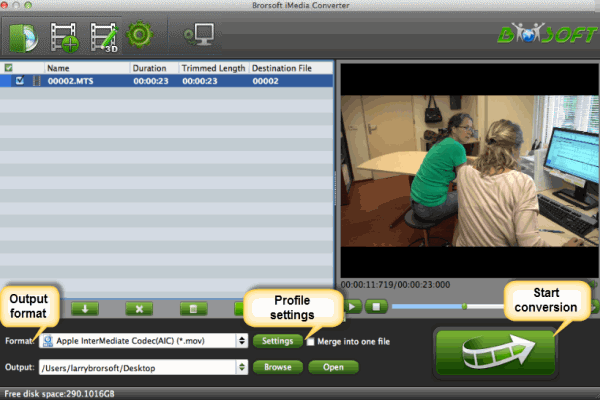
2. After importing your MKV files, you can choose the output format. Click Format bar and select "QuickTime Movie Format" as target format. "MOV- QuickTime(*.mov)" from the "Common Video" is also an optimal choice.
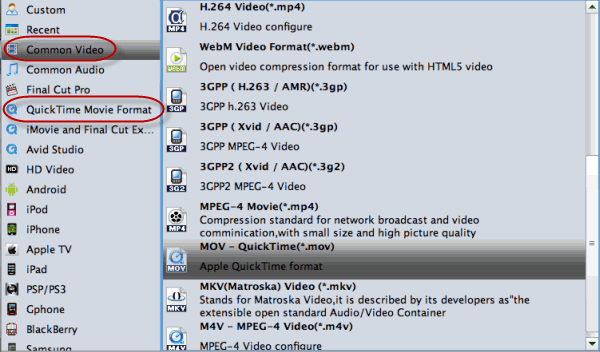
3. Click the "Convert" button to start MKV to MOV conversion. You could view the conversion progress and are able to cancel the converting process at anytime. When the conversion is done, you can play the output MOV videos in Mac OS X with QuickTime or iTunes with HD quality as you like.
Solution Two: Play MKV in QuickTime with Perian installed
Perian is a free, open source QuickTime component that adds native support for many popular video formats like the MKV. When you've had Perian installed, you have to quit QuickTime completely and then restart it. Note that you don't just close the QuickTime Window; in fact, it's still running in the background. To do this, QuickTime can update its format and encoding library.
Important Note: As you may find that Perian doesn't work on Mavericks, Yosemite, El Capitan and there is no upgrade news now. If you are running on Mac OS X Mavericks, Yosemite, El Capitan, you'd better skip this way.
Solution Three: Play MKV on Mac with a powerful Mac MKV player
The third way we'd like to recommend for playing MKV on Mac is to install a QuickTime alternative player like MPlayer OS X or VLC.
a. MPlayer OSX is a simple but powerful video player designed specifically for Mac and can handle MKV playback.
b. VLC Media Player is one of the best free MKV player for Mac. Apart from MKV, it can also play various other regular video/audio formats, including AVI, WMV, MP4, MOV, FLV, MPEG, etc. and even DVDs and CDs. With it, you don't need to install any codecs or filters to play MKV videos on Mac.
Note: If you don't want to install too many players on your Mac and want to stick with iTunes or QuickTime player for watching movies, we highly recommend the first solution.
We've listed the top 3 ways to play MKV on Mac OS X(El Capitan included). Just choose one you prefer.
Related Guides:
How to Add subtitles to MKV files
Best Free DVD Ripper for Mac
Digitize DVD Collection on Mac
Copy DVD on Mac OS X El Capitan
Useful Tips
- Why MKV No Sound
- Add MKV files to iTunes
- Deinterlace MKV Video
- Top 5 MKV Players Mac
- Upload MKV to YouTube
- Cast MKV from Mac with Chromecast
- Play MKV files on WD TV
- Play MKV on DVD Player
- Convert MKV to VOB for DVD Buring/DVD Player
- Play MKV files on Mac
- Play MKV on Samsung Blu-ray Player
- Stream MKV files over DLNA
- Transfer MKV files to TiVo
- Import MKV to Adobe Premiere
- Import MKV to iDVD
- Import MKV to iMovie
- Import MKV to Final Cut Pro
- Import MKV to Avid
- Import MKV to Sony Vegas
- Import MKV to PowerPoint
- Import MKV to Windows DVD Maker
- Play MKV Files with Best MKV Players
Copyright © Brorsoft Studio. All Rights Reserved.