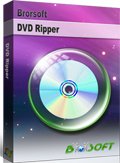How to Convert DVDMEDIA to MP4/MOV/M4V on Mac
For those who aren't familiar with ".dvdmedia" files, they are a special kind of folder, similar to ".app" or some ".pkg" files which aren't "files" but look and act like them. Inside of a .dvdmedia file is a VIDEO_TS folder as you'd expect from a DVD rip. The good thing about dvdmedia files is that you can double-click on them and have them open. The bad thing about them is that there're few video player apps, media devices can recognize the .dvdmedia file extension. You therefore need to convert .dvdmedia to some widely accepted format like convert DVDMEDIA to MP4/MOV/M4V on Mac, common video formats with relative high quality. Now read on and learn the detailed guide.
To choose the best dvdmedia Converter Mac, what needs to be taken into consideration is the capacity to handle dvdmedia file extension(There are many converting programs that can run video conversion greatly, but the .dvdmedia extension is throwing them all for a loop.), converting speed, output format range, program stability, output quality, user customization and user friendly level, etc. To convert DVDMEDIA files to MP4/MOV/M4V on Mac OS X 10.6, 10.7, 10.8 Mountain Lion, 10.9 Mavericks, 10.10 Yosemite, 10.11 El Capitan, Brorsoft DVD Ripper for Mac is highly recommended.
With this dvdmedia converter for Mac, you can convert dvdmedia files to MP4, MOV, M4V as well as various other popular formats like MKV, FLV, AVI, WMV, MPG, 3GP, etc on Mac OS X. In fact, this dvdmedia converter can enable you not only convert dvdmedia files, but also rip ISO as well as rip DVD to MP4, MOV, MKV, FLV, AVI, WMV, etc for playback on various kinds of portable devices, including iPhone, iPad, Samsung Galaxy S6, Galaxy Tab 4, Amazon Fire Phone, Google Nexus 10, Kindle Fire HDX, etc with excellent quality. Moreover, video editing functions like clip, rotate, add watermarks, adjust video effects, etc. are provided. Download the program and start the dvdmedia conversion under Mac OS X.
Download DVDmedia converter for Mac:
 (Note: Click here for OS X 10.5)
(Note: Click here for OS X 10.5)
How to easily convert .dvdmedia to MOV/M4V/MP4 on Mac
STEP 1. Add dvdmedia file
Launch the dvdmedia converter Mac program and go to "File" menu > choose "Load from folder" to browse and import the dvdmedia files you want to convert.

STEP 2. Set output format
Click "Format" to select an output format. You can easily choose MP4, MOV, M4V, etc. as the output format. Or you can also select the icon of a device/software to get videos with optimized settings for a certain device/software like iPhone, iPad, iPod, Xbox, etc.
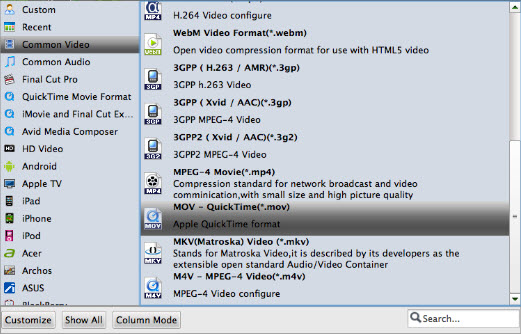
STEP 3. Start conversion
Hit the Convert button to start converting dvdmedia to .mp4, .mov, .m4v on Mac. Once the conversion is finished, you can import the converted dvdmedia files to iPhone, iPad, Android, etc for playback anywhere anytime as you want.
Useful Tips
Copyright © Brorsoft Studio. All Rights Reserved.