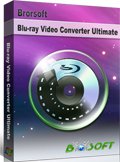Best Way to Watch Video_TS/ISO Files on Galaxy Tab 10.1

Specs-wise the Samsung Galaxy Tab Pro 10.1 screen sounds pretty great. It's a 2,560 x 1,600 pixel display of 10.1 inches, giving pixel density of 299ppi. That's not all that high compared with the top phones, but is excellent for a tablet. In case you have some local Video_TS/ISO files on hand, and would like watch them on Galaxy Tab 10.1 on the go, you have come to the right place. Here's the best workflow to watch Video_TS/ISO Files on Galaxy Tab 10.1 for you guys.
In fact, the Samsung's Galaxy series tablets support a relatively wide range of video codecs, including MPEG4, H.264, H.263, WMV, and DivX. While the Video_TS/ISO files are not in the queue, these video formats are generally referred to as "disk image" formats because they're basically "cloning" the structure and content from a DVD or Blu-ray optical disc. The best workaround to watch Video_TS/ISO Files on Galaxy Tab 10.1 is to convert Video_TS/ISO files to Galaxy Tab 10.1 readable video formats via a third party video converter.
To save your time, Brorsoft Video Converter Ultimate a top-ranked video converter is good at converting any Video_TS/ISO disc image files to Galaxy Tab 10.1 compatible video formats without losing quality. Besides, you can also do batch conversion from Blu-ray/DVD, AVCHD, MTS, M2TS, VOB, MKV, AVI, MP4, MOV, etc. to more laptops for playback. The equivalent Mac version is Brorsoft iMedia Converter for Mac (compatible with High Sierra).
Free download best Video Converter:
Convert Video_TS/ISO for Playing on Galaxy Tab 10.1
Windows Version Brorsoft Video Converter Ultimate taken as example, Mac Version share the same steps. Just keep in mind you have download the right version, Windows platform .exe files cannot be installed on macOS – and vice versa.
Step 1. Install and launch the best video converter, simply click "Load File" to load your Video_TS/ISO files to the program. Here, Blu-ray, DVD disc, other common videos are supported as well.
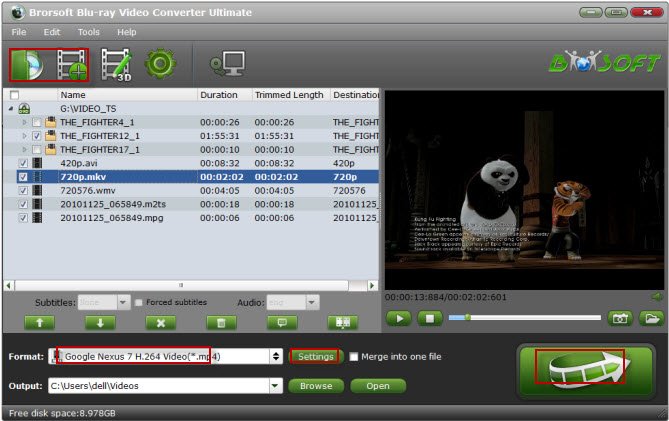
Step 2. Choose output profile via clicking the "Format" bar. Here we recommend you select "Samsung > Samsung Galaxy 10.1 (*.mp4)" as the export format. The output videos fit Galaxy Tab 10.1 perfectly.
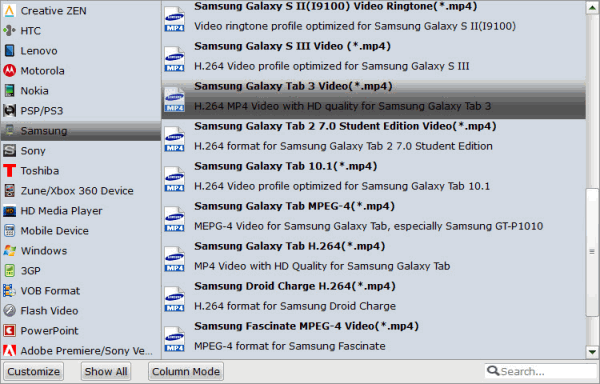
Tip: If you like, you can click on settings you could easily set bitrate, frame rate, codec, channels, sample rate, etc to adjust parameters that affect video quality and file size for the video you prefer. keep in mind that bitrate higher results in big file size, and lower visible quality loss, and vice versa.
Step 3. With above settings, you can simply click the "Convert" button on the main interface to convert Video_TS/ISO files to Galaxy Tab 10.1. After the conversion, click "Open" to locate the converted video files and then transfer them to your Galaxy Tab 10.1 for watching anywhere, anytime.
Useful Tips
- View 3D Movies on Gear VR via Galaxy S7 Edge
- Rip Blu-ray to Galaxy tab S3
- Convert Blu-ray to Galaxy Tab S2
- Rip Blu-ray to Galaxy Tab 4
- Rip Blu-ray for Galaxy Tab Pro
- Play Video_TS on Galaxy S8/S8 Plus
- Convert DVD to Galaxy Tab 3
- Watch Blu-ray on Galaxy S8/S8+
- Watch Blu-ray on Galaxy S7/S7 Edge
- Tivo/Blu-ray/DVD to Galaxy S-Phones
- Play DVD on Samsung S8/S8+ using Plex
- Play Blu-ray/DVD/Any Videos on Samsung Galaxy
- Copy DVD to Galaxy S7/S7 Edge
- DVD to Galaxy Tab 4
- Convert DVD to Galaxy Tab S2
- DVD to Samsung Galaxy S6/S6 Edge
- DVD to Galaxy Note 5
- DVD to Samsung Galaxy A7
- Play ISO/IFO on Galaxy Tab Pro
- Watch DVD on Galaxy S9/S9 Plus
- Play Blu-ray Movies on Galaxy S9/S9 Plus
- Watch Video_TS/ISO Files on Galaxy Tab 10.1
Copyright © 2009- Brorsoft Studio. All Rights Reserved.