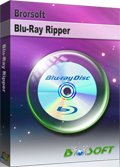How to Rip Blu-ray and DVD to WebM

WebM is an audio-video format designed by Google to provide a royalty-free, open video compression format for use with HTML5 video. Known as the newest and most promising online video format, WebM video possesses incredibly high video quality and small video size, which is very suitable for online video fans to share on the Internet. WebM videos have the extension .webm (e.g. myCoolVideo.webm), and use the VP8/VP9 video codec and the Vorbis audio codec.
Blu-ray DVD Converter can help you rip Blu-ray video to WebM video format with fast speed and high quality. After ripping Blu-ray files to WebM, you can upload the video to the Internet and share it with your friends easily. Here’s a quick guide on how to convert Blu-ray movies to VP8/WebM video.
You just need a WebM Converter, Brorosoft Blu-ray Ripper is just the one for you, with it you can rip any of your Blu-ray and DVD to WebM format. Meanwhile, you can also rip all 3D Blu-ray discs, 2D Blu-ray discs, and standard DVDs to all popular SD and HD (3D) video formats like 4K/1080P/720P MP4, MOV, MKV, M4V, WMV, FLV, AVI, 3GP, MPEG and more.
How to Rip Blu-ray and DVD to WebM Format
The trail-before-purchase version availabel for you, the watermark is the only limitation between the trial version and full version. Here in this article, Windows version screenshots were taken as example, the Mac version shares the same steps, just keep in mind you have download the right version, Windows platform .exe files cannot be installed on macOS – and vice versa.
Step 1: Load Blu-ray movies
Insert your Blu-ray / DVD disc into your BD/DVD drive, run the Blu-ray Ripper and click "BD/DVD disc" icon to load movies.

Step 2. Choose output format
Click Format bar to get the format list and select WebM as export format.
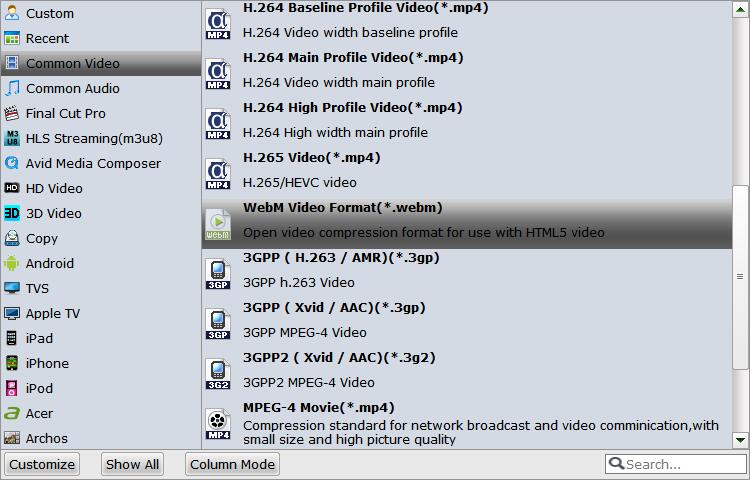
Tip: You can click "Settings" to change the video resolution, bit rate and other specifications of the videos. Please remember the file size is based more on bitrate than resolution which means bitrate higher results in bigger file size, and lower visible quality loss.
Step 3. Start to rip Blu-ray DVD to WebM
The final step is to tap the Convert button and commence converting Blu-ray movies to WebM files.
When the conversion finished, you can click "Open" to locate the output files and easily stream them to website for enjoyment without any limitation.
Useful Tips
Copyright © Brorsoft Studio. All Rights Reserved.